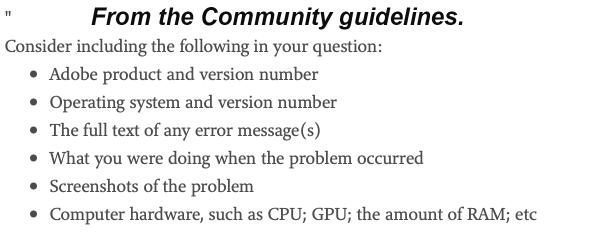Adobe Community
Adobe Community
missing files and history
Copy link to clipboard
Copied
On a number of occasions when opening LR file histories and photos in catalogue are completely missing. HD hasn't been changed, Original photos kept in folders in My Photos on an All-in-One internal H/D and imported into LR from there. How can I check if and why I'm losing LR catalogue? Possibly it would appear to happen after updates from CC. Very grateful for any help.
Copy link to clipboard
Copied
Please provide the following basic information
Make sure your screen shots show the problem of "LR file histories and photos in catalogue are completely missing". Do not use file attachments, include the screen captures via clicking on the "Insert Photos" icon.
Copy link to clipboard
Copied
I am computer literate but definitely not a teckie.
Regards
Brian
Copy link to clipboard
Copied
The first thing we want to know is what software and version NUMBER you are using?
We also need to know what operating system version NUMBER your computer has.
Copy link to clipboard
Copied
Hi,
I am using Windows 10 Home Premium Edition version 10.0.19042. I have used Windows 10 since it became available with no problems until last twelve months or so. Also have Adobe CC account which gives me update notifications when they are available.These are always applied asap.
L/R Version currently in use is:- 10.1.1
Hope this helps you,
Brian
Copy link to clipboard
Copied
On a number of occasions when opening LR file histories and photos in catalogue are completely missing. HD hasn't been changed, Original photos kept in folders in My Photos on an All-in-One internal H/D and imported into LR from there. How can I check if and why I'm losing LR catalogue? Possibly it would appear to happen after updates from CC. Very grateful for any help.
By @pictureman72
Some possibilities: you have imported some photos more than once, and you have one set of photos with no edit history, and another set of photos with edits. You can do a search by clicking on "All Photographs" and then using the Lightroom Classic Filter bar (by file name) to see if the photo is imported into your catalog twice.
Another possibility might be that you have more than one catalog, and so you need to search for other catalogs. Using your operating system's search feature, search for all files whose name ends with .LRCAT and then open each one in Lightroom to see if the edits are present.