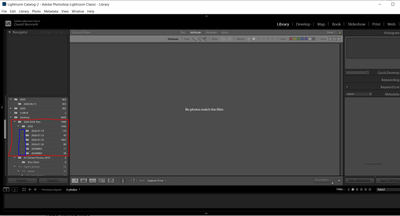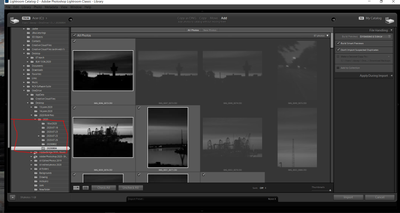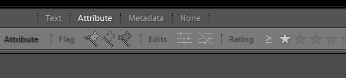Adobe Community
Adobe Community
Copy link to clipboard
Copied
For some reason in my library the folders do not have ny images in them; however when I go to the import screen you can quite clearly see that the photos were imported correctly.
I now have quite a few photos which I cannot gt at through the library option to start editing.
The advice posted on a similar thread was to synchronise the folder, which I did but this id not resolve the issue. The top image shows the library where the images are not showing and the bottom image shows the import screen where the images are there
 1 Correct answer
1 Correct answer
Try pressing Ctrl + L to remove the filters. You have it set to display 1 star or higher.
Copy link to clipboard
Copied
Try pressing Ctrl + L to remove the filters. You have it set to display 1 star or higher.