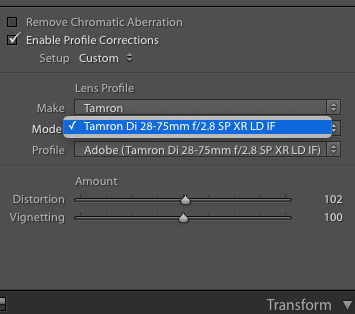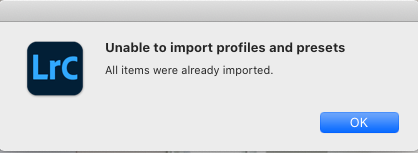Adobe Community
Adobe Community
- Home
- Lightroom Classic
- Discussions
- Missing lens profiles in Lightroom Classic
- Missing lens profiles in Lightroom Classic
Missing lens profiles in Lightroom Classic
Copy link to clipboard
Copied
Hi Guys,
Amongst other lenses I use the Tamron 10-24mm f/3.5-4.5 which is no where to be found under "Lens Corretions" in Lightroom Classic same goes for Lightroom.
Only one Tamron lens is shown, what to do?
Thanks
Soren

Copy link to clipboard
Copied
Moving to the Lightroom Classic forum from Photoshop
Copy link to clipboard
Copied
And what File Type is selected? RAW or a JPG. Lenses noramlly only show up for RAW files.
Copy link to clipboard
Copied
Copy link to clipboard
Copied
I'm shooting with a Canon D90 only RAW (CR3)....
But shouldn't I be able to see all the supported lenses in the drop down menu, not matter what lens or camera I'm using?
Copy link to clipboard
Copied
Ok, first off, can you find the lens profile using your OS File Manager?
Windows Default—C:\ ProgramData \ Adobe \ CameraRaw \ LensProfiles
Windows User—C: \ Users \ [your username] \ AppData \ Roaming \ Adobe \ CameraRaw \ LensProfiles
Mac Default—Macintosh HD / Library / Application Support / Adobe/ CameraRaw / LensProfiles
Mac User—Macintosh HD / Users / [your username] / Library / Application Support / Adobe / CameraRaw / LensProfiles
Above paths not quite complete, you may need to go one more deep, and your Tamron folder will be split up into camera brand as well
Copy link to clipboard
Copied
Thanks David,
When I go to - Macintosh HD / Library / Application Support / Adobe/ CameraRaw / LensProfiles
I see all the profiles there....
I tried to manual import them to Lightroom via File > Import Profiles & Presets, it looks like it is importing but nothing shows up...
Copy link to clipboard
Copied
Second off, and I will explain this after my point
If the lens profile is missing, perhaps uninstall Adobe Camera RAW, then reinstall it.
And as to my explanation. Via another members issues, I ws taught that while LrC contains its own Camera RAW coding, and does not actually use the separate Adobe Camera RAW plugin that PS uses, the two share common files on the computer. the lens profiles being on area shared.
Copy link to clipboard
Copied
There's no need to import these profiles. They are accessed by LR automatically.
The profile for your 10-24 lens is available, probably this: Canon (TAMRON 10-24mm F_3.5-4.5 Di II VC HLD B023E)
(C:\Program Files\Adobe\Adobe Lightroom Classic\Resources\LensProfiles\1.0\Tamron\Canon\Canon (TAMRON 10-24mm F_3.5-4.5 Di II VC HLD B023E) - RAW.lcp)
However, I strongly suspect you are using a jpg file since the one profile you are showing in your screenshot is one that is available for jpg also while most other profiles are available for RAW only.