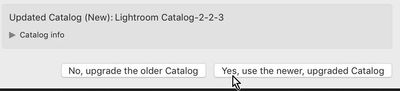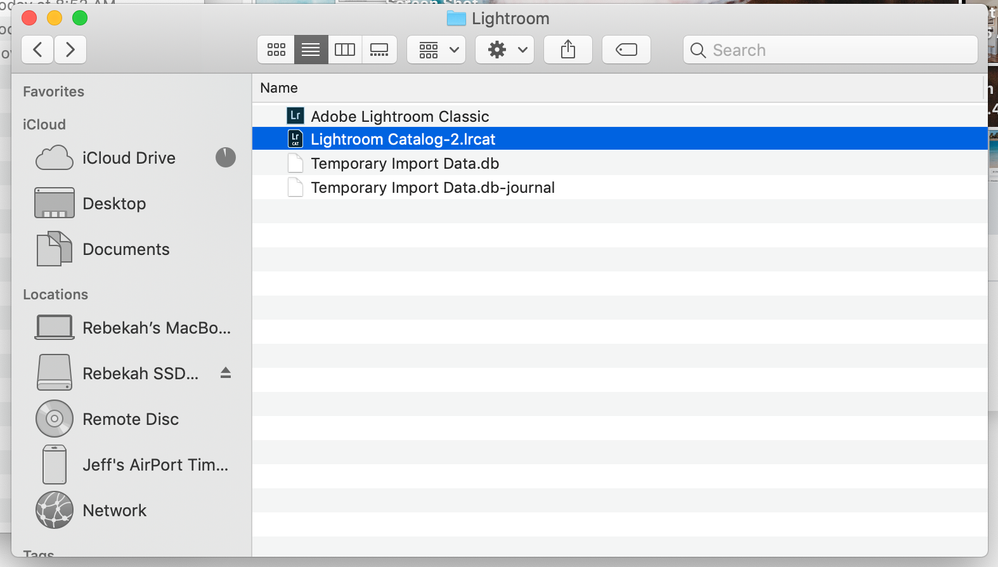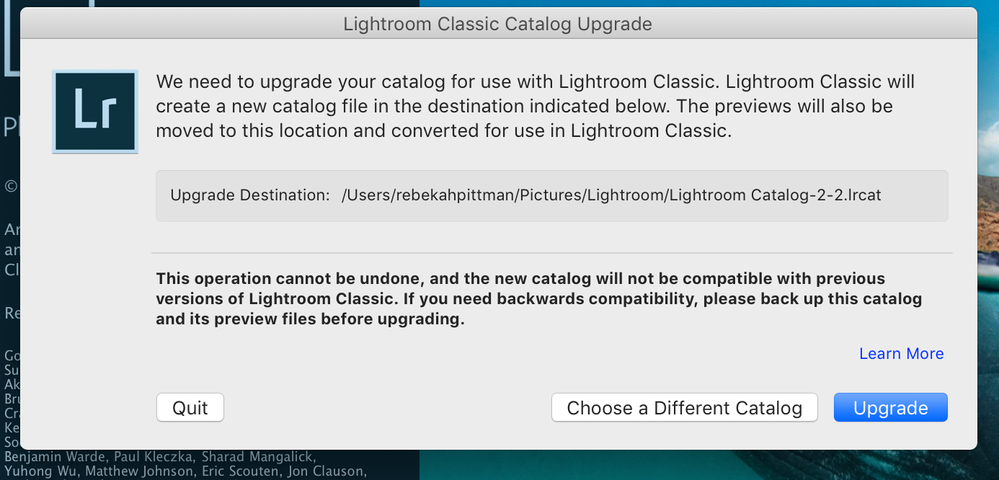Adobe Community
Adobe Community
missing lightroom catalog
Copy link to clipboard
Copied
Hello all, I just opened my lightroom after using it earlier today just fine. It said it coun't find my current catalog and said it was opening another one and then asked about upgrading it. it really didn't give me much of an option except to chose upgrade. Now half of my photos from that catolog are not here at all. What did I do wrong and how do I find the photos?I know that I have the photos on my hard drive and a back up but the catalog of the edits are gone.
Help? Was there an update I didn't know about or something?
Now I am trying to see if another catalog listed is the correct one but it wont' give me an option of opening it unless I "upgrade" it.
here is the screen shot of what it wants now.
-Rebekah
Copy link to clipboard
Copied
You are attempting to open an 'Old' catalog- one that was last used before you did a Lr-Classic program upgrade.
Do NOT keep upgrading 'old' catalogs.
Yes, Use the 'NEW' catalog as indicated in the message you see in your screen clip.
When you are certain that {Lightroom Catalog-2-2-3.lrcat} is your current and complete working Catalog, then you should move all others to a backup location using your file browser (Explorer/FInder)- and never try opening them again.
(Every time you upgrade a catalog it is adding the -2 suffix to the end of the upgraded filename.)
And consider renaming your current catalog to something more appropriate to identify it- RENAME CATALOG
Copy link to clipboard
Copied
Thank you for trying to help.
So, somehow I was able to open my catalog (which I found in the trash-- it is called 2. , but now when I open lightroom, I am going through the whole process again.. I chose to use the newer updated version and it is the one without 2020 in it. only 2019. if I try to chose the older version it still gives me no 2020 in it.
i don’t mind upgrading my current catalog, but it looks like it upgraded an older version- I was not using that version if that is what this is- a different version and not the correct version just with my 2020 missing.?
Copy link to clipboard
Copied
Search all of your hard disk(s) using your operating system's search feature for any file whose named ends with .LRCAT. Open each in Lightroom (you might have to upgrade) until you find the catalog of interest.
OR
Restore a recent (from before this problem happened) backup of your catalog file
Copy link to clipboard
Copied
So I moved all of them to my external, except the one I think is the correct one- the one with the 2. When I try to open it lightroom wants to upgrade it. when it upgrades it is appears without 2020 and only 2019. I am not aware of creating a catalog with only 2019 and not 2020 in it.? i guess I am confused as to how this works. Did it upgrade automatically and when that happened it did not include my newer image previews?
Copy link to clipboard
Copied
Copy link to clipboard
Copied
Most likely, somewhere along the way, you starting using a catalog that had all of your photos but it was not stored in the default location, and you stopped using the catalog in the default location. Then, you upgrade Lightroom, it looks in the default location and finds the catalog that you had stopped using and upgrades that.
Thus, you need to do a search for all catalogs, using your operating system's search feature, as I explaiend above.
Copy link to clipboard
Copied
Last week, I accidentally clicked on the top bar of lightroom and I think I dragged that to my desktop. after this whole thing happended ( a week after I clicked on the top of lightroom) I saw the LR icon on my desktop. I am assuming that was actually the catalog and I dragged it there? so I thought that I put it back in the file structure with the rest, but now when I open all of them in the file structure it wants to upgrade them except the one that already did (and it has 2019). The other night when I was able to see 2020, I think I had opened the one that was on my desktop. I thought I moved it back to the right place, but maybe not. I did a search at the time when you said to do the search and could not find anything. I will get my husband to help me to the search again and see if the correct one is somewhere else. i stopped backing them up becasue my computer said it was takign up too much space. I was actually looking into figuring out how to back up to my external when I opened lightroom and it used the old catalog again and I realized that it wasn't indeed fixed like I thought.
Copy link to clipboard
Copied
This forum is full of horror stories about people who never made backups, and then lost years of work when their hard disk failed. Don't be one of those people. A word to the wise ... make backups, start doing this immediately (well, as soon as you can buy another external hard disk).
Copy link to clipboard
Copied
Thank you for the advice, but I actually have all my photos backed up on 2 external hard drives. I did have a horror story about that a few years ago. In this case I just don't have the lightroom catalog backed up. so that would only be the edits and not the photos. I just want to back up the catalog to my external.
Copy link to clipboard
Copied
I have a very similar problem to rebekehp48367383,
I have all my images on my HDD and a back up on an external HDD.
When I open Lightroom Library Module it shows me that I have over 27,000 photographs in All Photographs. However, all the Folders which have built up over the years are showing there are zero photos therein.
If I open All Photographs in Grid View the images are show and can scroll down from image 1 to image 27,000. How can I get back to where I was a short time ago where the Folders are populated with the photos which apply to them?
Copy link to clipboard
Copied
I'm having this problem too. I have used Lightroom for years and never had this issue until the last upgrade, it's happened twice now 1st time when I updated and just. There must be a bug in this update.
Copy link to clipboard
Copied
Thank you so much ! You are a genius and my problem has been solved. In the process I learned more about the "catalogs" too. I truly appreciate your help and your quick responses!!!!