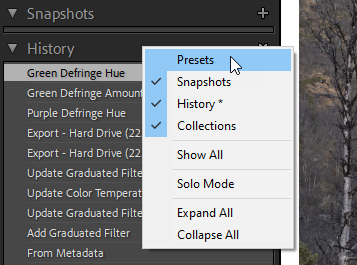Adobe Community
Adobe Community
Turn on suggestions
Auto-suggest helps you quickly narrow down your search results by suggesting possible matches as you type.
Exit
- Home
- Lightroom Classic
- Discussions
- Re: Missing presets window in the mode Develop
- Re: Missing presets window in the mode Develop
0
New Here
,
/t5/lightroom-classic-discussions/missing-presets-window-in-the-mode-develop/td-p/11677771
Dec 14, 2020
Dec 14, 2020
Copy link to clipboard
Copied
I have OS Wondows 10 and Lightroom Classic. In the mode Develop I don´t see the preset window now. As I´m not english can you please advice me simply, how to restore this?
Community guidelines
Be kind and respectful, give credit to the original source of content, and search for duplicates before posting.
Learn more
 1 Correct answer
1 Correct answer
Community Expert
,
Dec 14, 2020
Dec 14, 2020
Right click one of the other panel headers, like History, and choose Presets.
Or go to Window > Panels > Presets, or press Ctrl + Shift + 1.
Community Expert
,
/t5/lightroom-classic-discussions/missing-presets-window-in-the-mode-develop/m-p/11677778#M216343
Dec 14, 2020
Dec 14, 2020
Copy link to clipboard
Copied
Right click one of the other panel headers, like History, and choose Presets.
Or go to Window > Panels > Presets, or press Ctrl + Shift + 1.
Community guidelines
Be kind and respectful, give credit to the original source of content, and search for duplicates before posting.
Learn more
rudolfv7373867
AUTHOR
New Here
,
LATEST
/t5/lightroom-classic-discussions/missing-presets-window-in-the-mode-develop/m-p/11678295#M216368
Dec 14, 2020
Dec 14, 2020
Copy link to clipboard
Copied
Hallo
Thank you very much, I am more of a photographer than an IT expert
Thanks again.
--
Rudolf Vágo
www.vagofoto.com
http://valaki.zonerama.com/
Thank you very much, I am more of a photographer than an IT expert
Thanks again.
--
Rudolf Vágo
www.vagofoto.com
http://valaki.zonerama.com/
Community guidelines
Be kind and respectful, give credit to the original source of content, and search for duplicates before posting.
Learn more
Resources
Get Started
Troubleshooting
New features & Updates
Careeeesa
Suzanne Santharaj
Copyright © 2024 Adobe. All rights reserved.