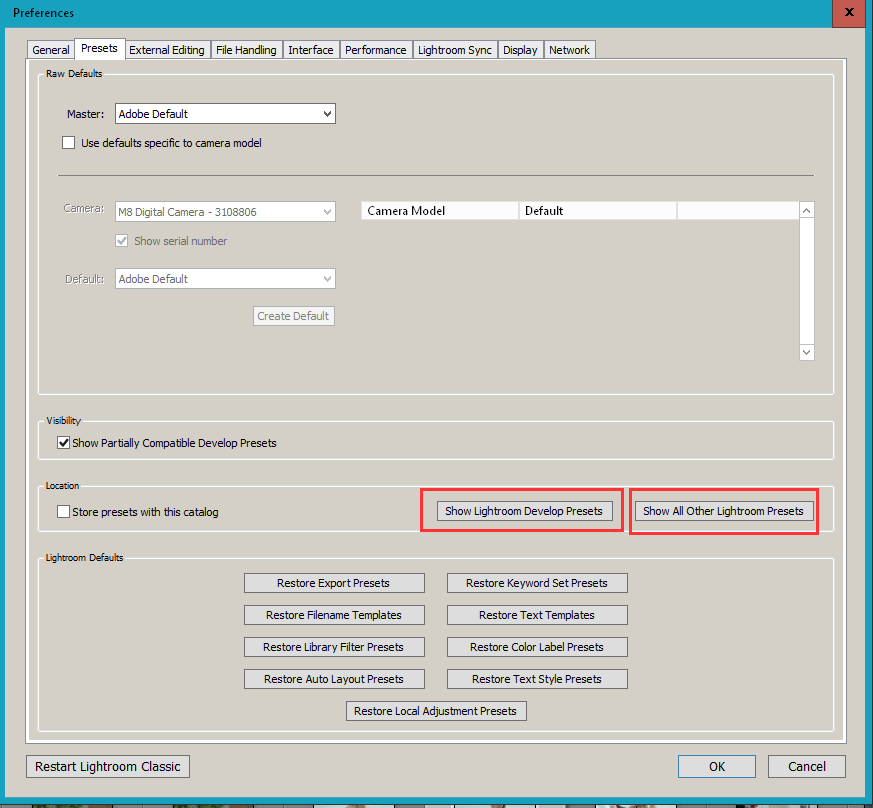Adobe Community
Adobe Community
missing print user templates
Copy link to clipboard
Copied
After upgrading to LR Classic new version, my print user templates have disappeared. "User Templates" Folder under the LR print templates on left is empty. went into preferences and don't see it under Presets section. Looked in my Mac Finder under Application Support and don't see it in any of multiple LR folders. User presets in develop module are all in place and fine. Suggestions?
Copy link to clipboard
Copied
There are 2 preset locations. Both displayed in the LR Calssic preferences.
Chjeck both location for your user presets.
Copy link to clipboard
Copied
thanks. I tried that. It took me to a folder of presets in Finder -- called Lightroom Settings -- but the user template presets under Print templates was an empty folder. so still hunting...
Copy link to clipboard
Copied
Do a search for .lrtemplate, that is a DOT in the front. See if anything turns up.
Copy link to clipboard
Copied
Have you deleted your old catalog yet? If not, go into the Lightroom Settings folder and check there, or check it through the Preferences, Lightroom Preset tab.
Copy link to clipboard
Copied
I tried relaunching with old catalog but that didn't turn up anything.
Copy link to clipboard
Copied
Lightroom won't delete them. Did you do a system level search?
Copy link to clipboard
Copied
Have you selected to store presets with catalog? IMO that is an error, causes this sort of thing, they might be inside a folder related to a different catalog.
Copy link to clipboard
Copied
Thank you Legend, I posted same problem before I found this thread and you have solved it for me.