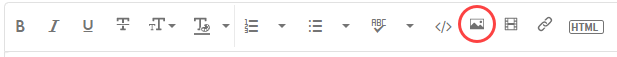Adobe Community
Adobe Community
- Home
- Lightroom Classic
- Discussions
- Module bibliotheque inaccessible
- Module bibliotheque inaccessible
Module bibliotheque inaccessible
Copy link to clipboard
Copied
Bonjour à vous tous. Récent utilisateur de Lightroom Classic je rencontre actuellement les soucis suivants : Lorsque je souhaite travailler sur Lrc celui-ci s'ouvre sous « Lightroom Catalog ... » puis dès que je cherche à activer le module développement, un message apparaît m'indiquant « adobe Lightroom Classic a rencontré un problème et doit fermer ». Faisant suite à ce message, je complète l'explication puis envoie celle-ci avant que l'application ne s'éteigne. Ensuite, il m'est impossible de ré-ouvrir Lrc puisqu'un message m'indique que « Lrc Catalog est déjà ouvert dans une autre application. Adobe ne me transmet pas de proposition sauf de supprimer le fichier nommé « lrcat.lock « . Ce qu'évidemment je fais à chaque fois mais ce dernier et re-générer systématiquement. Voilà, je fais appel à vos connaissances, Un grand merci par avance.
Copy link to clipboard
Copied
The first thing that you should try is to switch off the GPU support from the Lightroom preferences and check if that helps to fix the issue.
Go to Lightroom > Preferences > Performance tab > Uncheck "Use Graphics Processor" > Restart Lightroom.
https://helpx.adobe.com/lightroom-classic/kb/lightroom-gpu-faq.html#troubleshooting
https://helpx.adobe.com/lightroom-classic/kb/troubleshoot-gpu.html
If Lightroom doesn't start correctly the please see "Solution 2" in the document behind the second link.
Troubleshoot GPU issues | Lightroom Classic (adobe.com)
Another step is to try to reset the Lightroom preferences.
https://www.lightroomqueen.com/how-do-i-reset-lightrooms-preferences/
If this doesn't help we need more informations about your environment.
Which operating system do you use?
Which version of Lightroom do you use?
Please post the exact version and not only phrases as "recent", "latest" and so on.
Do you get an error message? If yes, please post the exact message or an screenshot.
To insert screenshots, please use the "Insert Photos" icon in the toolbar, so that we don't have to download them.