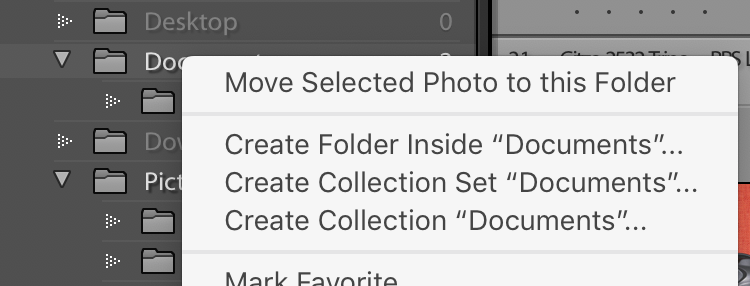Adobe Community
Adobe Community
- Home
- Lightroom Classic
- Discussions
- Re: Move photos to new folder on different disk, i...
- Re: Move photos to new folder on different disk, i...
Copy link to clipboard
Copied
I want to move photos to a new folder on a different disk, located deep down in that disk's folder structure. Since Lightroom won't work with Apple's Open/Save dialog for me to point it to a place to move photos, and Lightroom won't add an empty folder to the left side bar, I can see only two ways to do this.
1) Start at the top of the disk and work my way down "creating" folders, making sure that I use the exact name that that the folder already has. (Lightroom uses the existing folder if the name matches, otherwise creates a new folder).
2) Put a single photo in the folder I want to move to and then import that folder, in order to get the folder into the side bar, then delete that photo, then move the photos into the now-empty folder.
I use Lightroom to manage metadata that isn't written into the file (flagged status, custom metadata), so I can't move the files in the Finder and then import them, as I will lose all the data that isn't saved in the files.
Both 1 and 2 seem unnecessarily complicated, but I can't think of a third way to accomplish my goal.
(Lightroom Classic 8.2 for Macintosh)
 1 Correct answer
1 Correct answer
alanterra wrote
Lightroom won't add a new empty folder,
Lightroom will allow you to add a new empty folder or even a non-empty or empty existing folder to the left side bar the Folder panel.
Right click a folder and choose "Create Folder inside. ......."
Type the name of the folder you want to create.
If it is a NEW folder it will be created on your drive. If it is an existing folder it will be added to the folder panel but will be empty.
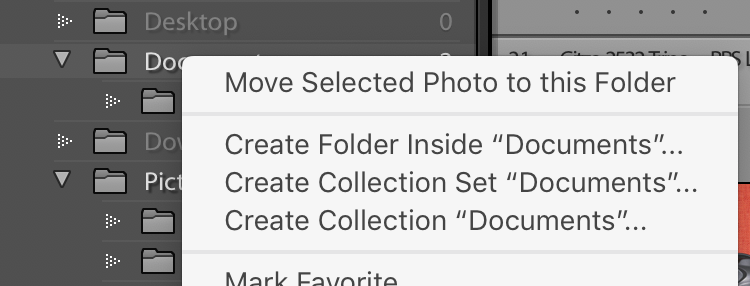
Copy link to clipboard
Copied
Please read "Part 2 — Updating Folder Location" in this document:
http://www.computer-darkroom.com/lr2_find_folder/find-folder.htm
Simplest thing to do is to keep folder names and folder hierarchies and file names identical on the new drive.
IMPORTANT NOTE:
Do not import.
This is so important, I am going to say it three more times in capital letters.
DO NOT IMPORT.
DO NOT IMPORT.
DO NOT IMPORT.
DO NOT IMPORT.
DO NOT IMPORT.
Copy link to clipboard
Copied
That's 5.
Yes, moving all the files and folders to the new disk, keeping their hierarchy intact, trashing the photos on the old disk, and then relinking the top folder using Lightroom's find missing folder is the third and probably best solution, if you want to move all the photos in a particular hierarchy. If you just want to move some, you are again doing convoluted operations that would be easy if the program respected Apple's conventions for indicating where to move things.
Thx
Copy link to clipboard
Copied
alanterra wrote
If you just want to move some, you are again doing convoluted operations that would be easy if the program respected Apple's conventions for indicating where to move things.
No convoluted operations that I can see. You copy the FOLDERS to the desired location, then in Lightroom (this is tedious, but not convoluted), one folder at a time reconnect using the Update Folder Location in the document I linked to.
Copy link to clipboard
Copied
alanterra wrote
Lightroom won't add a new empty folder,
Lightroom will allow you to add a new empty folder or even a non-empty or empty existing folder to the left side bar the Folder panel.
Right click a folder and choose "Create Folder inside. ......."
Type the name of the folder you want to create.
If it is a NEW folder it will be created on your drive. If it is an existing folder it will be added to the folder panel but will be empty.