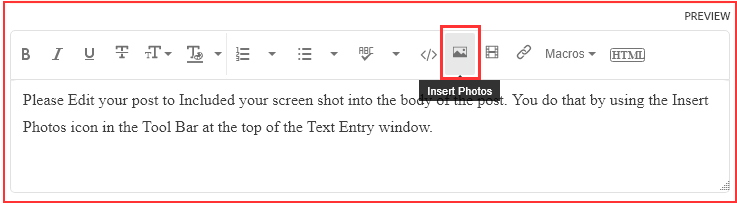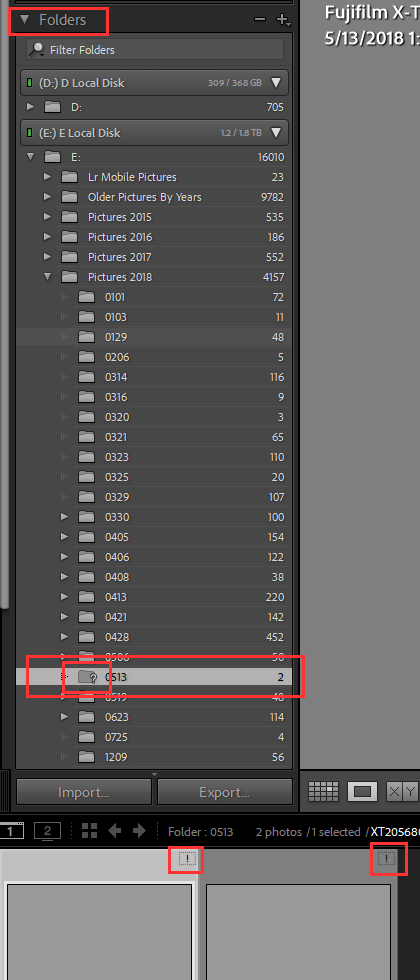Adobe Community
Adobe Community
- Home
- Lightroom Classic
- Discussions
- Moved Catalog to new external drive. Moved files t...
- Moved Catalog to new external drive. Moved files t...
Moved Catalog to new external drive. Moved files to same drive. LR CC 10 can't sync
Copy link to clipboard
Copied
I moved the LR cat and all files and structure from an old external drive to to a new external drive. All seems to be working will except when I attempt to sync a folder. When I do LR is looking to sync int the original location which os no longer available. The only option I am offered is to sync to my Pictures flder, which I don't want. How do I get Sync to update the location?
Thank,
Jim
Copy link to clipboard
Copied
In the future, So people don't have to download the image you have attached, please use the Insert Photos icon found in the Tool Bar of the Post and Reply text entry dialog window as pictured below.
Since you Can't Edit your original post to remove the Attached screen shot Please include the screen shot you attached to a new reply to this conversation by clicking the Blue Reply button under your original post and use the Insert Photos icon in the tool bar.
The Insert Photos icon is this one in the Tool Bar.
Thank you.
Copy link to clipboard
Copied
I Have been trying to upload the photo, both png and jpg, but keep getting unexpected error when I try to post
Copy link to clipboard
Copied
Yes, it can't sync the folder because the folder isn't there any more. But Sync folder is not the right tool here, and Importing is not the right tool here. So don't do those things.
The proper method is described here: http://www.computer-darkroom.com/lr2_find_folder/find-folder.htm
Copy link to clipboard
Copied
Thanks for the reply and advice dj. In my case all of the folders are recognized in their new location. It is olny when I attempt to sync, after saving a copy image in Photoshop, that I run into the problem of LR still looking at the old drive and location. None of the folders or files on the new drive are marked as missing. I am baffled.
Jim
Copy link to clipboard
Copied
Please take a New screen shot of the Library module, Full Screen, with the Folders section showing and expanded in the left hand side panel.
Your problem is the Folder location that LrC has recorded is pointing to the original drive. If you look carefully you will see a Question Mark on the folders and an Exclamation mark on your images.
The LrC catalog is Looking for thos folders and file on the drive they were placed on when they were imported and Not on the external drive you have moved them to.
Copy link to clipboard
Copied
I think I can call this one resolved.The folders in the Library Module were the correct ones, I checked and tested to make sure. The odd error message came up when I wanted to sync any one of the folders. I eventually opened Creatve Cloud and uninstalled LR keeping the settings, then reinstalled. When I synced after that the message came up again so I went ahead with the sync to see what happened. The new file when into the correct folder on the correct drive. After that success the message no longer appears.
Thank you all.
Jim