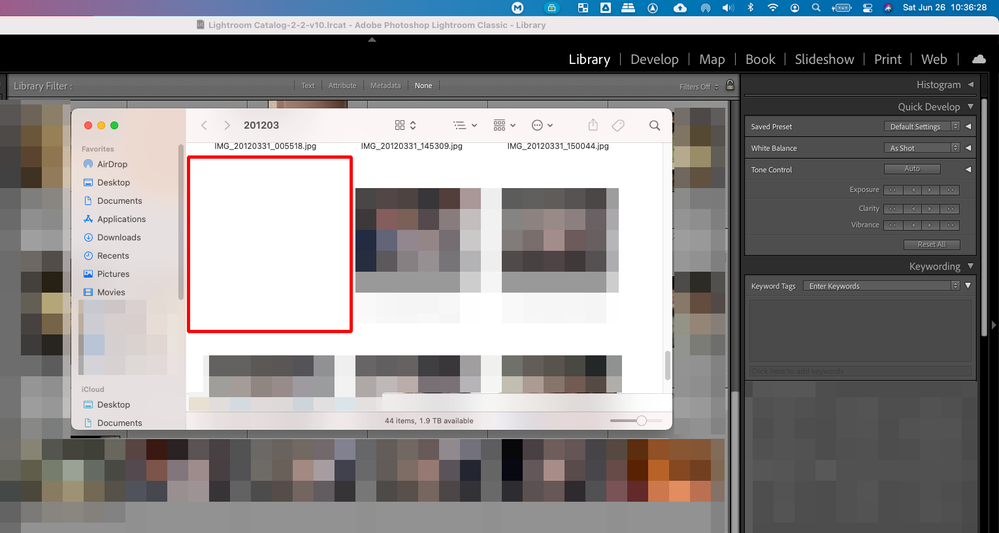Adobe Community
Adobe Community
- Home
- Lightroom Classic
- Discussions
- moving 3GP (classic mobile video) files does not m...
- moving 3GP (classic mobile video) files does not m...
moving 3GP (classic mobile video) files does not move them - it DELETES them !!
Copy link to clipboard
Copied
Greetings. I am quite upset. I have - *had* - some 2010-2012 era videos shot with mobile phone in .3GP file format. If I use Lightroom Classic's "Folders" sidebar to move the files from one folder to another, it queues everything up to move, and then promptly informs me they are missing, and since deleted.
>> THIS PROCESS IS REPLICABLE <<
You can see here I have a raw file -- this is the file *in* Finder for macOS:
You can clearly see the physical file on my HDD and its preview in Lightroom Classic.
I then used Lightroom Classic's "Folder" area to relocate this file to another folder in the tree.
I am subsequently informed the file is missing:
If I go back into Finder to view the *raw* file it is missing from the location it was just located at:
I am very distraught. Lightroom Classis is deleting files instead of moving them.
>> THIS PROCESS IS REPLICABLE <<
I can do this time and time again with any .3GP file and the file goes missing, deleted, permanently.
Please advise. Please help.
Copy link to clipboard
Copied
Report it as a bug to Adobe. (We are not Adobe)
In the meantime, use this procedure, where you move files in your operating system and then tell Lightroom Classic where they have been moved to: http://www.computer-darkroom.com/lr2_find_folder/find-folder.htm
And you do have backups of all your photos and videos, and backups of your catalog file, don't you?
Copy link to clipboard
Copied
Thanks for the "Submit product feedback" tip and link. I'm hoping a Community member with older .3GP files can confirm or deny this bug on their LR CC setup.
Yes I have backups.
Copy link to clipboard
Copied
I can't explain what happened, but I do not think the file was deleted. Your last screenshot still shows an empty space where the icon of that file used to be. If it was really deleted, the Finder would not show that space but would simply move all the other icons one position to left. BTW: the fact that you blurred most of the screenshot does not particularly help. Was that really necessary?
Copy link to clipboard
Copied
That's not true. in Finder if you are in "as Icons" mode and you set View->Sort By to "None" it will not perform the action you refer to - it will leave an empty blank space that doesn't get automatically filled in.
Copy link to clipboard
Copied
What if you are not viewing icons, just filenames?
Copy link to clipboard
Copied
In Finder, how about the folder you attempted to move the file to?
Copy link to clipboard
Copied
The file is also not there. A deep search doesn't reveal the file anywhere - even having just seen it in Finder. But only with .3GP files -- .JPG, .MOV, .MP4, etc are moving per usual.