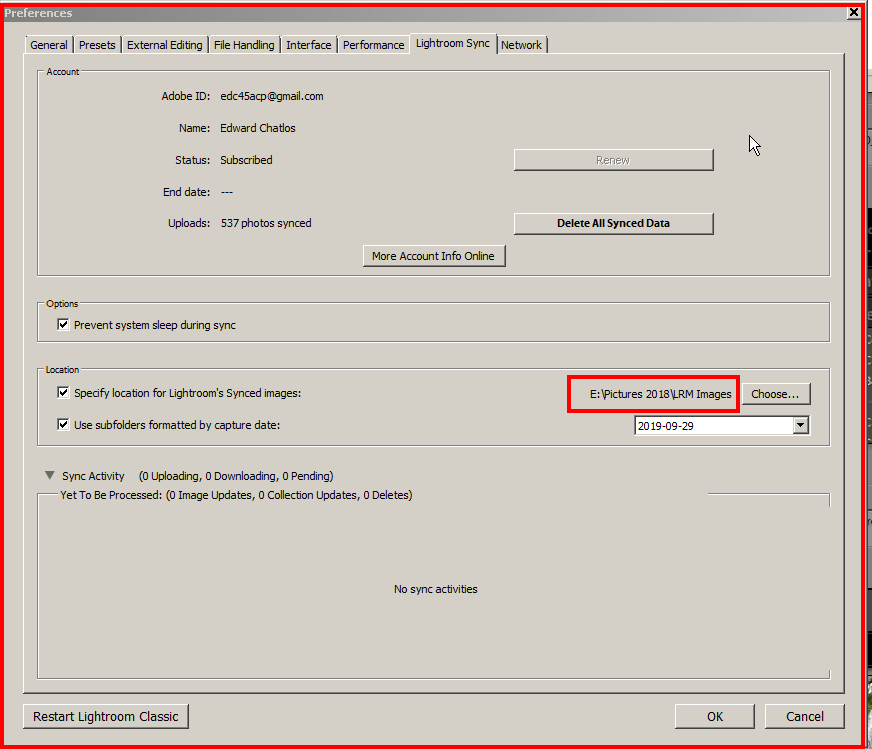Adobe Community
Adobe Community
- Home
- Lightroom Classic
- Discussions
- Photos that are stored locally in your Pictures fo...
- Photos that are stored locally in your Pictures fo...
Moving photos from Pictures to collections
Copy link to clipboard
Copied
I have LR Classic and photos in folder structure on disc.
Also have pictures imported on iPad and which are only in collections.
My plan is to move all photos from Pictures folder to collections.
How to do this?
Can I delete them after moving from Pictures to collections?
Thank you.
Copy link to clipboard
Copied
Images cannot only be in collections. They will always be in a folder too. So no, you should not delete images from the pictures folder after you 'moved' them to a collection (which won't move them, just add them to the collection), because that will delete them from Lightroom and from your computer!
A collection is like a virtual folder. It only exists in Lightroom. Your images need to be in a real folder too.
Copy link to clipboard
Copied
Copy link to clipboard
Copied
Like I said before, collections are like virtual folders. They do not exist outside of Lightroom. Because images must be stored somewhere, they will have to be stored in a real folder. If you delete the image from that real folder, you'll delete it from your computer and it will be gone.
You can place an image in as many collections as you like, that does not duplicate the image. Compare it to a membership of a club. You are one person and you live in one house (that's the folder you'd live in if you were an image), but you can be a member of as many clubs you want.
Copy link to clipboard
Copied
QUOTE:
I have LR Classic and photos in folder structure on disc.
Also have pictures imported on iPad and which are only in collections.
My plan is to move all photos from Pictures folder to collections.
How to do this?
Can I delete them after moving from Pictures to collections?
Thank you.
END QUOTE:
The images that came from your iPad are also stored on your computers hard drive. To find out where go to the LR preferences > LR Synce tab and look in the Location section for the drive and folder the images imported into LR mobile are stored in.
As for Collections.
Collections are only LISTS of images. They are not folder and No images are stored in collections. A Collection is like you sitting at your desk, taking a piece of paper and making a list of objects in your home or office. None of those object are IN the list. They still sit around your home/office in the smae location they were in before you made that list.
NO NO NO. As above Collections are just lists. If you place all your image in collections and then Delete the originals from the folders they are actually store in on your hard drive thos images will be GONE GONE GONE.
Copy link to clipboard
Copied
Copy link to clipboard
Copied
Mobile Downloads.lrdata is just a Database file that LR looks at to find out where the mobile imported images are stored and what has been done to them.
You have to look here to find out where they are being stored.
That is where mine are stored. So your mobile imports will be stored in a differnt location.
Copy link to clipboard
Copied
Copy link to clipboard
Copied
No. You need to view some tutorials on how LR Classic works, how it works with syncing collections to the cloud/Web system of LR and how LR Mobile works with syncing to the cloud/web system and to LR Classic.
The only image that are Synced up with the web system from LR classic are those that have been put into a Collection (into a List) and that collection synced with the web system.
With LR Mobile (the iOS and Android version) all images that are imported into LRM are synced up with the Web system and copies of them are downloaded to your computer that is running LR Classic and syncing with the web system.
Copy link to clipboard
Copied
"Mobile Downloads.lrdata is just a Database file that LR looks at to find out where the mobile imported images are stored and what has been done to them."
No, that is not correct. It's not a database. Mobile Downloads.lrdata is a special kind of folder where images downloaded from the cloud are stored by default. You can change this to a normal folder in the preferences like you showed, but if you have not changed it, that is where the images really are stored.
Copy link to clipboard
Copied
Copy link to clipboard
Copied