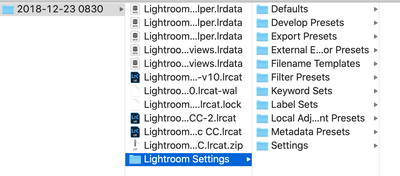Adobe Community
Adobe Community
Turn on suggestions
Auto-suggest helps you quickly narrow down your search results by suggesting possible matches as you type.
Exit
- Home
- Lightroom Classic
- Discussions
- Moving Presets and Customizations to a New Compute...
- Moving Presets and Customizations to a New Compute...
0
Moving Presets and Customizations to a New Computer
Community Beginner
,
/t5/lightroom-classic-discussions/moving-presets-and-customizations-to-a-new-computer/td-p/11570617
Nov 05, 2020
Nov 05, 2020
Copy link to clipboard
Copied
I am trying to move Lightroom Classic to a new computer, using the same external drive for my photos. That part worked. However, the customizations and presets don't seem to come over. Given the files belowthat are on my flash drive (for transfering files), what advice do you have. I could not find anything in the manual, and wasn't able to find other posts on this topic. Thanks in advance.
Community guidelines
Be kind and respectful, give credit to the original source of content, and search for duplicates before posting.
Learn more
LEGEND
,
LATEST
/t5/lightroom-classic-discussions/moving-presets-and-customizations-to-a-new-computer/m-p/11571079#M210751
Nov 05, 2020
Nov 05, 2020
Copy link to clipboard
Copied
This article takes you step by step through moving to a new computer:
https://www.lightroomqueen.com/how-move-lightroom-to-new-computer/
[Use the blue reply button under the first post to ensure replies sort properly.]
Community guidelines
Be kind and respectful, give credit to the original source of content, and search for duplicates before posting.
Learn more
Resources
Get Started
Troubleshooting
New features & Updates
Careeeesa
Suzanne Santharaj
Copyright © 2023 Adobe. All rights reserved.