 Adobe Community
Adobe Community
- Home
- Lightroom Classic
- Discussions
- Re: MP4 files not named correctly
- Re: MP4 files not named correctly
MP4 files not named correctly
Copy link to clipboard
Copied
I have import some MP4 files and when I've renamed them instead of using the created date it has used the date that I imported the file.
{Date (month DD, YYYY)>>} {sequence # (01)>>} {Custom Text} is the options I have chosen.
so instead of it been named January 22, 2019 01 Video it is June 28, 01 Video.
I am very new to Lightroom and wondered if someone could help me rectify this problem.
Thanks in advance.
Katie
Copy link to clipboard
Copied
Hi Katie,
That does not sound right, as the date is shown as the imported date, could you please share a screenshot of the panle where the date is shown?
Also, what version of Lightroom and the operating system you're using?
Regards,
Sahil
Copy link to clipboard
Copied
Hi Sahil,
please see a screen shot of my Lightroom and of my preset. I am currently using lightroom classic and windows 10, thanks
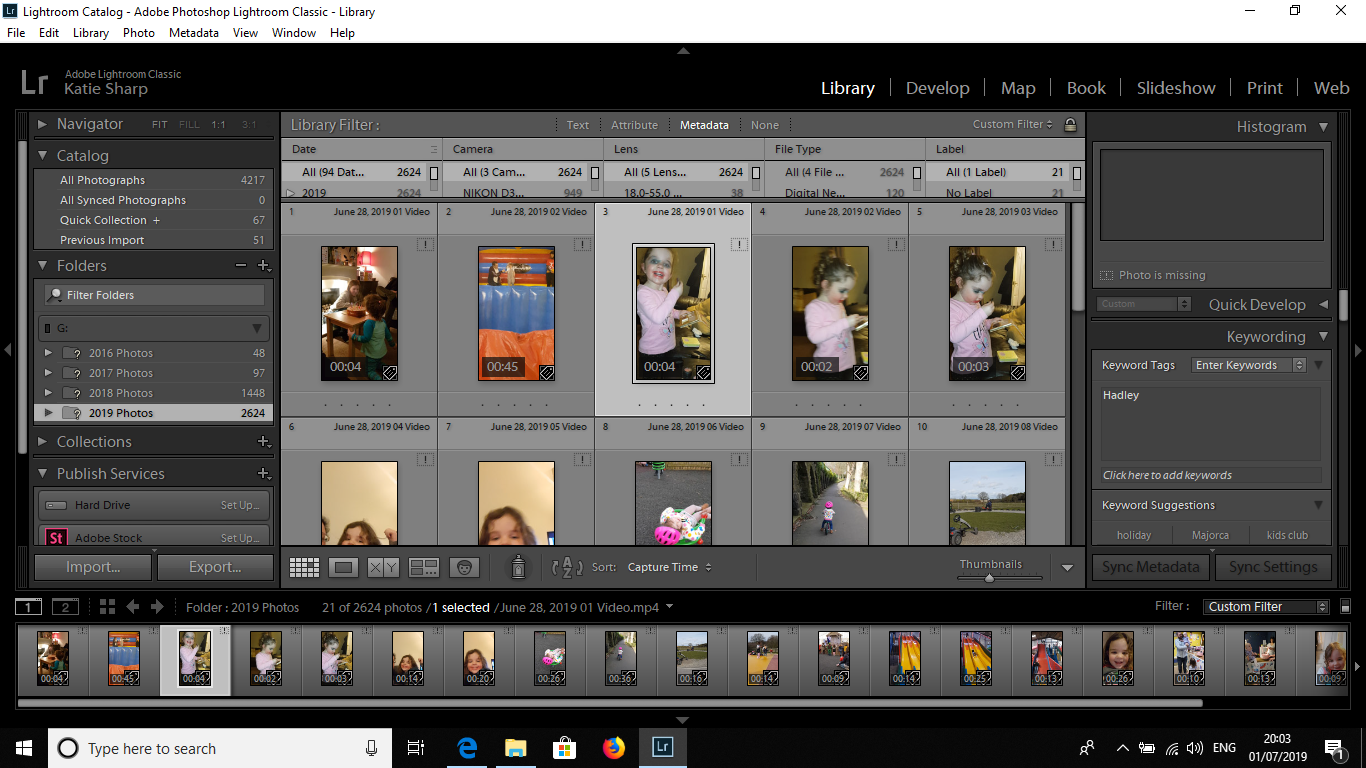
.png)
Copy link to clipboard
Copied
Thanks for sharing the screenshot.
Could you please go to View > View Options, under the Grid View Tab choose Capture Date/Time under Show Header with Labels as shown below?

Copy link to clipboard
Copied
Unfortunately this hasn't corrected the issue, this has just changed to view in name Lightroom not the name of the file.
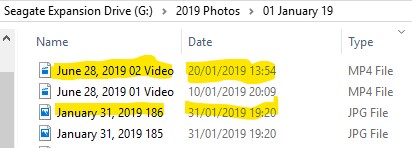
Copy link to clipboard
Copied
katies68667033 wrote
I have import some MP4 files and when I've renamed them instead of using the created date it has used the date that I imported the file.
{Date (month DD, YYYY)>>} {sequence # (01)>>} {Custom Text} is the options I have chosen.
so instead of it been named January 22, 2019 01 Video it is June 28, 01 Video.
I am very new to Lightroom and wondered if someone could help me rectify this problem.
Thanks in advance.
Katie
Is the OS MAC or WIN?
Copy link to clipboard
Copied
I have import some MP4 files and when I've renamed them instead of using the created date it has used the date that I imported the file.
{Date (month DD, YYYY)>>} {sequence # (01)>>} {Custom Text} is the options I have chosen.
so instead of it been named January 22, 2019 01 Video it is June 28, 01 Video.
I am very new to Lightroom and wondered if someone could help me rectify this problem.
Katie, LR has long had problems reading the capture dates of videos. Sometimes it gets them right, sometimes it gets them wrong. To verify this is what's happening to you:
1. Do the menu command Help > System Info and copy and paste the first ten lines here, so we know exactly which software versions you're running. (Unfortunately, the CC updater often fools people into thinking they're on "the latest".)
2. In Library, select one of the misnamed videos.
3. Post a screenshot of the Metadata panel on the right. It should look similar to this:

Copy link to clipboard
Copied
Many thanks for your help, please see below the information you required, I am currently using windows 10.
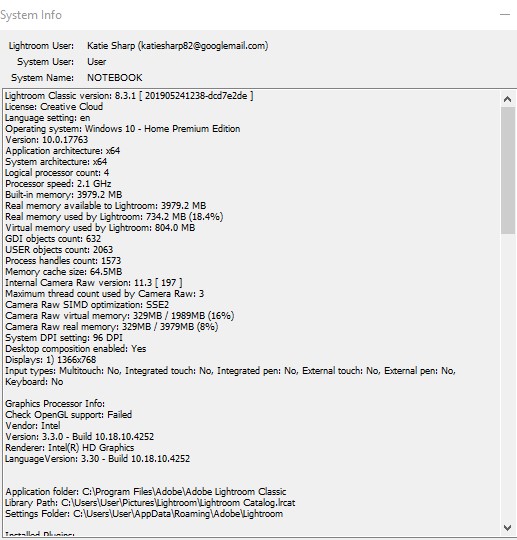
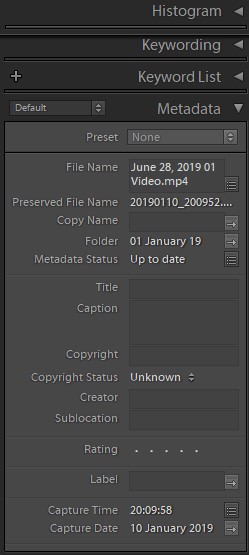
Copy link to clipboard
Copied
Your Metadata panel shows that LR thinks the capture date is 10 January 2019, so that's good. But you might still be tripping over one the bugs, where what LR displays in the Metadata panel doesn't match what it uses for renaming and other purposes. Two more screenshots, please:
1. In the Metadata panel, click the dropdown that says Default and select EXIF. With the video selected, paste that screenshot, e.g.

2. Follow Sahil's steps above for configuring the Library grid view options: Re: MP4 files not named correctly . Then do View > Grid View Style > Expanded Cells. Paste a screenshot of the video's thumbnail, e.g. like this:

Copy link to clipboard
Copied
I hope what i've attached is correct, I really appreciate your help
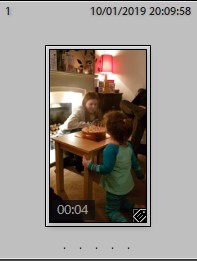
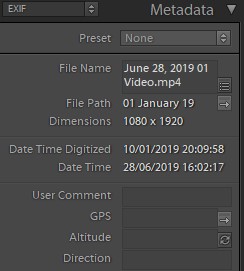
Copy link to clipboard
Copied
Hmm, it doesn't appear you've been struck by those known bugs, since the capture dates shown on the thumbnail, the Metadata > Default panel, and the Metadata > EXIF panel all match.
Some more troubleshooting based on my re-reading various threads:
1. Select one of the videos, do Metadata > Edit Capture Time, and click Change. That won't actually change the capture date, but it could work around some bugs. Then do Library > Rename Photo with your renaming preset. Does the photo rename correctly?
2. Create a renaming preset from scratch using the same tokens. Does that newly created renaming preset work correctly?
3. If steps 1 and 2 don't help, upload a sample video that isn't renaming properly to Dropbox or similar and post the sharing link here. I can see if it happens in my LR and what a workaround might be.
Copy link to clipboard
Copied
thank you steps 1 & 2 seem to have worked
Copy link to clipboard
Copied
Good. Now that you have a new renaming preset from step 2, you might see if step 1 is necessary.
Copy link to clipboard
Copied
While the following would not be what is fouling the names up, I have noticed a possible issue from your system information.
Does your notebook only have an integrated graphics chip (Intel), Or should your rig be showing something more for Graphic Processor Info.
And, your copy of LR Classic is trying but failing to use OpenGL. Does whatever you have support DirectX? Look at the following link, and note solution 3

