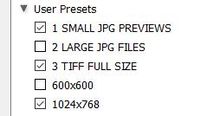To export your photos using multi-batch export, follow the steps below:
- Select photos from the Grid view to export. See Select photos in the Grid view and the Filmstrip.
- Choose File > Export, or click the Export button in the Library module. Then, choose Export To > Hard Drive in the pop-up menu at the top of the Export dialog box.
- Choose the presets, in which you want to export your photos, by selecting the checkbox in front of the preset names. Once you select a checkbox for a preset, all the settings in the Export dialog box panels are disabled. If you want to see or update the export settings of a preset, clear all the checkboxes, and click the preset for which you want to update the settings.
- Click Export. If the export location for any of your selected presets is set to Choose folder later or if the specified export location is invalid, you get the Folder Selection dialog box. Choose an export location for each selected preset and click Done.
For more information please have a look at this article: https://helpx.adobe.com/in/lightroom-classic/help/exporting-photos-basic-workflow.html#multi-batch-e...
Regards,
Sahil