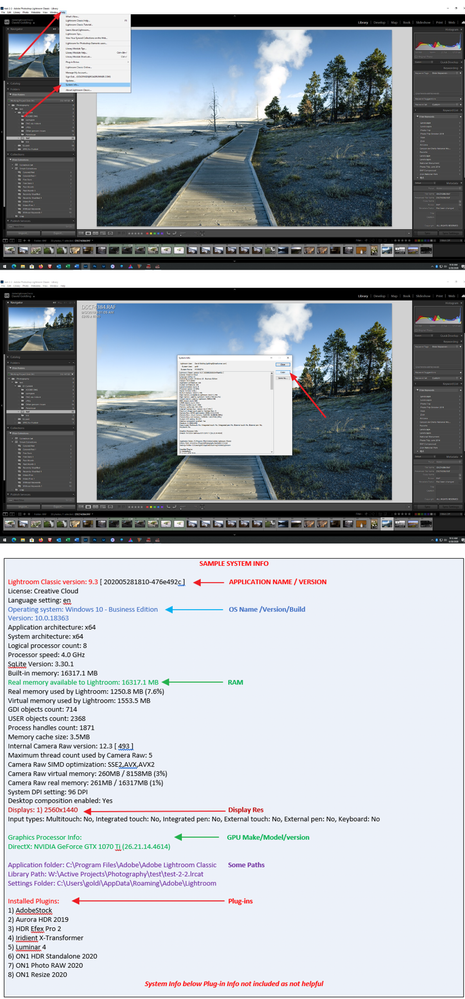Adobe Community
Adobe Community
- Home
- Lightroom Classic
- Discussions
- Re: my 9560 is clocking down to 0.8 GHz every time...
- Re: my 9560 is clocking down to 0.8 GHz every time...
my 9560 is clocking down to 0.8 GHz every time i use an adobe application
Copy link to clipboard
Copied
my xps15 -9560 is clocking down to 0.8 GHz every time i use an adobe application (bridge, photoshop, lightroom) - or maybe it always when the nvidia display driver is supposed to be used. google does not seem to know anything about this. do you?
obviously, those are the programs most needing the computing power. they are almost useless at 0.8 GHz...
Copy link to clipboard
Copied
Could be a heat issue and or battery saving feature.
Have you set the system to Max performance? That will make the fan (fans) run faster and more often (possibly Always) but give you better performance.
Copy link to clipboard
Copied
Please post your System Information as Lightroom Classic (LrC) reports it. In LrC click on Help, then System Info, then Copy. Paste that information into a reply. Please present all information from first line down to and including Plug-in Info. Info after Plug-in info can be cut as that is just so much dead space to us non-Techs.
Copy link to clipboard
Copied
That is a laptop??
Copy link to clipboard
Copied
On google, search on:
xps 15 -9560 throttling down
Sounds like a hardware problem, perhaps mfg quality problem.
Copy link to clipboard
Copied
here is the system info:
Lightroom Classic version: 8.2.1 [ 1206193 ]
License: Creative Cloud
Language setting: en
Operating system: Windows 10 - Business Edition
Version: 10.0.18363
Application architecture: x64
System architecture: x64
Logical processor count: 8
Processor speed: 2.8 GHz
Built-in memory: 16232.8 MB
Real memory available to Lightroom: 16232.8 MB
Real memory used by Lightroom: 1269.1 MB (7.8%)
Virtual memory used by Lightroom: 1347.7 MB
GDI objects count: 752
USER objects count: 2854
Process handles count: 1926
Memory cache size: 283.5MB
Internal Camera Raw version: 11.2.1 [ 159 ]
Maximum thread count used by Camera Raw: 5
Camera Raw SIMD optimization: SSE2,AVX,AVX2
Camera Raw virtual memory: 354MB / 8116MB (4%)
Camera Raw real memory: 355MB / 16232MB (2%)
System DPI setting: 120 DPI
Desktop composition enabled: Yes
Displays: 1) 1920x1080
Input types: Multitouch: Yes, Integrated touch: Yes, Integrated pen: No, External touch: No, External pen: No, Keyboard: No
Graphics Processor Info:
DirectX: NVIDIA GeForce GTX 1050 (26.21.14.4270)
Application folder: C:\Program Files\Adobe\Adobe Lightroom Classic CC
Library Path: C:\DrI\AdobeMediaCache\Lightroom CatalogAfterCrashPhotosMissingButNewOnesThere.lrcat
Settings Folder: C:\Users\Administrator\AppData\Roaming\Adobe\Lightroom
it's not a heat issue, as the throttling happens before the system would have become hot. and it didn't happen with an earlier version of windows 10. have tried various nVidia drivers, now i have the latest from nVidia.
Copy link to clipboard
Copied
Why on earth are you running LrC 8.2.1?
Have you set the system to Max Performance and Tested?
Copy link to clipboard
Copied
what's wrong with lrc 8.2.1?
yes, have set the max performance. it appears that if i disable the nVidia graphics, the system doesn't clock down. but of course lrc would like to use the more powerful graphics.
Copy link to clipboard
Copied
Then maybe it is the GPU in your system that is Overheating and throttling the CPU down to less the heat build up in the GPU chip.
This might be something you need to take up with Dell.
Copy link to clipboard
Copied
the clockdown happens before the system has had time to overheat. hesitant to contact dell - likely they'll just tell me to reinstall win 10 & lrc.
what's wrong /w lrc 8.2.1.?
Copy link to clipboard
Copied
You don't know that. A chip overheating can happen very quickly. Way before the system itself gets hot.
Copy link to clipboard
Copied
i do know that. i constantly run a utility to display temperatures on the system.
Copy link to clipboard
Copied
You need to contact Dell
Copy link to clipboard
Copied
It is not Adobe causing this. Google on xps 15 -9560 nvidia throttle
It is a Dell problem.
for example see: https://www.notebookcheck.net/Some-Dell-XPS-15-9570-laptops-may-have-a-BIOS-related-GPU-bug.355026.0...
Copy link to clipboard
Copied
sure. maybe a bios update has caused this. most articles on the machine are dealing with thermals only, which is not the culprit in my case...
Copy link to clipboard
Copied
seems that a bios update from dell's site (xps_15_9560_1.21.0.exe), which i guess is bios 21 may have cured the problem. at least so far so good.
Copy link to clipboard
Copied
...and a possible fix here:
https://www.dell.com/community/XPS/XPS-15-9570-i9-thermals-throttling-and-solutions/td-p/6116619