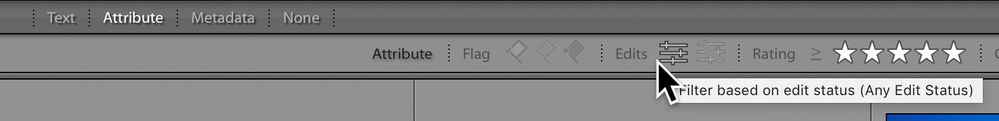Adobe Community
Adobe Community
My Edits Are Gone
Copy link to clipboard
Copied
Hello,
I wanted to clean out my old images and get rid of photos I chose not to edit. When I went back to my oldest folders, none of them show to be edited. I know I edited some of them. But none show that they were. I can not determine which ones I edited and which ones I can delete. What happened to my edits?
Thanks,
Bill
Copy link to clipboard
Copied
After you have selected a folder, go to the filter bar and choose 'Attribute'. Here you can filter on 'Edited' or 'Not edited'.
Copy link to clipboard
Copied
Thanks for the response. But that is not my issue. My issue is that there are images in there that were edited. But now none of them show they were edited. So I need to know why they are not showing they were edited and if I can do something to show the editss again.
Copy link to clipboard
Copied
Search your system to see if you have more than one catalog (*.lrcat file). If yes, the edits for those older photos may be in another catalog. Edits are stored in the lrcat database file and it is easy to import the contents of an old catalog into your current catalog.
Copy link to clipboard
Copied
Thanks. I will look into it.
Copy link to clipboard
Copied
Could be you have turned off the option to Show Badges which will hide the badge showing the image has been edited.
Following the advise of Johan will show them even with the badge for Edited turned off.
"There is a principle which is a bar against all information, which is proof against all arguments, and which cannot fail to keep a man in everlasting ignorance—that principle is contempt prior to investigation."
Copy link to clipboard
Copied
No. That is not the issue. But thanks for the info. In case that does happen in the future. I think it is in another catalog. Even though i never told it to make a new catalog. It seems to have does so. Now I need to find out how to move the edits to the current catalog. Thanks for the help.
Copy link to clipboard
Copied
Well without Investigation you would of never known you had more than one catalog.
In the catalog that has the images and the edits select all of images that have edits and do a Ctrl + s to save the edits to the Metadata. That will write an XMP sidecar file and when you open the main catalog those images that have edits will have Up facing arrow and 3 lines on them. Select all of those and click on one. In the dialog that comes up select "Import Settings from Disk". That will read the xmp files you created and wriote those changes to the LR catalog file and you should see the Edited badge on the images.
Copy link to clipboard
Copied
Thank you so much for the info. I really appreciate it.
Copy link to clipboard
Copied
You're welcome. Hope everything works out.