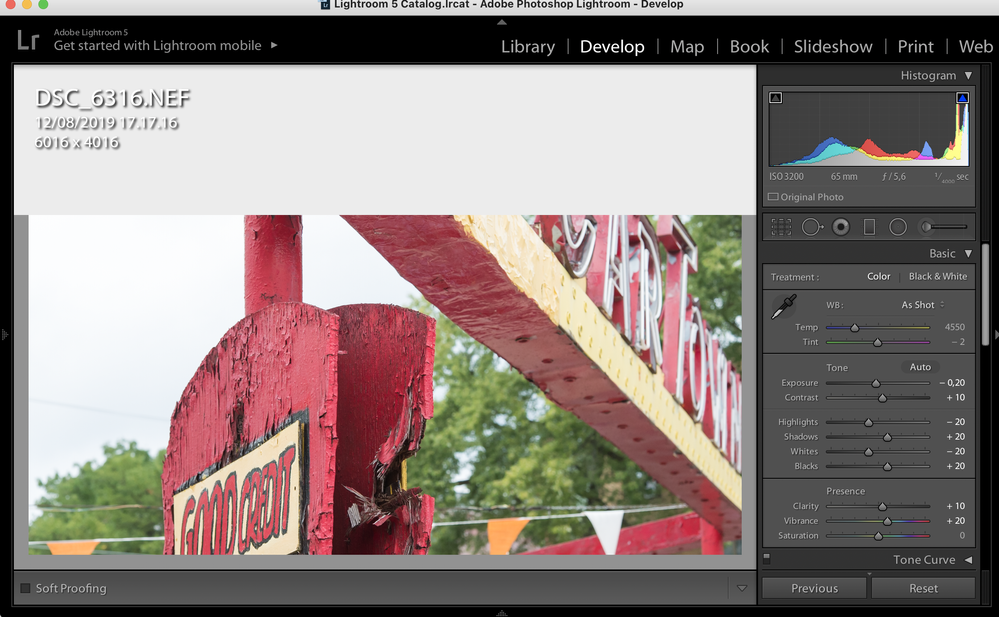Adobe Community
Adobe Community
- Home
- Lightroom Classic
- Discussions
- My Lightroom 5 suddenly has a grey bar across the ...
- My Lightroom 5 suddenly has a grey bar across the ...
Copy link to clipboard
Copied
 1 Correct answer
1 Correct answer
I suspect that you are on Big Sur.
Older versions of Lightroom are not supported on Big Sur, and if you uninstall LR5, you will not be able to reinstall it.
I suggest that you subscribe to the Photography plan, which will give you the latest version of Lightroom Classic.
Using unsupported software can lead to display problems like the gray bar on the Image info overlay.
To hide the overlay, press the I key on the keyboard once or twice.
Copy link to clipboard
Copied
I suspect that you are on Big Sur.
Older versions of Lightroom are not supported on Big Sur, and if you uninstall LR5, you will not be able to reinstall it.
I suggest that you subscribe to the Photography plan, which will give you the latest version of Lightroom Classic.
Using unsupported software can lead to display problems like the gray bar on the Image info overlay.
To hide the overlay, press the I key on the keyboard once or twice.
Copy link to clipboard
Copied
Thank you, Per!
You are spot on - Big Sur and pressing the I key twice helps. I edit maybe 50 images in a whole year so a monthly subscription is a bit steep for me.
Copy link to clipboard
Copied
I have just upgraded to Big Sur and I have lightroom CC, should I still be getting this issue as I have all the updates?
Copy link to clipboard
Copied
There is no "Lightroom CC" any more, so can you tell us exactly what version of Lightroom you are using? Do Help>System Info and post a screenshot of the first 10 lines.