 Adobe Community
Adobe Community
- Home
- Lightroom Classic
- Discussions
- You are way ahead of your time. Lightroom Classic...
- You are way ahead of your time. Lightroom Classic...
Copy link to clipboard
Copied
I've tried installing and nothing happens and won't open. I have the photoshop & lightroom icloud pkg where I pay the $9.99.
 1 Correct answer
1 Correct answer
mid 2014 Retina, MBPr 15” 16GB MACOS 10.15.4
I tried to go through Adobe Creative Cloud which I have the $9.99 package with Photoshop and LR Classic. It seems my Creative Cloud Installer is broken and only uploads to about 15.4% then crashes. So I think if I could upload Creative Cloud I'd be in business. I've tried uninstalling but it won't.
Copy link to clipboard
Copied
Thailand
Copy link to clipboard
Copied
What is Lightroom 19? How are you installing?
Copy link to clipboard
Copied
Lightroom classic 19 is an app software. If you don't know what Lightroom is you probably can't help me. Sorry
Copy link to clipboard
Copied
You are way ahead of your time. 🙂 Lightroom Classic is at version 9.2 now. That is why people asked which version you really use, just to make sure.
Copy link to clipboard
Copied
Ok then version 8.3.1.
Copy link to clipboard
Copied
mid 2014 Retina, MBPr 15” 16GB MACOS 10.15.4
I tried to go through Adobe Creative Cloud which I have the $9.99 package with Photoshop and LR Classic. It seems my Creative Cloud Installer is broken and only uploads to about 15.4% then crashes. So I think if I could upload Creative Cloud I'd be in business. I've tried uninstalling but it won't.
Copy link to clipboard
Copied
Have you tried signing out from the Adobe Creative Cloud application and then signing back into your a/c.
Shut down your system and then re-start.
Check the preferences for Apple preferences > 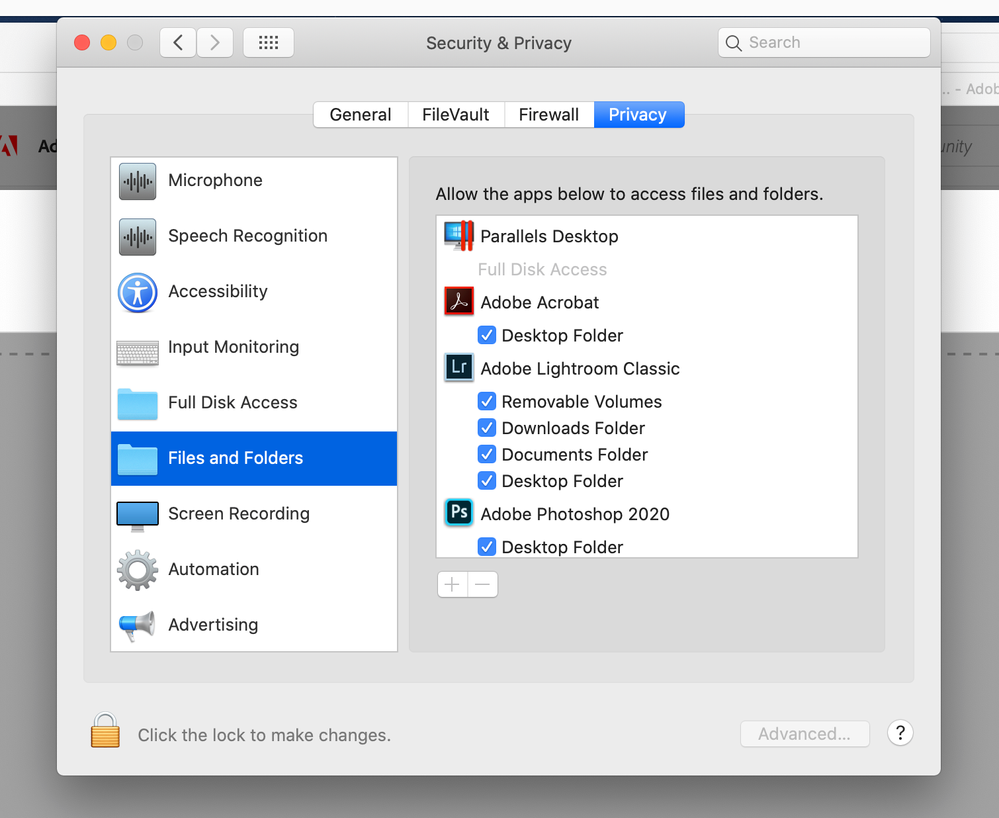
Copy link to clipboard
Copied
How did you try inastalling? What steps? Be specific
Copy link to clipboard
Copied
Upgrade to Classic v9.2
https://helpx.adobe.com/au/lightroom-classic/kb/macos-catalina-compatibility.html
Copy link to clipboard
Copied
It wants me to buy it and I already have the older version
Copy link to clipboard
Copied
I have the photoshop & lightroom icloud pkg where I pay the $9.99.
And is that the "Photography Plan" that includes Lightroom-CLASSIC, Photoshop, Lightroom, and 20Gb Storage.
Or do you have the "Lightroom Plan" with 1Tb storage that does NOT include Lightroom-Classic.?
Only the "Photography Plan" has Lightroom-Classic allowing you to update to v9.2.
If you need to change plans you will need to contact Adobe Support directly to change plans.
https://helpx.adobe.com/contact.html


