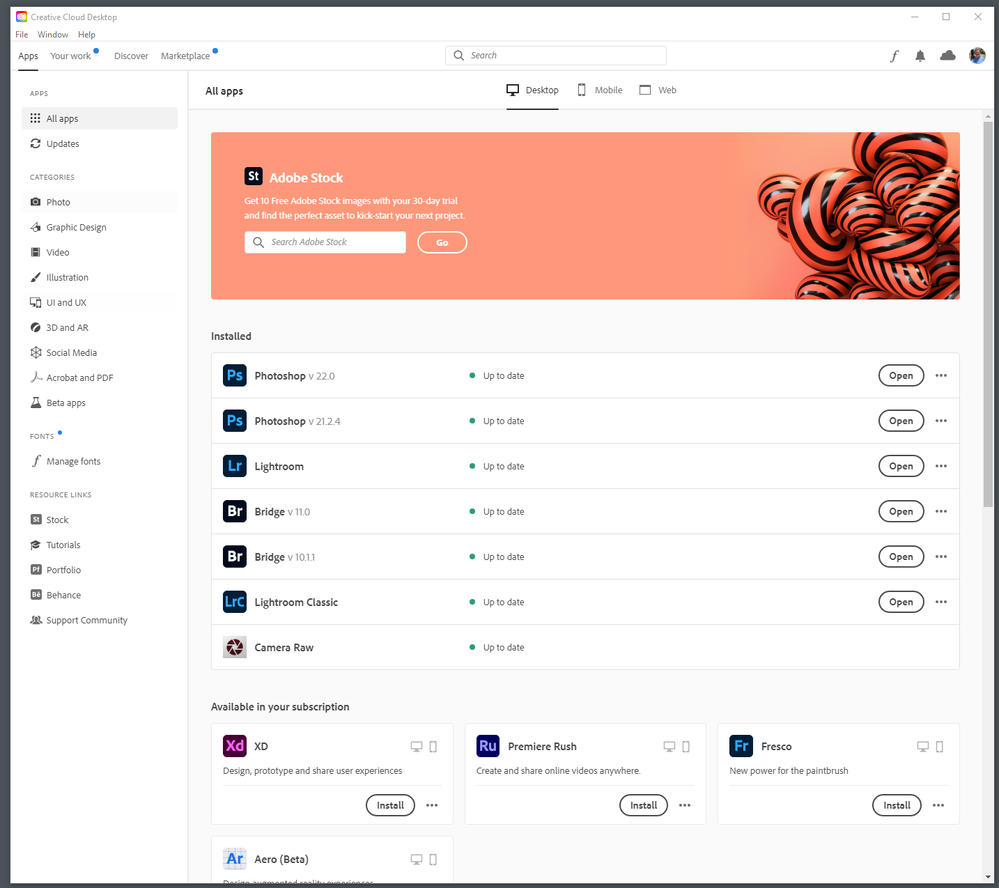Adobe Community
Adobe Community
- Home
- Lightroom Classic
- Discussions
- Re: My Lightroom Classic will not update, help!
- Re: My Lightroom Classic will not update, help!
My Lightroom Classic will not update, help!
Copy link to clipboard
Copied
I have the Adobe Cloud and my Lightroom Classic is on Ver 8.3
It shows its up To Date according to my Adobe Cloud but I believe latest version is over 10
When I go to Help/Upgrade it tell me I cant get latest version because Administrator will not allow it.
I am a Window 10
Dont know what to do
Any help will be greatly appreciated.
Copy link to clipboard
Copied
Who is the administrator?
Copy link to clipboard
Copied
I dont even know what is an Administrator, but I got it figured out there other means, thank you
Copy link to clipboard
Copied
When I go to Help/Upgrade
why via that route? Not what Adobe attends.
Bring up your copy of Adobe Cerative Cloud Desktop App. Update/upgrade using it.
Above image may be a bit out of date
The Adobe Creative Cloud Desktop App is used to:
- Install the various Adobe CC apps
- Uninstall theWhen I go to Help/Upgrade Adobe CC apps
- Register the apps
- Authenticate your license (subscription)
- Uodate/upgrade the apps
- Activate the apps
- Deactivate the apps (sign out)
This might not solve your Admin restrictions.
Copy link to clipboard
Copied
What Golding recommended works... it may be that your creative cloud desktop app is out of date.
Copy link to clipboard
Copied
Thank you everybody for the helpful tips.
I went to the cloud program, uninstalled my Lightroom and then reinstalled it, now I have version 10.1 so while I had to go through a croocked way doing it I got what I wanted.
Thank you again everybody 🙂