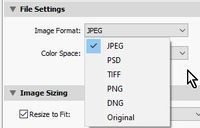Adobe Community
Adobe Community
- Home
- Lightroom Classic
- Discussions
- My preset watermarks drop down is no longer showin...
- My preset watermarks drop down is no longer showin...
Copy link to clipboard
Copied
In the Export dialog window I am no longer able to select my custom watermark presets. The watermarks drop down is no longer showing in Export Dialog Window. I had been working on watermarking a bunch of photos with my custom watermark logo, using the edit watermarks program, placing my graphic onto the photo, then saving the preset with the name of the photo then using the Export window to apply to the photo file to besaved to my computer. Then suddenly I go to the Export dialog window, to the watermark section, and the drop down is grayed out and I can't access my saved watermark files to apply to the exported photo. I have gone to Preferences, Preset Tab, and clicked to check the "Show all other Lightroom Presets Folder" and after Lightroom restart, my problem was still there. I went back to Preferences and unclicked the "Show all other Lightroom Presets Folder", restarted Lightroom, but I still have no watermark files available in the Export Dialog Window. I am not certain what to try next! Help, please.
 1 Correct answer
1 Correct answer
"Original" is selected.
"Original" means the file that came from the camera unchanged, not edited in Lr, un-adjusted.
It is simply making a copy of the 'original' file. So Export "original" cannot add a watermark.
So you will need to change this to JPG, which creates a 'new' file to which the watermark can be added.
Copy link to clipboard
Copied
And what are your File Settings in the Export dialog?
Note that you cannot add a watermark to 'raw' formats (DNG, Original).
Only JPG, PSD, TIFF, and PNG, will accept the watermark option.
Copy link to clipboard
Copied
Thank you for your response. My photos are all JPEG, and in the export dialog box the file setting is "Image Format": "Original" is selected. I will tred it by changing that to JPEG but that makes no difference. The checkbox in the Watermark section of my Export Dialog Window is dead, and I am not allowed to check that box, and the panel where I formerly got my file drop down says "Simple Copywrite Watermark", and that can't be changed since the drop down option is not available.
I am running LR Classic, not sure of the version, but I've only had it for a couple of years. I am on Windows 10.
Thanks.
Copy link to clipboard
Copied
"Original" is selected.
"Original" means the file that came from the camera unchanged, not edited in Lr, un-adjusted.
It is simply making a copy of the 'original' file. So Export "original" cannot add a watermark.
So you will need to change this to JPG, which creates a 'new' file to which the watermark can be added.
Copy link to clipboard
Copied
BINGO! That did it. I changed it to JPEG and then I got my drop down back for adding the watermark to export! I must have inadvertantly hit that little choice changing it to Original. I am so thankful you helped me get it reset!
Thank you so much for your help!