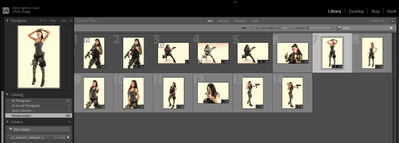Adobe Community
Adobe Community
- Home
- Lightroom Classic
- Discussions
- Re: Navigator and Develop Mode Main Image Display ...
- Re: Navigator and Develop Mode Main Image Display ...
Navigator and Develop Mode Main Image Display different white balance
Copy link to clipboard
Copied
Hi Folks, This one has had me baffled for a while. If I go into lightroom and look at my photograph in develop mode the white balance seems totally different than the navigator window and it never used to be that way. Below is a picture of my issue. I suspect there's something messed up in my settings regarding color spaces or something of that nature, but I can't put my finger on it. Any suggestions? Thanks!
-Chris
You can also see the navigator seems to display the same as the library images do:
Copy link to clipboard
Copied
When the colors appear different in Library and Develop, that usually indicates the color profile assigned to the display either doesn't conform with the industry standard or uses features not supported by LR. To quickly diagnose this:
[Use the blue reply button under the first post to ensure replies sort properly.]