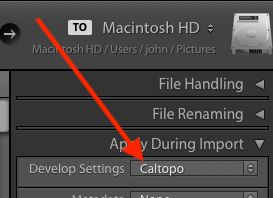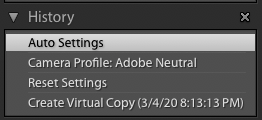Adobe Community
Adobe Community
- Home
- Lightroom Classic
- Discussions
- Need help! Lightroom applies some sort of preset.
- Need help! Lightroom applies some sort of preset.
Need help! Lightroom applies some sort of preset.
Copy link to clipboard
Copied
Hey guys,
I'm shooting raw with my canon camera and when I started couple of month ago, importing the files. They were beautiful neutral. Flat, grey, just how raw looks, escpacially because I turned down the processing of the image in my camera.
But a couple of weeks ago, Lightroom started applying some color grading, increasing contrast etc. I just realized it because, when I swipe trough my pirctures, I can always see the grey raw file for a part of a second. I tried some stuff and I think it's a preset, but I would like to stop Lightroom from doing that, because it's applying them to every photo.
I guess it's in the develop modus under Basic and then profile and I think the problem is that it always selects Adobe color, but I have no idea.
Does anybody know which setting I have to trun off?
Please help me to get my grey, flat boring pictures back!
Thanks for your help!
Copy link to clipboard
Copied
LR always applies a camera profile to interpret raw images. By default, it applies Adobe Color.
From what you've said, it appears that until recently you were applying some other profile by default to the images, resulting in lower contrast and saturation. LR 9.2 changed the way you set default Develop settings for cameras and, as part of that change, discarded any previous defaults you had set -- see here for details:
https://www.lightroomqueen.com/whats-new-in-lightroom-classic-9-2/
Try changing the profile to Adobe Neutral or Camera Neutral (if there is a Camera Neutral profile for your camera). If you like the results, then see the article above for how to set that as the default for your camera.
[Use the reply button under the first post to ensure replies sort properly.]
Copy link to clipboard
Copied
Thanks for the quick response, but I had the problem in old versions too. And I gues, I accidently changed something in the Library tab.
I searched for the solution and I guess that Lightroom automatically applies auto tone or seomthing like that.
But I thought of the solution to deinstall Lightroom and download it again then. I just want to know if my pictures and there edit are gone then?
Copy link to clipboard
Copied
[This post contains embedded images that don't appear in email. View the post in your Web browser to see the images.]
Did changing a raw's profile from Adobe Color to Adobe Neutral or Camera Neutral give you the low-contrast/saturation look you wanted?
Here's what the two profiles look like on a Sony RX100 raw:
"Lightroom automatically applies auto tone or something like that."
LR only applies Auto automatically if you have explicitly set a preset containing Auto in the Import window's Apply During Import:
Is any preset being set in Apply During Import?
"I accidently changed something in the Library tab"
The only thing you could have done in Library is accidentally apply Auto or a preset that changed the camera profile in the Quick Develop panel. But then that would show up in Develop's History panel. If you post a screenshot of the History panel, that would indicate what might be changing the photo accidentally, e.g.
"deinstall Lightroom and download it again then."
While you won't lose your LR catalog or any of the edits you've done (which are contained in the catalog), uninstalling/reinstalling is most unlikely to change anything with respect to this issue.
"I turned down the processing of the image in my camera."
What camera model and precisely what camera settings? You said this issue occurred in "old versions", and prior to LR 9.2, when processing raws LR ignored any in-camera style or "picture control" settings set in the camera. In LR 9.2, LR will optionally change the camera profile based on those styles/picture controls, but you have explicitly change the default as described in the previous article I linked to.
[Use the reply button under the first post to ensure replies sort properly.]