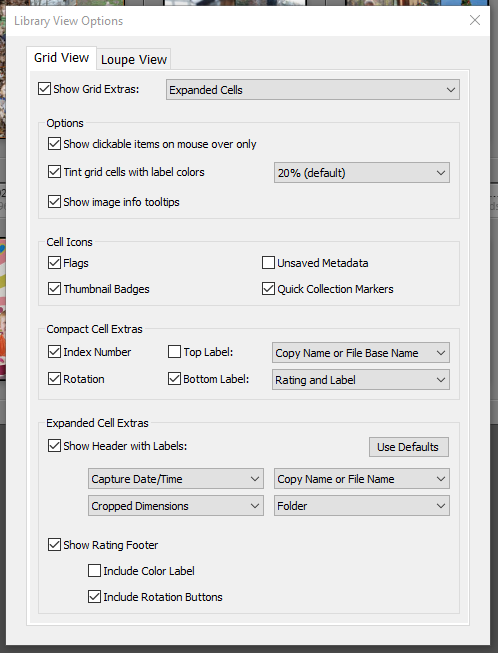Adobe Community
Adobe Community
- Home
- Lightroom Classic
- Discussions
- Re: Need Help! LR Classic is changing my capture d...
- Re: Need Help! LR Classic is changing my capture d...
Copy link to clipboard
Copied
This afternoon, LR Classic changed the capture date to the edit dates for every file I edited or tagged. This will create a big problem for my organizing in collections.
The attached image shows a set of files I tagged this evening that changed the date.
How can I avoid this and more importantly, how can I restore the capture date?
 1 Correct answer
1 Correct answer
You are correct. If LrC doesn't find a proper Capture Time Entry then it assigns the Edit date or whatever as the capture time. FB probably Strips all that metadata from the file so LrC has no choice but to use the file date on the actual File.
Copy link to clipboard
Copied
So people don't have to download the image you have attached to your post please Edit your post to remove the Attached screen shot and Include it in the body of the text of your post.
You do that by Clicking the "More..." link at the bottom of your post, Selecting "Edit Message" and then use the "Insert Photos" icon in the tool bar at the top of the Post/Reply/Edit dialog box like this.
Thanks.
Copy link to clipboard
Copied
What Kind of files are they?
Were they shot with a Digital camera?
Where are you seeing this Capture Time date and time change?
Copy link to clipboard
Copied
I may have solved my problem. Apparantly the ones that are getting the wrong capture date are files that I've downloaded from Facebook that don't have the capture date in metadata. This doesn't seem to be happening with photos I've taken.
Thanks to all who have replied!
Copy link to clipboard
Copied
You are correct. If LrC doesn't find a proper Capture Time Entry then it assigns the Edit date or whatever as the capture time. FB probably Strips all that metadata from the file so LrC has no choice but to use the file date on the actual File.
Copy link to clipboard
Copied
Thanks. Once I realized that the only ones that had the date changed on the file were composites my daughter had posted to Facebook and some earlier FB images, it wasn't hard to figure out. I appreciate your help.
Copy link to clipboard
Copied
So, first subject, Library View Options
https://helpx.adobe.com/lightroom-classic/help/setting-library-view-options.html
or better
https://photographylife.com/lightroom-grid-view-options
second part, what you have chosen to be displayed.
Copy link to clipboard
Copied
Here's what I have checked.
What does this have to do with my issue? There's nothing about changing the date here.
Copy link to clipboard
Copied
This has nothing to do with the Library View Option.
The Capture Time is Embedded in the image and is viewed in the Metadata section of the right hand side panel. Yes it can also be displayed in those View Options.
Copy link to clipboard
Copied
I've discovered one oddity to my problem. Lightroom has changed the capture date on the image to the edit date as well as the actual file date. All the images in my original message show the capture date as the date I tagged them.
However, in my collections by year, over half the images show in my 2019 folder and the rest in the 2020. The ones in my 2019 folder show a 2020 date.
Any thoughts?
Copy link to clipboard
Copied
You have To EDIT the Capture Time.
Google "Change Capture Time in Lightroom Classic" for instructions on how to do that.