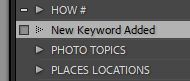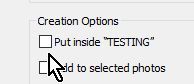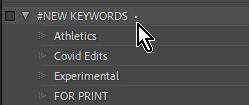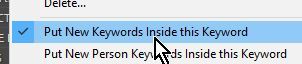Adobe Community
Adobe Community
- Home
- Lightroom Classic
- Discussions
- Betreff: Neues ÜBERgeordnetes Schlüsselwort erstel...
- Betreff: Neues ÜBERgeordnetes Schlüsselwort erstel...
Copy link to clipboard
Copied
Inzwischen habe ich einige hierachich geordnete SW erstellt. Nun möchte ich ein neues ÜBERgeordnetes SW erstellen;
Nach einem Klick auf das "+" (links neben "Stichwortliste) erscheint das Fenster "Stichwort-Tag erstellen". In das Feld "Stichwortname" trage ich den Namen des neuen SW ein. Alle Optionsboxen bleiben leer! Nach "Erstellen" erscheint das neue SW. Aber als UNTERgeordnetes SW unter dem zuletzt bearbeiteten SW (Zufall?)!
Ein Verschieben ist nur unter den ersten Eintrag möglich. Aber dort gehört es ebensowenig hin, wie unter dem, an dem es erstellt wurde!
Was mache ich falsch?
Gruß
 1 Correct answer
1 Correct answer
if I move it over (not on!) the very first SW. But Lr doesn't allow that.
All keywords (both Child and Parent) will sort alphabetically. You cannot change that. So you cannot 'move' any keyword to the "very first" or 'top' of the keyword list. But you can move one under a Parent KW where it will also sort alphabetically within the Parent heirarchy.
Example- Add a "New Keyword Added" (without the 'dot' option 'KWs go here') - It sorts under 'H' and above 'P'.
Some of the Characters (!@#$%&)
...Copy link to clipboard
Copied
All option boxes remain empty!-
The box for [Put Inside....] must be empty.
If it is checked then the new keyword will go as a 'Child' under the current selected 'Parent' keyword
If this is not working as you expect, try a reset of the Preference file.
It can be useful to create one parent keyword (any name) where ALL new keywords are added. The keywords can be moved later to a better location in the heirarchy.
Note the dot after the keyword that indicates New keywords are added in this heirarchy 'parent'.
Right-Click on a keyword for this menu- [Pute New Keywords Inside this Keyword]
Copy link to clipboard
Copied
Hallo WobertC,
Danke für die schnelle Antwort. Leider löst sie mein Problem nicht.
Egal, unter welchem SW ich das neue SW erstelle, es bleibt immer ein UNTERSchlüsselwort. Ich glaube, es kann nur dann zu einem ÜBERgeordneten SW werden, wenn ich es über (nicht auf!) das allererste SW verschiebe. Aber das lässt Lr nicht zu. Oder sehe ich das falsch?
Zitat:
"Es kann nützlich sein, ein übergeordnetes Schlüsselwort (jeder Name) zu erstellen, in dem ALLE neuen Schlüsselwörter hinzugefügt werden."
Habe ich das richtig verstanden: Ein SW erstellen (ÜBER-ÜBER-SW) und alle weiteren SW's in diesem erstellen lassen? Das müsste dann aber der allererste Eintrag in der Stichwortliste sein! Oder gibt es noch einen anderen Trick?
Ich habe herausgefunden, dass man die alphabethische Aufführung der SW's modifizieren kann, wenn man vor den SW's einen "Punkt" voranstellt: ".A", ".B"...."A".
Vielleicht kennt jemand einen weiteren Trick.
Copy link to clipboard
Copied
if I move it over (not on!) the very first SW. But Lr doesn't allow that.
All keywords (both Child and Parent) will sort alphabetically. You cannot change that. So you cannot 'move' any keyword to the "very first" or 'top' of the keyword list. But you can move one under a Parent KW where it will also sort alphabetically within the Parent heirarchy.
Example- Add a "New Keyword Added" (without the 'dot' option 'KWs go here') - It sorts under 'H' and above 'P'.
Some of the Characters (!@#$%&) can be used in Keywords and they SORT before 'A' alphabetically, so when used as a KW prefix they sort at the top of the list.
Some people use these characters as a KW suffix eg. "PEOPLE #" to indicate an option- eg. Do NOT [Include on Export]. Or for 'Parent' keywords eg. "DEVELOPMENT #".