 Adobe Community
Adobe Community
- Home
- Lightroom Classic
- Discussions
- Re: New Auto Tone of 7.1 dependent of Camera Profi...
- Re: New Auto Tone of 7.1 dependent of Camera Profi...
New Auto Tone of 7.1 dependent of Camera Profile?
Copy link to clipboard
Copied
I'm experimenting with the new Auto Tone Feature of 7.1 and my first try were a bunch of very underexposed photos.
Then I realized that if I keep the "Camera Standard" calibration profile (I shot with a Canon Reflex) the results are VERY different than with "Adobe Standard" profile, where the Auto seems to work better.
So do you confirm, Auto works completely different and dependent to Camera Profile ?
Is the new workflow:
- import without assign Profile
- do Auto + some tuning
- change profile (if needed)
Thanks
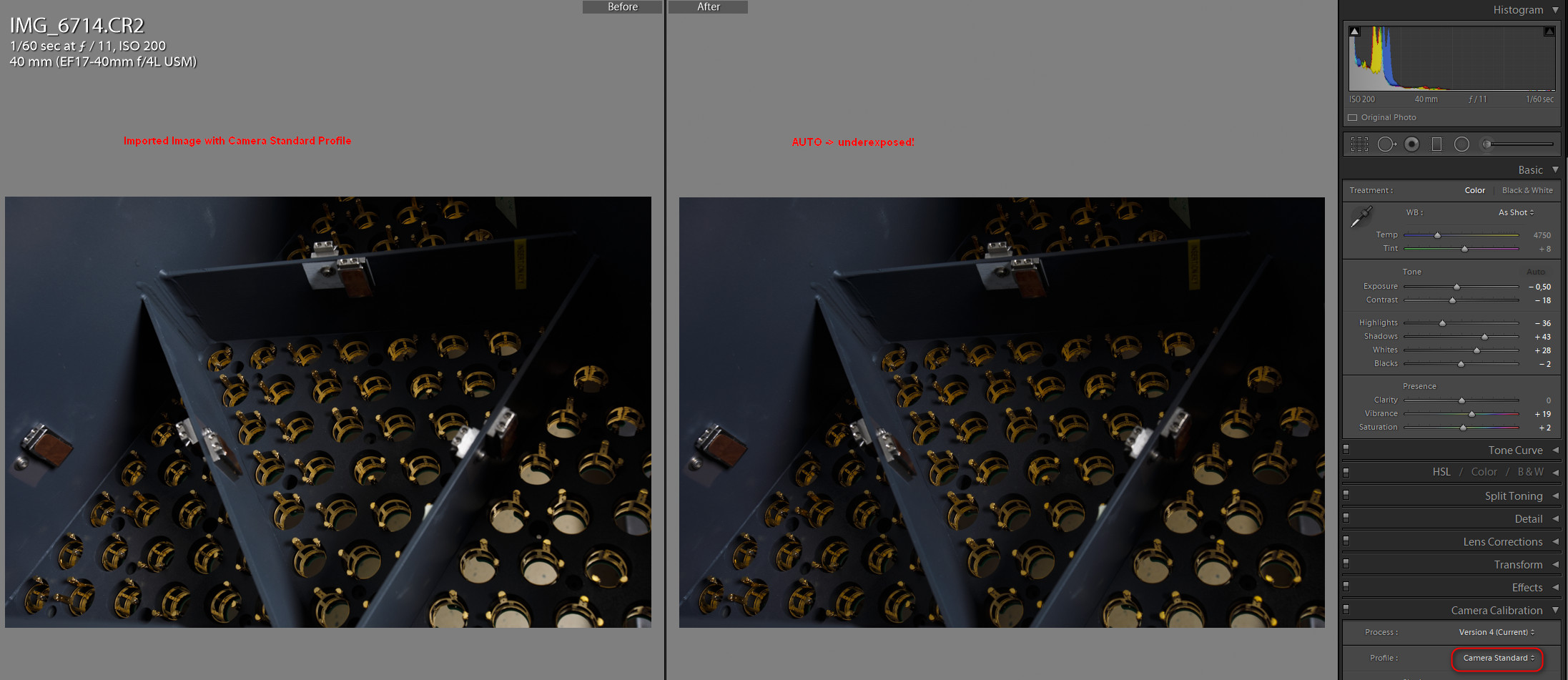
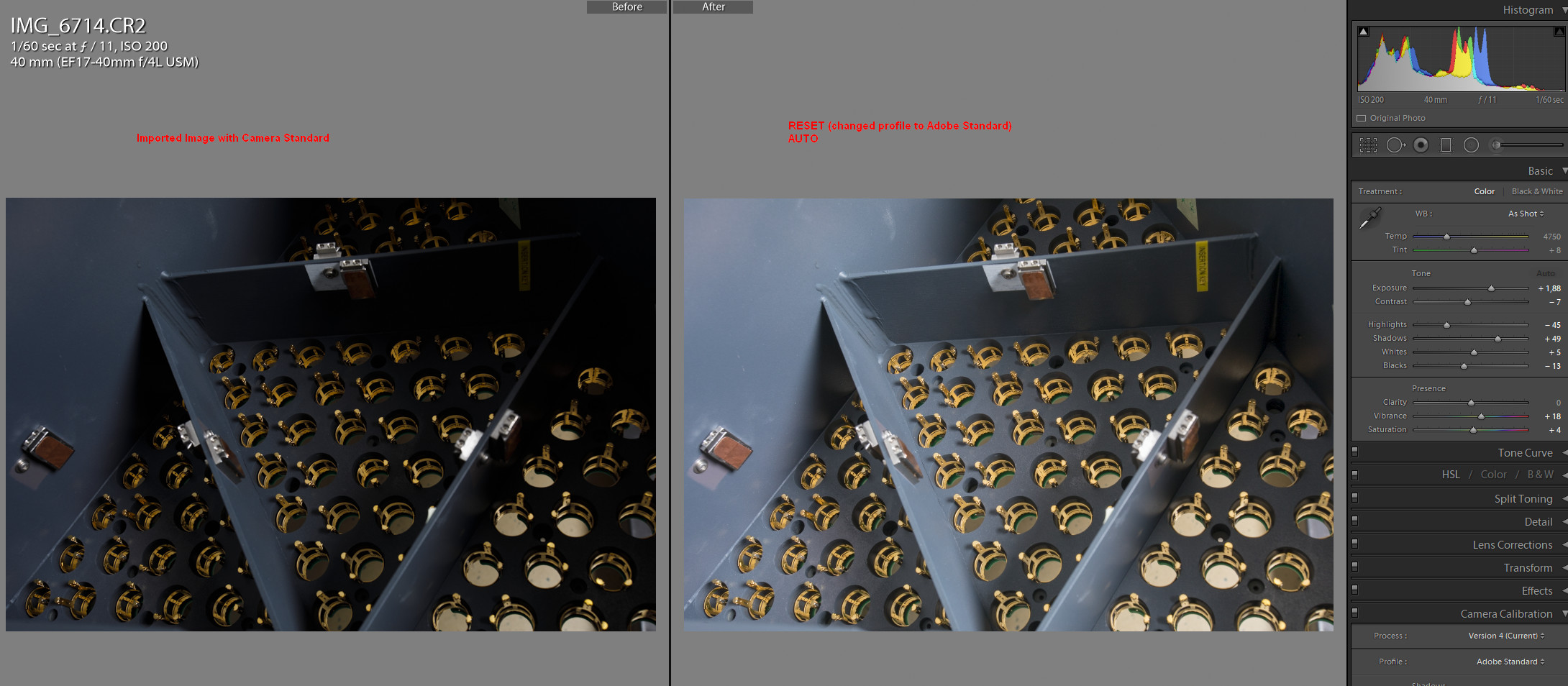
Copy link to clipboard
Copied
Auto will produce different results for each camera profile. Likewise, applying auto to a cropped image will produce a different result from the uncropped version
Copy link to clipboard
Copied
From Scott Kelby's review of the new Auto Settings:
"Also, according to Adobe, “If you apply a crop, white balance adjustment, or camera profile changes after applying Auto, Lightroom will re-enable the Auto button. Pressing Auto again will recompute the settings based on the updated image render.”
https://lightroomkillertips.com/new-lightroom-updates-today-one-new-features-pretty-awesome/
So maybe a better workflow would be to take care of cropping, WB and profile selection before hitting the Auto button.
Copy link to clipboard
Copied
On LR CC 7.1 new "Auto settings" produces very different results when the camera profile is other than "Adobe Standard". Results differ more than +-2EV between "Camera Faithful" and "Adobe Standard". Bug or not ?
Can some on Adobe test software updates before launching them to public ?
Copy link to clipboard
Copied
Having the same issue. Auto Tone only seems to produce acceptable results under Adobe Standard but if I use one of the Fuji profiles, the images are much too dark (Pro Neg Hi being the worst).
Copy link to clipboard
Copied
Having the same issue that auto tone extremely underexposes images if not using Adobe Standard Profile. This is very annoying as I use auto tone a lot as a starting point in my workflow and import pictures with my Canon Standard profile. Hope Adobe fixes this issue soon. Also it would be nice if saturation and vibrance is not automatically applied or if I could select the settings to be applied for auto tone.
Copy link to clipboard
Copied
Have you tried using the Auto tone with "Adobe Standard" as the selection in the Camera Calibration then switching to one of the Camera matching profiles?
Copy link to clipboard
Copied
Hello, yes, that would work but would be additional steps in the workflow for something that worked just fine in the past.
Copy link to clipboard
Copied
Hello, yes, that would work but would be additional steps in the workflow for something that worked just fine in the past.
From my experience Auto Tone in the previous LR versions rarely got Exposure correct! The new Auto Tone algorithm is way better in my opinion and many other's as well.
I believe what you are seeing is intended behavior and Adobe finally got it right. The Camera Standard profiles are Adobe's attempt to "emulate" the 'Standard' picture style rendering of the in-camera JPEG and manufacturer's raw converter rendering of the camera raw file. With my Canon cameras (300D, 600D, 5D MKII, 6D) the Camera Standard rendering matches them very closely AND appears darker than the Adobe Standard profile rendering.
If applying the Camera Standard profile AFTER Auto Tone using the Adobe Standard profile provided the results you like....well then you have an easy solution. Speed your workflow by creating a Develop preset to apply Adobe Standard and a 2nd preset to apply Camera Standard.
Copy link to clipboard
Copied
I have custom LR profiles for all my cameras, including drones created with the xRite Color Checker Passport. The results I get using the Auto button in the develop, basic panel are preferable to me using the xRite profiles than any of the Adobe supplied camera calibration profiles. Better color and contrast.
Copy link to clipboard
Copied
Also it would be nice if saturation and vibrance is not automatically applied or if I could select the settings to be applied for auto tone.
Double-click on "Presence" to zero out Vibrance and Saturation. To apply Auto to individual tone values instead of all at once, hold Shift and double-click on the value's name or on the slider.
Auto Settings attempts to bring your image to a standard established by the analysis of thousands of photos submitted by a panel of pros and fed into Adobe's Sensei AI. Start from a flattish, conservative profile like Camera Neutral, more "jazz" will be added; start from a contrasty and saturated profile and the changes will be less. But in both cases the result will be similar to the "pro standard". It may not suit your taste, but it's hard to see what Adobe could have done otherwise. I doubt a standard based on jpgs from cellphones would have gone over well.




