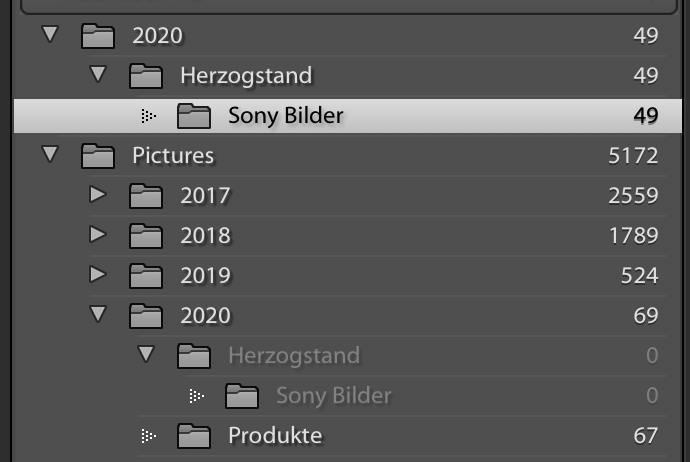Adobe Community
Adobe Community
- Home
- Lightroom Classic
- Discussions
- New folder isnt showing in correct order
- New folder isnt showing in correct order
Copy link to clipboard
Copied
Hello everyone, I have a problem with newly added pictures in a new folder.
As soon as I create a new folder, it is not displayed in the normal list, but at the top.
On the Mac the path ist correct. But not in LR.
I have already tried to delete and re-create the folder, but the same result!
Where normally the images should be displayed, there is 0. I hope the screenshot makes it understandable. Thanks in advance
 1 Correct answer
1 Correct answer
My first thought is this is the "Capitalization bug". Here is the fix: https://community.adobe.com/t5/lightroom-classic/catalog-same-photos-same-location-but-shown-twice/td-p/9989122?page=1
Copy link to clipboard
Copied
Please include your screen capture in your message by clicking on the "Insert Photos" icon. Many of us will not download attachments.
Copy link to clipboard
Copied
I think the more button is broken. But here ist the screenshot.
Copy link to clipboard
Copied
My first thought is this is the "Capitalization bug". Here is the fix: https://community.adobe.com/t5/lightroom-classic/catalog-same-photos-same-location-but-shown-twice/t...
Copy link to clipboard
Copied
yes, thank you, that was apparently the reason.
I mark the post as solved!