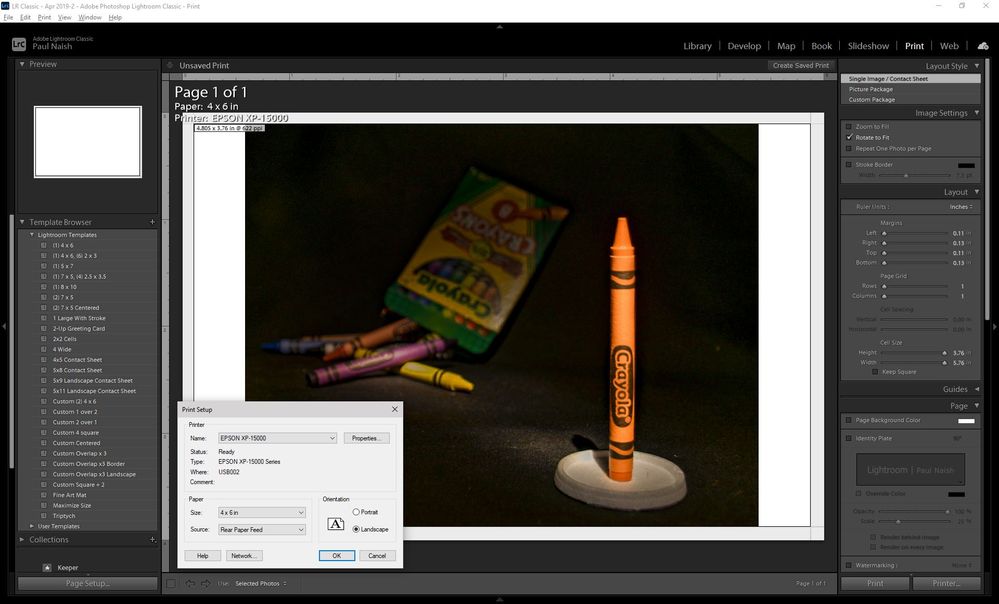Adobe Community
Adobe Community
New Guys cant print photos
Copy link to clipboard
Copied
Hi Guys, i am just starting out using LC and i need some help with printing Photos. When i slect to print 4 x 6 in i always get a large margin on one side.(if its in Landscape its the left hand side) I have tried various options but i just cant seems to work it out. Is it something to do with the photos i need to resign or have i just not got the cell right?. I have been using the preloaded templates and I have made sure my Printer is set up to use the right page. If someone has a preset that would be amazing
Thanks in advance
Copy link to clipboard
Copied
Are you setting the correct paper size in 'Page Setup...' (bottom right in Print module). It sounds like you have a large paper than 4x6 selected.
Copy link to clipboard
Copied
Also check to make sure your crop settings are set to 4x6 else the margins will be bigger than expected so that the wrong-shaped image fits into the 4x6 cell.
Copy link to clipboard
Copied
Copy link to clipboard
Copied
Here is my advice-
Do NOT select any of the default Lightroom templates!!! They are ALL for 'Letter' size paper (8.5x11inches).
eg. the (1) 4x6 template is for a 4x6" CELL on paper that is 8.5x11"
eg. The (1) 5x7 template is for a 5x7" CELL on paper that is 8.5x11"
Take the advice of @DS256 and do your own paper size setup in the printer dialog [Page Setup]. And do not click on any default template again!
When you have your print & paper correct- create your own Print Template saved in 'User Templates' .
Collapse the [Lightroom Templates] group and don't look there again 🙂
Copy link to clipboard
Copied
Hi Thanks for all the information and help. I have got it narrowed down to the fact the Cell size wont let me move pasted 13.29cm the Width is correct at 9.48 cms. i have made sure i amd using 10 x 15cm paper everywhere and not going new the Lightroom templates again. any ideas?
Copy link to clipboard
Copied
Sorry, I'm getting confused by switching between inches and cm's.
Let's drop templates for now.
Here is what I see when I'm trying to print a 4x6. I've selected the paper and set the paper to be 4x6. I have not selected any template and Single Image. The margins are what LR allows as a minimum. The Cell size is the maximum. I had white space because the image is a custom crop and not in 4x6 ratio.
Does this help?
Copy link to clipboard
Copied
This is want i am getting, I can see you Cell Size is almost right, but mine is 1 1/2 cm too small.
Copy link to clipboard
Copied
Try changing your margins to the smallest amount will let you set. Your bottom margin is 1.62cm
Copy link to clipboard
Copied
Looks like 1.62cm is as small as the OP can go with the current settings for the paper and driver and maybe that is the margin needed for the paper pickup. It would be good to know what printer is being used.
Copy link to clipboard
Copied
Are you looking to print the image to fill the printed page? If so, you will need to change your print driver settings (from within the LrC print module), not only just to the right paper size, but also, to a Borderless mode - if available. The print driver then communicates to LrC that its hardware printing margins (that are currently taking up space on the page and limiting how much you can enlarge the image cell), are now slimmed down to zero. So that will permit you to enlarge the image cell right up to the paper edges.
Depending on printer, there may be a 'true to scale' or 'don't enlarge' borderless option. But more typically, images printed borderless are enlarged by a few % within the print driver / the printer. This ensures no white sliver edges are left due to paper size inaccuracies or misalignment. But it also means, a part of the picture that is presented very close to the paper edge in LrC, is in practice going to get lost as overspray / bleed allowance. Because LrC does not preview borderless mode image enlargement. And that enlargement always happens with that printing mode. Only without that, is your printing going to be true-to-scale. But it's worth remembering, seldom will the printing paper itself be manufactured exactly to the stated dimensions anyway, nor get loaded in exact alignment.
If OTOH you are expecting to leave a white uprinted border on the page, and don't need 'borderless', then this may be more an issue of how the image "fits" inside its containing cell. You have the option to make the photo 'entirely fill', rather than 'fit'. When filling the cell, an on-the-fly, additional crop is imposed dynamically: you don't need to have set the image's main crop / aspect to match this particular printing cell shape.
If you don't like the result of this 'fill crop' compositionally, you can slide the image right within the print module - or else go back to Develop module and update its main crop's aspect ratio.
LrC lets you display dimensions of each print cell so that you can view the aspect ratio inside that, if you did want to match those proportions in your image crop aspect ratio.
Copy link to clipboard
Copied
Starting to think is the printer as i can find borderless settings anywhere and i have tried printing via windows and i get the same. I have a HP Envy Photo 6234. If this printer is wrong hten give me some recommendations.
Copy link to clipboard
Copied
Guys just wanted to say thanks for all the help. I have re installed the drivers for my printer and its all now working !!!!