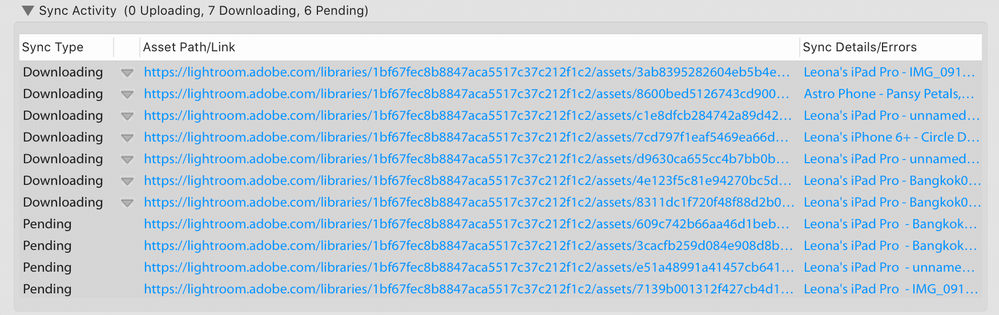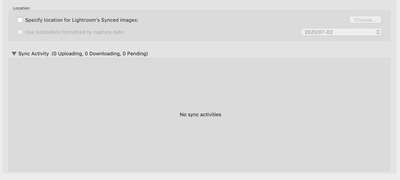Adobe Community
Adobe Community
New iMac, What's up with Sync?
Copy link to clipboard
Copied
Brand-new iMac, best specs, all software latest available, etc. I didn't use migration assistant, opting for everything clean. Everything seems to have gone just fine; catalog and files all in place. Except that 13 files have been stuck in sync mode for a week. 10 are on my wife's iPad Pro two are on her iPhone, and one is on my iPhone. 1553 photos are already synced, as shown in All Synced Photographs. So what's up with the final 13? Many thanks!
Copy link to clipboard
Copied
It has been reported that sometime a corrupt image in the queue will stall the Sync process.
Is the sync destination in play as an issue maybe? This screenshot is from the LR Preferences Sync tab of course.
And I presume they are all in the same LR Classic Collection and that all devices are logged into the same CC ID?
Copy link to clipboard
Copied
LrC can only sync from One Catalog on One Computer.
So even though you may have moved your original catalog that was synced up with the Web/Mobile system now that it is on a different computer you will run into problems.
Copy link to clipboard
Copied
I am suffering from the same problem with 123 photos since 24 months. All attempts to solve it failed.
I hope Adobe will re-engineer their Cloud sync so that :
-they, at the end, purge this kind of issue
-we can chose what we want to sync and what we do not want
-choose wether we want our local disk to be used as a sync disk or not. Today all files are stored locally.
Best Regards
Eric Pecquerie
Sent from my iPad Pro