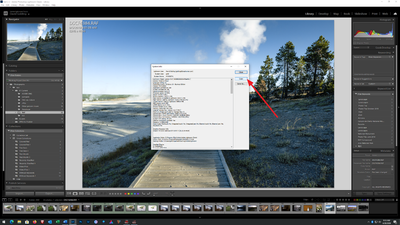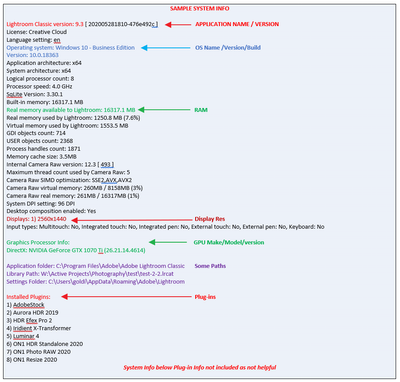Adobe Community
Adobe Community
- Home
- Lightroom Classic
- Discussions
- Re: New Lightroom Update Errors. Help!!
- Re: New Lightroom Update Errors. Help!!
New Lightroom Update Errors. Help!!
Copy link to clipboard
Copied
Although I am not happy to see others are experiencing this, I thought I had done something wrong and have been super upset the past hour trying to figure it out, so am thankful I found this community thread. For the past three days, I have been in the middle of exporting photo sets and my Lightroom would crash and turn my computer off. It did it again tonight. My computer is up-to-date, so I figured maybe I just really needed to update Lightroom since that's the only time my computer has ever acted this way. So tonight, I was in the middle of exporting a portrait session, and it happened again. I turned my computer back on, downloaded the new update for Lightroom, and was very upset to see that all of my photos had been deleted from my library, along with all of the presets I use. Previous updates have never done this to me. Luckily, half of my photos exported so I can get them to my client, but now have to wait and see what is going to happen because now when I open Lightroom, after trying to log out and in again, it gives me an error message that says "An error occurred when attempting to change modules." So frustrating!! I would so appreciate any advice on this.
Copy link to clipboard
Copied
Please post your System Information as Lightroom Classic (LrC) reports it. In LrC click on Help, then System Info, then Copy. Paste that information into a reply. Please present all information from first line down to and including Plug-in Info. Info after Plug-in info can be cut as that is just so much dead space to us non-Techs.
Copy link to clipboard
Copied
Ahh
Consider resetting the preference file. The preference file can get corrupted resulting in buggy behavior
https://helpx.adobe.com/lightroom-classic/help/setting-preferences-lightroom.html
and see: https://helpx.adobe.com/lightroom-classic/kb/error-changing-modules-lightroom.html