 Adobe Community
Adobe Community
- Home
- Lightroom Classic
- Discussions
- Re: New to Lightroom Classic? Do This First!
- Re: New to Lightroom Classic? Do This First!
New to Lightroom Classic? Do This First!
Copy link to clipboard
Copied
Was the Adobe CC Photography Subscription in your electronic Christmas Stocking?
What do you do, now? Well, first, write a thank you card to the giver (even if that’s yourself)!
Next, you have something to figure out. Do you use Lightroom CC Classic or Lightroom CC? The Classic version is the professional desktop app, which first shipped on February 19, 2007. The new Adobe product (called “Lightroom CC”) is often described as a mobile imaging service.
Since we’re professional image-makers, our hearts remain the what Adobe has renamed “Lightroom CC Classic.”
So, if you’re new to Lightroom, and processing photography on your desktop, as many professional photographer do.
Here’s the full list of what Ben Willmore put together for you on Lightroom Classic along with the runtimes:
1. Get to know the layout of Lightroom Classic (4:19)
2. Import photos into Lightroom Classic (1:15)
3. Organize photos in Lightroom Classic (7:26)
4. Basic photo editing in Lightroom Classic (11:04 )
5. Move photos between Lightroom Classic and Photoshop (4:10)
6. Export and print photos from Lightroom Classic (7:08)
7. Share your photos to social media (6:14)
8. Common questions about Lightroom Classic (10:35)
9. Quick tips to make you more efficient in Lightroom Classic (8:52)
Copy link to clipboard
Copied
Next, you have something to figure out. Do you use Lightroom CC Classic or Lightroom CC?Next, you have something to figure out. Do you use Lightroom CC Classic or Lightroom CC?
Already I'm skeptical. The name of the software is not Lightroom CC Classic, it is Lightroom Classic CC. See, it says so right there at the top of this forum.
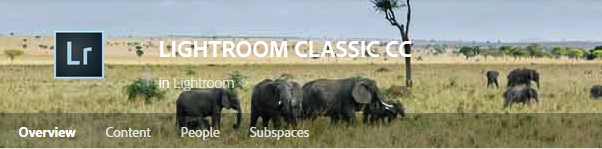
There's enough confusion between the different Adobe products, given the name similarity, that getting the name wrong doesn't help.
And is it really allowable to have such blatant advertising in this forum? No, I think not (at least you need to disclose your relationship with the service provider)

Copy link to clipboard
Copied
dj_paige wrote
And is it really allowable to have such blatant advertising in this forum?
Yes it is.
It's a link to helpx.adobe.com
There's no advertising. There's no relationship to the presenter (well… okay… a fellow Adobe user).
This stems from another Adobe public forum thread, which I started, and an Adobe employee chimed in asking if we'd have an interest in opening up some discussion on these Get Started topics. So Janet & I have been helping people learn and so far the posts have extremely well received.