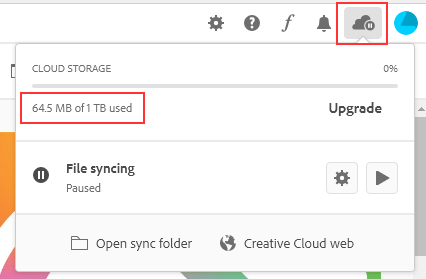Adobe Community
Adobe Community
Turn on suggestions
Auto-suggest helps you quickly narrow down your search results by suggesting possible matches as you type.
Exit
- Home
- Lightroom Classic
- Discussions
- new update to Lightroom won't access extended stor...
- new update to Lightroom won't access extended stor...
0
new update to Lightroom won't access extended storage
New Here
,
/t5/lightroom-classic-discussions/new-update-to-lightroom-won-t-access-extended-storage/td-p/11213862
Jun 16, 2020
Jun 16, 2020
Copy link to clipboard
Copied
With the new update to lightroom, my apsp, both Lightroom Classic and the mobile app, only see the basic 20 gig storage and not the 1 TB storage I upgraded to last month. The result is that I am over the storage limit of 20 gigs even thoughmy account shows I'm subscribed to the 1 TB level. This severely limts what I can do in the apps. How to I enable the apps to see the 1TB storage?
Community guidelines
Be kind and respectful, give credit to the original source of content, and search for duplicates before posting.
Learn more
LEGEND
,
/t5/lightroom-classic-discussions/new-update-to-lightroom-won-t-access-extended-storage/m-p/11214601#M190369
Jun 17, 2020
Jun 17, 2020
Copy link to clipboard
Copied
Log in to your account on the Main Adobe website and check the status of you plan and storage allotment.
Community guidelines
Be kind and respectful, give credit to the original source of content, and search for duplicates before posting.
Learn more
LEGEND
,
LATEST
/t5/lightroom-classic-discussions/new-update-to-lightroom-won-t-access-extended-storage/m-p/11214612#M190372
Jun 17, 2020
Jun 17, 2020
Copy link to clipboard
Copied
Also open the CC DTA and in the upper right hand corner will be a Cloud icon. Click that to see if the 1 TB has been applied.
Community guidelines
Be kind and respectful, give credit to the original source of content, and search for duplicates before posting.
Learn more
Resources
Get Started
Troubleshooting
New features & Updates
Careeeesa
Suzanne Santharaj
Copyright © 2023 Adobe. All rights reserved.