 Adobe Community
Adobe Community
- Home
- Lightroom Classic
- Discussions
- Re: New yellow fluctuating number in Develop Modul...
- Re: New yellow fluctuating number in Develop Modul...
Copy link to clipboard
Copied
I just updated to latest version of Lightroom CC. Might have missed a couple updates in past few months so not sure what my previous version was.
Anyway, just noticed that in the Develop Module, there is now a yellow number that constantly changes (usually between 1 and 21) in the upper left of photo view. Does not show up in any other modules. Can anyone tell me what the purpose of this number is? It seems to have something to do with resource usage. If I start making adjustments, the number increases. If I return to static view, it returns to 1 or similar low number.
 1 Correct answer
1 Correct answer
Never mind. Just showed this to my Video Player son who informed me it was a FRAPs app he had loaded for Frame Rate display in video games. He closed out the FRAP and number is gone.
Copy link to clipboard
Copied
Not sure what you are referring to. Can you provide a screenshot?
Copy link to clipboard
Copied
Cant figure out how to attach print screen. Can't copy directly, so I tried copying print screen to Word, but this form will not allow me to attach Word doc. Any suggestions?
Copy link to clipboard
Copied
Also tried converting to PDF and get "this file type forbidden"
Copy link to clipboard
Copied
Use the Snipping tool, Windows, or the key combo Shift + Command + 4 then draw a window around what you want to capture, Mac OS X, to create a PNG file of your screen.
Copy link to clipboard
Copied
I figured it out. Print screen is below. Notice Yellow number in upper left of photo panel. What is it for?
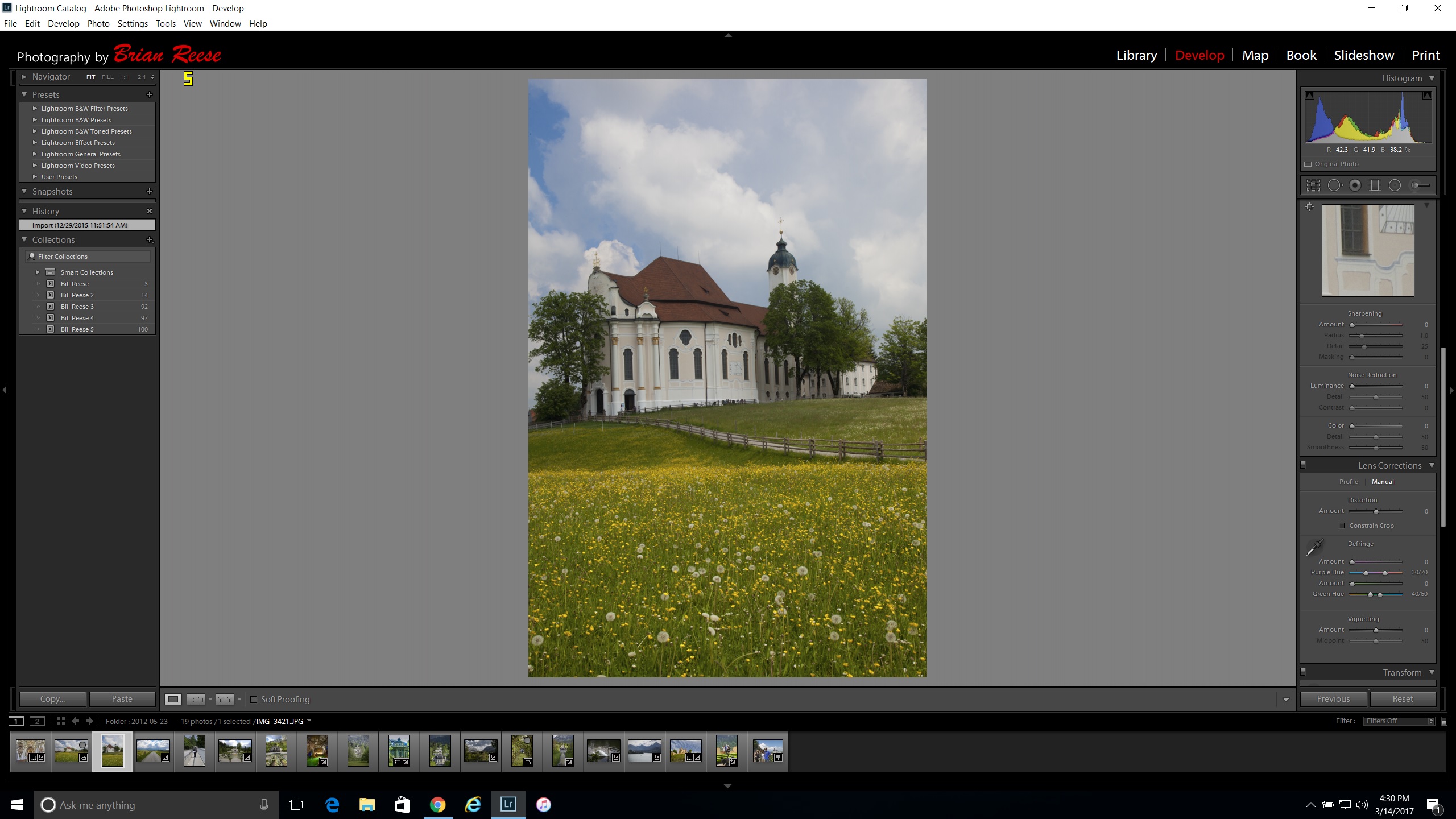
Copy link to clipboard
Copied
Never mind. Just showed this to my Video Player son who informed me it was a FRAPs app he had loaded for Frame Rate display in video games. He closed out the FRAP and number is gone.
Copy link to clipboard
Copied
Just do Print Screen (PrtSc key). This copies the image to your clipboard. Then do paste directly in the forum Reply box in your browser. Fast and easy.
Use Snip if you don't want image of whole screen. Paste in browser in the same way.

