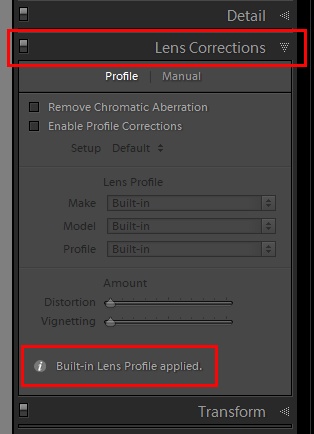Adobe Community
Adobe Community
Copy link to clipboard
Copied
I have recently bought a Nikon Z6 with the standard kit lens Z 24-70 f4 S. I am running MacOS 10.12.6 (16G2136) and LR release: 8.4.1 camera raw 11.4.1.
I am relatively inexperienced at LR and have tried to find a lens profile correction for the camera and lens. When I click Lens Corrections/enable profile corrections, I can select Nikon ok. However I cannot see my lens on the pull down list. Can anyone make any suggestions please.
I have noticed that I cannot upgrade to the latest version of LR. The barrier is that my iMac is now Vintage according to Apple and I cant therefore upgrade to the new OS, which in turn prevents me upgrading LR. However since Z6 was launched some time ago I would have thought it would be supported on my version of LR? Can anyone confirm please.
 1 Correct answer
1 Correct answer
Thank you John. Your last sentence says it all which is very re-assuring.
Copy link to clipboard
Copied
[This post contains embedded images that don't appear in email. View the post in your Web browser to see the images.]
The Z 6 was first supported in LR 8.1, so your 8.4 supports it and you should be able to import its raw files.
The camera automatically embeds lens profiles in its raw files, so there is no need to apply an external lens profile. In the Lens Corrections panel, you should see a message at the bottom, "Built-in Lens Profile applied".
[Use the reply button under the first post to ensure replies sort properly.]
Copy link to clipboard
Copied
Thank you John. Your last sentence says it all which is very re-assuring.
Copy link to clipboard
Copied
Hello,
There is a problem with the built-in lens profile for Nikon Z6 : there is a big distorsion and big vignetting.
When built-in is selected by default, it is set distorsion to 0 and Vignetting to 0.
And if I custom the good lens profile NIkon Z6 : the distorsion and vignetting are set to 100 and the photo is good.
What is this problem? I contacted 2 Adobe agent and they do not have answers.. It seems to be a problem.
Many than's for answering.
Tristan