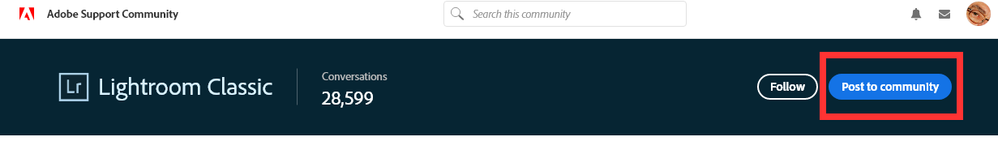Adobe Community
Adobe Community
- Home
- Lightroom Classic
- Discussions
- Nikon Z6 will no longer tethering to Lightroom 9.1...
- Nikon Z6 will no longer tethering to Lightroom 9.1...
Copy link to clipboard
Copied
I no longer can tether from my Nikon z6 to my Lightroom 9.1. I'm on my iMac Catalina 10.15.2.
How can I tether? I have several studio shoots scheduled and can no longer tether. Desperate for help!
 1 Correct answer
1 Correct answer
Make sure the camera is on before starting tethering capture
https://helpx.adobe.com/lightroom-classic/kb/macos-catalina-compatibility.html
Copy link to clipboard
Copied
This issue has been reported numerous times over this past week or so. Basically, Catalina has broken tethering support.
Copy link to clipboard
Copied
Tethering is working on my Nikon D850 and D750 in 10.15.1. You should try rolling Catalina back to 10.15.1.
Copy link to clipboard
Copied
Make sure the camera is on before starting tethering capture
https://helpx.adobe.com/lightroom-classic/kb/macos-catalina-compatibility.html
Copy link to clipboard
Copied
Sadly this doesn't help me, any other suggestions for LR to detect a Nikon 850? I'm using the most updated version of LR classic on the iMac Catalina.
Copy link to clipboard
Copied
This conversation is about a Nikon Z6 and you are using a Nikon D850 and it is about LR classic 9.1 and the newest version of LR Classic is 9.2.1. To go with that it is 4+ months old.
Different version of LR Classic and different camera model.
So I suggest you start a New conversation using the "Post to Community" button at the top right of the LR Classic forum main page.
Giving as much detail to the problem you are having and the OS you are using.
Copy link to clipboard
Copied
ok, thank you
Copy link to clipboard
Copied
And check camera for firmware updates, not Nikon user, probably involves visiting a Nikon webpage.