 Adobe Community
Adobe Community
- Home
- Lightroom Classic
- Discussions
- Re: No Graphics Acceleration v8.4
- Re: No Graphics Acceleration v8.4
No Graphics Acceleration v8.4
Copy link to clipboard
Copied
I just upgraded from LR 8.3.1 to 8.4 and support for my Graphics Card acceleration seems to have disappeared. I'm sure it was working under previous version but under Edit/Preferences/Performance, the graphics acceleration is now marked as "off" with a message that my system isn't supported. Checking out the list of Graphics cards it seems that my GeForce GTX 750ti card is now no longer supported by latest LR version. So, the promised improvements in perofmance that I've been waiting for aren't available to me unless I shell out for a new card - unless of course any helpful soul on here can point me in the right direction please? It's also worth noting that the graphics card IS supported in the latest version of Photoshop CC.
Copy link to clipboard
Copied
I'm running Win 10 (fully updated), on a fast i7 CPU, 32GB RAM, Nvidia 1060 card running DirectX 12 and latest drivers and I get the greyed out box for GPU acceleration.
Copy link to clipboard
Copied
Hi stepbar,
Since it sounds like the OpenGL issues should not be affecting you, I'd like to try to figure out what is going on in your case. We have tested the 1060 in house with Windows 10 and it passed all tests.
Can you send me a couple things from your machine? If you do not want to share them on the forum, please e-mail me: dfranzen at adobe dot com.
Here are generic instructions for collecting the log and report:
In the Logs folder (see instructions below) you should find log files with names beginning with "Adobe Photoshop Lightroom Classic Log Latest." The v1 log file might be helpful.
Here are some generic instructions for finding these logs:
IMPORTANT: You must QUIT the host application BEFORE you collect the log files.
The best way to collect a log about a bug is to do the following:
Quit the host app.
Re-launch the host app.
Perform the minimum number of steps required to reproduce the problem.
Quit the host app again.
Now collect the log files.
On Windows the log location is:
%APPDATA%\Adobe\CameraRaw\Logs
One shortcut to get to this folder on Windows is to...
Tap the Windows key
Enter "Run"
Enter "%APPDATA%\Adobe\CameraRaw\Logs"
For example:
C:\Users\tester\AppData\Roaming\Adobe\CameraRaw\Logs
On Windows also please include a dxdiag report. (It does not matter when you generate the report relative to when you reproduce the bug.)
1. Tap the Windows key on your keyboard or click on the Windows button in the task bar.
2. Type in dxdiag (this does a search for the program)
3. Hit the Enter key
4. Wait for the DxDiag window to appear
5. When it's enabled click the Save All Information button
6. Save the DxDiag.txt file and submit it when reporting problems.
Copy link to clipboard
Copied
dfranzen_adobe, I'm having a similar problem.
Win10 fully updated (Insider Fast Ring), 16GB RAM, i7-8700K and a single GTX760 on driver 431.70 (clean install). Integrated GPU is disabled.
I have basic acceleration (display) but the option for editing is greyed out, but as the GTX760 is cited on the suggested system requirements of the troubleshooting, I don't understand why is that so:

According to GTX760 Nvidia website, it supports DirectX 12 and OpenGL 4.3 - LR documentation says it needs 3.3:

Dxdiag confirms it supports DirectX 12:
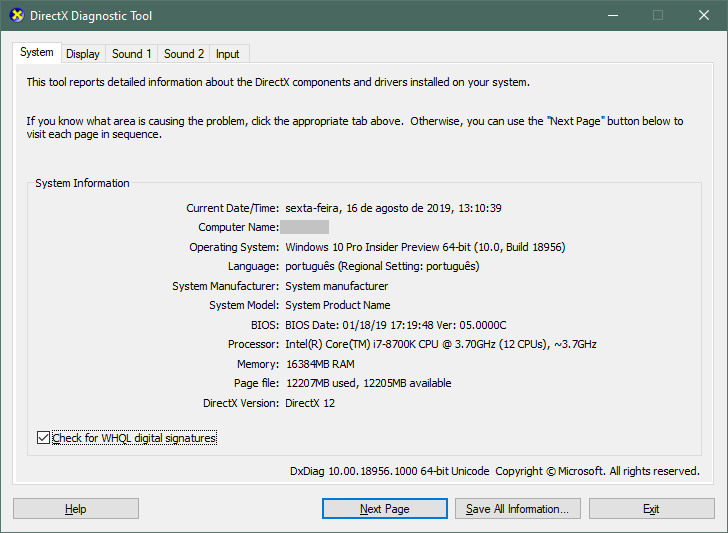
The CameraRAW log you mention gives an error during "compute pipeline state" and references GPU3:
GPU primary driver version: 26.21.14.3170
GPU device count: 1
GPU device names: NVIDIA GeForce GTX 760
GPU3 white list: no
GPU3 black list: no
GPU3 prev digest: 807070CFA168EB08A2B8B04BCE21A749
GPU3 new digest: 434B487DDC16A9B3744E03ADBF0720BA
Need to run gpu self tests : True.
New/changed sanity digest, so zapping any TempDisableGPU3 files
GPU Init Status (part 1): I2_GPU2
GPU3 Hard Status Result (part 1): unknown
GPU3 Soft Status Result (part 1): success
NVIDIA GeForce GTX 760: Building compute pipeline state (1/246)
NVIDIA GeForce GTX 760: Building compute pipeline state (2/246)
NVIDIA GeForce GTX 760: Building compute pipeline state (3/246)
NVIDIA GeForce GTX 760: Building compute pipeline state (4/246)
NVIDIA GeForce GTX 760: Building compute pipeline state (5/246)
*** GL Error: E_INVALIDARG (0x80070057): CreateComputePipelineState ***
*** GL Error: CreateComputePipelineState ***
WML: Try use GPU? yes
WML: GPU attempt failed -- trying CPU
WML: Try use GPU? yes
WML: GPU attempt failed -- trying CPU
WML: Try use GPU? yes
WML: GPU attempt failed -- trying CPU
WML: Try use GPU? yes
WML: GPU attempt failed -- trying CPU
Intel Compiler: yes
Intel Compiler Version: 1900.4
Intel Compiler Build Date: 20190417
Windows cr_gpu_view backing scale: h= 1.0000, v= 1.0000
first frame index is: 0
GPU Init Status (part 2): I2_GPU2
GPU3 Hard Status Result (part 2): fail_build_shaders
GPU3 Soft Status Result (part 2): success
Lightroom's System Info also shows some curious information:
(...)
Adapter #1: Vendor : 10de
Device : 1187
Subsystem : 28471462
Revision : a1
Video Memory : 2007
Adapter #2: Vendor : 1414
Device : 8c
Subsystem : 0
Revision : 0
Video Memory : 0
(...)
Direct2DEnabled: false
(...)
GL_VENDOR: NVIDIA Corporation
GL_VERSION: 4.6.0 NVIDIA 431.70
GPUDeviceEnabled: false
OGLEnabled: true
(...)
I already tried the whole troubleshoot. Any ideas on how to activate the GPU acceleration for editing? Thanks in Advance.
Copy link to clipboard
Copied
Thank you for providing this info.
That specific recommendation is out of date and does not apply to the new "GPU for image processing" feature. We are working with the documentation team to update that page. Sorry for the confusion. As can see, this GPU is working for the older, "GPU for display" feature. That recommendation was written for older versions of Lightroom.
I have not been able to test the GTX 760 myself, but the results you posted suggest that this generation of GPUs are not able to support GPU for image processing. The 700 series was introduced by Nvidia in 2013.
Copy link to clipboard
Copied
Ok, thanks for the feedback. Yeah, it's old but since I rarely game on PC, didn't have a reason for upgrade. If you need any more files/logs, don't hesitate to inform me, it will be a pleasure to help.
I'm looking forward for this documentation update, as I don't need nor have the money to spend on a 600+ card like a 2080, so would be great to know which medium/budget cards are compatible with this feature. Thanks once again.
Copy link to clipboard
Copied
David,
I just found this video on youtube. The guy has a Nvidia GTX 755M with 1GB VRAM on a Mac and it does support image processing GPU acceleration (check video around 3:30).
What's New in Lightroom Classic Ver 8.4 - YouTube
It's really strange that the GTX 760 with 2GB of VRAM doesn't have the image processing GPU acceleration on Windows 10.
Copy link to clipboard
Copied
You may want to see if there is newer driver available from Nvidia for your GPU, or if the user with the GTX 755M has a different driver installed.
Copy link to clipboard
Copied
estepbar wrote
I'm running Win 10 (fully updated), on a fast i7 CPU, 32GB RAM, Nvidia 1060 card running DirectX 12 and latest drivers and I get the greyed out box for GPU acceleration.
Also, your System Information. In LR click on /Help/System Information/Copy/
Paste that info in a reply, including info from first line down to just before or after the plug-in info. In your case, most interested in verifying LR and WIN versions, but especially the GPU info
thinking of solution 3 in: Adobe Lightroom GPU Troubleshooting and FAQ
If that small section shows OpenGl in use as opposed to DirectX, that is a problem
Copy link to clipboard
Copied
Simon, I've upgraded to Windows 10 this morning and basic support for my graphics card is there from LR8.4. I didn't really want the hassle ot changing just yet but it's done now. This episode has enabled me to get to sort out my LR and C1 catalogs. I think Adobe should have been upfront with people about the effect that this would have on their systems and users would then have had the chance to be positive about which solution they wanted, rather than have to spend a day or two waiting for reactions from helpful Adobe forums people in order to sort out the mess. I'm afraid the Adobe CC subscription way of working could give Adobe a false sense of security rather than a fully paid software solution. C1 is fully paid...
Thanks again to all here for your input.
Copy link to clipboard
Copied
![]() , enjoy.
, enjoy.
Copy link to clipboard
Copied
To all members noting that this option is shown in preferences as OFF
Read the Adobe GPU Troubleshooting and FAQ web page, it has been updated:
Adobe Lightroom GPU Troubleshooting and FAQ
If LR no longer thinks your GPU is capable it now defaults to off, as opposed to Auto (and you can also select Custom)
From that page (emphasis mine) :
________________________________
GPU acceleration in Lightroom Classic
Introduced in Lightroom Classic 8.4 (August 2019 release)
In Lightroom Classic, the current status of GPU acceleration is displayed just below the GPU name. Your system may automatically support basic or full acceleration. If your system automatically supports basic acceleration, you can enable full acceleration using the Custom option.
Acceleration may also be turned off automatically if your system does not support it or due to an error. If acceleration is turned off and an error message appears, it could be due to GPU hardware, driver version, or operating system not meeting the system requirements.
You can select one of the following options from the Use Graphics Processor drop-down to turn the GPU acceleration on/off.
Auto
Select this option to automatically determine the correct level of GPU support based on your system's hardware and operating system configuration. This is the default option.
Custom
Select this option to choose the level of GPU support manually.
Use GPU for Display
Use GPU for Image Processing
Off
Select this option to turn off the GPU acceleration.
________________________________________________________
/EdDIT/struck thru as I can not prove
?EDIT/ Ah yes, I misread
/ And, I may or may not have stumbled upon some bit of info related to Display (monitor) capability an how this preference may not be supported (as in not $k or 5K). Or perhaps I read something wrong
Copy link to clipboard
Copied
Copy link to clipboard
Copied
And speaking of GPU Blacklists, from:Adobe Lightroom GPU Troubleshooting and FAQ
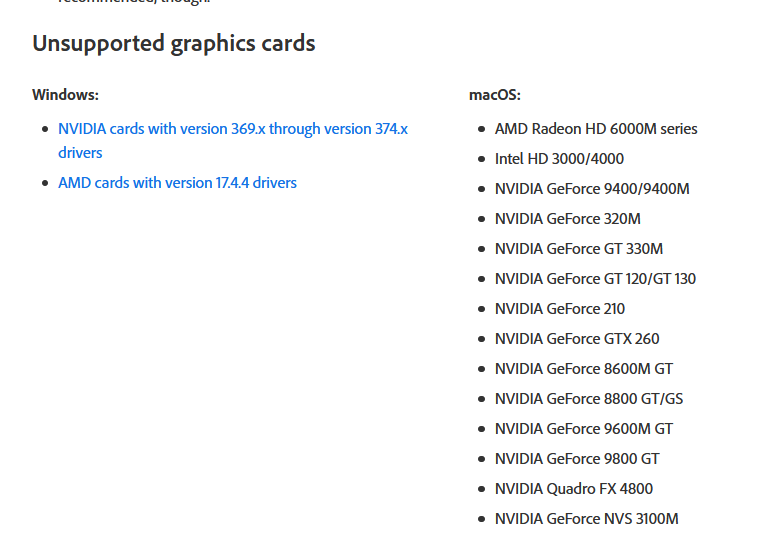
Copy link to clipboard
Copied
I've gone and disabled GPU switching in the BIOS since it looked like it was seeing only the intel GPU and not the NVIDIA GPU even though the NVIDA was configured to be the GPU for all the Adobe apps. Right now PS does see and use the GPU but photoshop and ACR do not!!! LR doesn't even see the GPU as existing
Copy link to clipboard
Copied
Another interesting reply because Photoshop sees my Graphics card and I am able to use the Graphics processor, but Lightroom, same as you, doesn't see it.
I can only say that it was working before 8.4 and doesn't now, irrespecetive of the fact that I had an older driver installed - that's a red herring and I've installed the new one now anyway. I'm not savvy enough to fiddle in the BIOS but all I know is that I had something working and Adobe seem to have helped disabled it on the latest update.
Copy link to clipboard
Copied
NigelD1 wrote
Another interesting reply because Photoshop sees my Graphics card and I am able to use the Graphics processor, but Lightroom, same as you, doesn't see it.
I can only say that it was working before 8.4 and doesn't now, irrespecetive of the fact that I had an older driver installed - that's a red herring and I've installed the new one now anyway. I'm not savvy enough to fiddle in the BIOS but all I know is that I had something working and Adobe seem to have helped disabled it on the latest update.
Photoshop and Lightroom might as well be Apple and Oranges. How the GPU is used in PS has no relation to use in LR
Copy link to clipboard
Copied
Yes, I took your last comment about this on board, I mentioned it because Jon reports the same thing happening. I also still come back to the fact the it was working in LR8.3.1 and not in 8.4.
Copy link to clipboard
Copied
One thing that is missing, one little tidbit as to previous version of Lightroom accepting Graphics Acceleration for various cards is that Adobe has tightened up the inspection by Lightroom for GPU compatability.
Cards that supposidly worked for the simpiler Graphic Processing acceleration. May not work for the more aggressive use of the GPU in v8.4
And, it looks like, Adobe did some testing, found issues with older cards, did not solve the issues (at least yet) and included them (apparently not documented to public) as vebotten in LR
So the new version is more pickey. Remeber that turning use of Grphics Processing off used to be (in v 8.3.1 in fact) a common diagnostic for when things go wrong, as in not all GPU's are equal despite LR allowing your card.
Also, some cards might still work for what they are calling BASIC use, but not full, and if your card just gets BASIC and you are not running high def, why use this option? Over at the feedback site, on userr got an artifact, turning this option off fixed, so still an issue with some GPU's
P.S. see the Feedback page, some problems posted:
Copy link to clipboard
Copied
My laptop GPU (NVIDIA Quadro 1000M) was detected by LR 8.3.1. It should at least be recognized by LR CC 8.4 and be usable in basic mode/for display, right? Can I expect a fix for this? The latest driver for my GPU is version 377.83. I already opened the laptop to check if the GPU is replaceable (as with other business laptops) but in my case it is soldered to the mainboard.
Copy link to clipboard
Copied
https://forums.adobe.com/people/neutron+storm wrote
My laptop GPU (NVIDIA Quadro 1000M) was detected by LR 8.3.1. It should at least be recognized by LR CC 8.4 and be usable in basic mode/for display, right? Can I expect a fix for this? The latest driver for my GPU is version 377.83. I already opened the laptop to check if the GPU is replaceable (as with other business laptops) but in my case it is soldered to the mainboard.
In the performance tab of preferences, what is stated as current status of GPU acceleration?
Disabled?
Basic?
Full?
Also, what is your OS?
And read :
Adobe Lightroom GPU Troubleshooting and FAQ
https://www.lightroomqueen.com/whats-new-in-lightroom-classic-8-4/
Copy link to clipboard
Copied
davidg36166309 wrote
In the performance tab of preferences, what is stated as current status of GPU acceleration?
Disabled?
Basic?
Full?
Also, what is your OS?
My status is Disabled, OS is Windows 10. The card is not detected - though it is in LR 8.3.1. The recommended graphics card on the FAQ page is one architecture step later than mine (GTX 760 is Kepler, Quadro 1000M is Fermi). Still it both supports OpenGL 3.3 and DirectX 12.
Copy link to clipboard
Copied
https://forums.adobe.com/people/neutron+storm wrote
davidg36166309 wrote
In the performance tab of preferences, what is stated as current status of GPU acceleration?
Disabled?
Basic?
Full?
Also, what is your OS?
My status is Disabled, OS is Windows 10. The card is not detected - though it is in LR 8.3.1. The recommended graphics card on the FAQ page is one architecture step later than mine (GTX 760 is Kepler, Quadro 1000M is Fermi). Still it both supports OpenGL 3.3 and DirectX 12.
One thing that gets overlooked, and this is because Adobe failed to document is GPU’s that used to patch the acceptance by LR, may in v8.4 get rejected, on purpose. I noticed that in this Lightroom Queen link:
https://www.lightroomqueen.com/whats-new-in-lightroom-classic-8-4/

