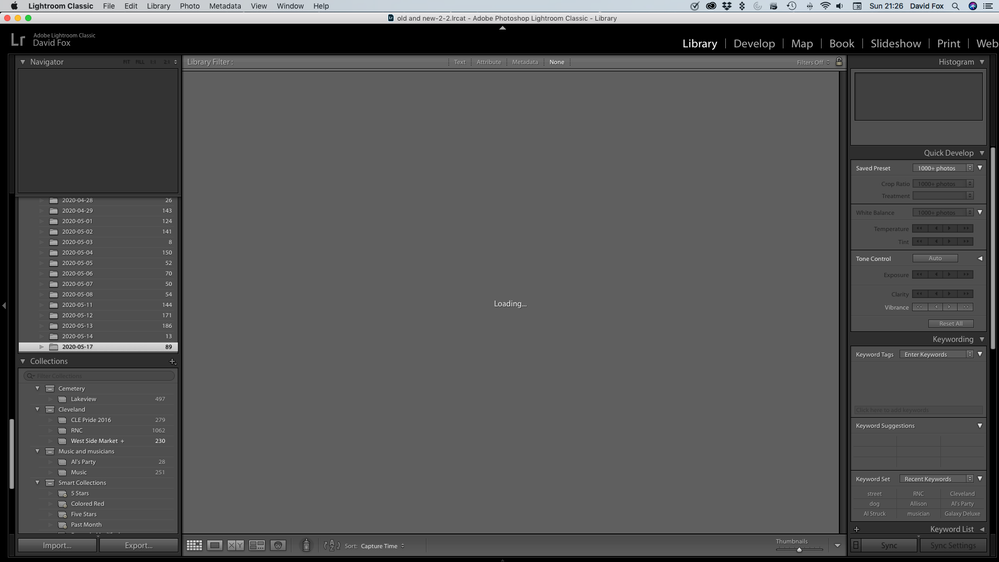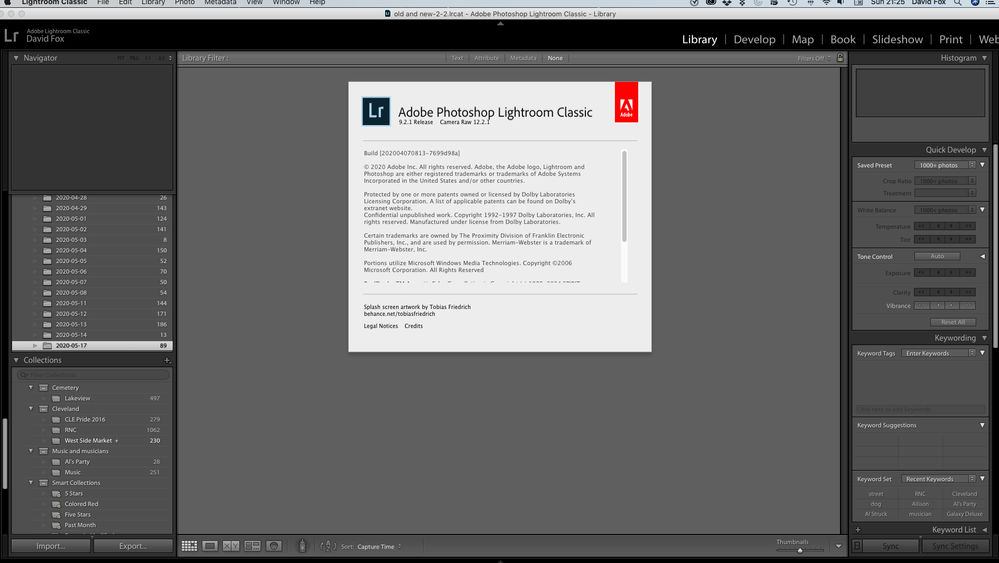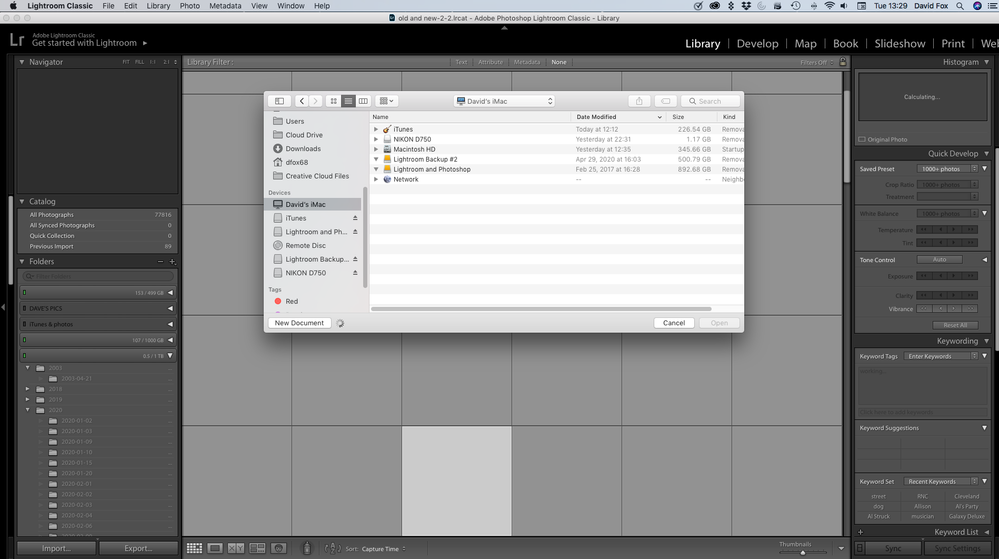Adobe Community
Adobe Community
- Home
- Lightroom Classic
- Discussions
- No Help customer service not yet found.
- No Help customer service not yet found.
No Help customer service not yet found.
Copy link to clipboard
Copied
I know this is a community forum, but there are some people who have provided answers who idetify as Adope Community Professional or Adobe Employee. There are three letters missing, but they should show up after I post this I hope) Anyway, I posted an issue a few dayys ago without resolution. I will repost some of that here. In the meantime, my MacOS is as current as it can get, given that it was made on 2011. My keyboard works fine in every other application. In fact, everything works fine except for Adobe Lightroom Classic and now Bridge. Currently Bridge will not open. When I right click on the app, a message pops up saying "The application Adobe Bridge 2020" is not open any more." I know! When I look at force quit, I see Bridge, but even when forcing, it will not quit or otherwise react. I have unistalled and reinstalled Creative Cloud, Bridge and LR Classic without results. I uninstalled v9.2.1 or whatever is newest and went back to v9.0 without any change. I found a Customer Service number, but unfortunately, no is there on the weekend (of course - "customer" service) and have not been able to locate or activate live chat. Below is a copy of my original message.
I am currentlyy running v9.2.1 on an iMac with High Sierra 10.13.6. I have had a series of issues in the last two days. The LR app frozZe (for some reason I am unable to tYpe small Y or Z), I was unable to restart with the command and did a cold restart. No help. I reinstalled LR. Then I reinstalled CC. I can now open LR and it shows everything (screen cap attached) but when I click on a file, LR is stuck "loading. I have also run Disk UtilityY without help. Additionally, beginning even prior to updating LR, it was unexpectedly quit and I would get to "report to apple box. As I was tping this, it did it again. Here is what the beginning of the report showed:
Process: Adobe Lightroom Classic [915]
Path: /Applications/Adobe Lightroom Classic/Adobe Lightroom Classic.app/Contents/MacOS/Adobe Lightroom Classic
Identifier: Adobe Lightroom Classic
Version: 9.2.1 [202004070813-7699d98a] (9.2.1)
Code Type: X86-64 (Native)
Parent Process: ??? [1]
Responsible: Adobe Lightroom Classic [915]
User ID: 501
Date/Time: 2020-05-19 15:13:42.692 -0400
OS Version: Mac OS X 10.13.6 (17G12034)
Report Version: 12
Anonymous UUID: 5D9AE575-06B2-F099-8169-E44C63AB2C89
Time Awake Since Boot: 2500 seconds
System Integrity Protection: enabled
Crashed Thread: 15 Preview Server
Exception Type: EXC_BAD_ACCESS (SIGBUS)
Exception Codes: KERN_MEMORY_ERROR at 0x0000000182713000
Exception Note: EXC_CORPSE_NOTIFY
Termination Signal: Bus error: 10
Termination Reason: Namespace SIGNAL, Code 0xa
Terminating Process: exc handler [0]
I am unable to view stored photos, files and am unable to import from an SD card utilizing the Mac USB port. MyY Mac syYstem sortware is up to date. I reinstalled Photoshop as well and so far, it seems to be working. I also have Elements (which I never use) and that opens easilyY. I am out of ideas.
Copy link to clipboard
Copied
As you said, this is a community forum. Adobe Community Professionals are not Adobe employees, and very few real Adobe employees visit here. I suggest you post this in the feedback forum: https://feedback.photoshop.com. That is where Adobe engineers can be reached.
Copy link to clipboard
Copied
Copy link to clipboard
Copied
Often, these types of issues are a result of some form of conflict running on your system, especially since you have already reinstalled the CC software. You might find it useful to re-start your computer in Safe Mode and then try relaunching the application. if it works, then you know some other software is causing the conflict.
https://support.apple.com/en-us/HT201262
warmly/j
Copy link to clipboard
Copied