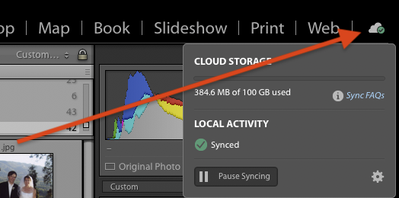Adobe Community
Adobe Community
- Home
- Lightroom Classic
- Discussions
- No options on LrC desktop to sync
- No options on LrC desktop to sync
Copy link to clipboard
Copied
I find no "sync" options displayed next to each "Collection" (see screen shot) and I find no option to sync (or do anything else) on Identity Plate (whether as "Adobe ID", "Lightroom Classic" or "Personalized"). If I want to fake sync a collection to Lr on web, I have to open Lr, click to the drag and drop window, then drag the selected photos in a desktop LrC collection over to the Lr drag and drop box. The buttons to "sync" on the LrC library page are grayed out (see screen shot). My system info is also attached. I've spent hours trying to figure this out. LrC>preferences>synchronize screen shot also attached.
 1 Correct answer
1 Correct answer
[This post contains embedded images that don't appear in email. View the post in your Web browser to see the images.]
LR 9.3 moved controls over syncing to a new button in the upper-right corner:
For new users, that's definitely easier to find than being buried in the Identity Plate, which has no indication that it's even clickable. But lots of people used to the old location don't see the new cloud icon.
[Use the blue reply button under the first post to ensure replies sort properly.]
Copy link to clipboard
Copied
[This post contains embedded images that don't appear in email. View the post in your Web browser to see the images.]
LR 9.3 moved controls over syncing to a new button in the upper-right corner:
For new users, that's definitely easier to find than being buried in the Identity Plate, which has no indication that it's even clickable. But lots of people used to the old location don't see the new cloud icon.
[Use the blue reply button under the first post to ensure replies sort properly.]
Copy link to clipboard
Copied
worked.
Alan Jasper