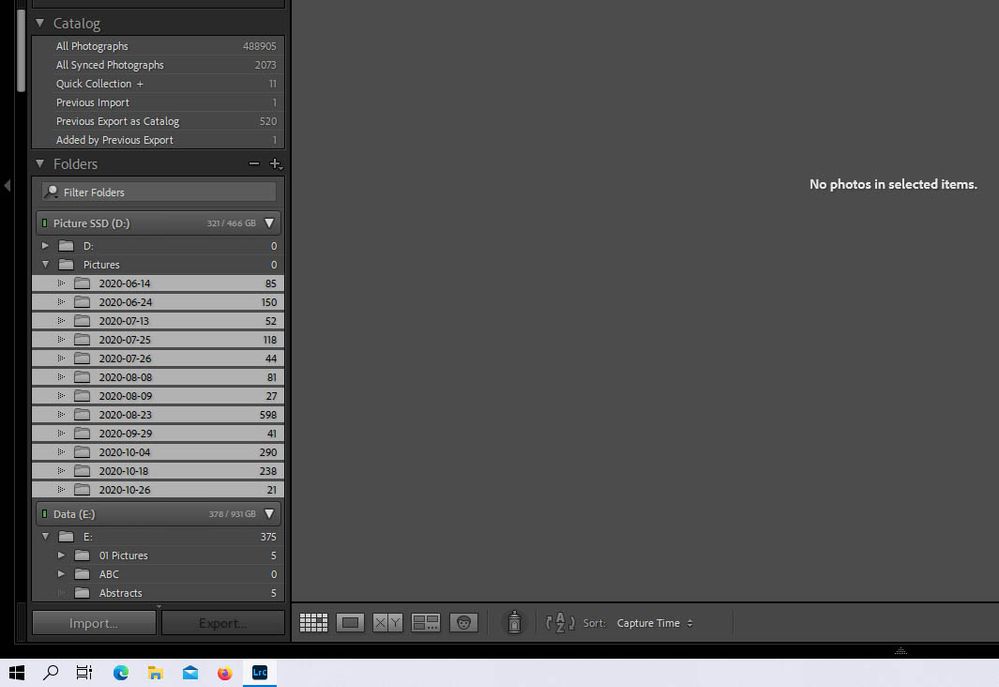Adobe Community
Adobe Community
- Home
- Lightroom Classic
- Discussions
- No Photos in selected selection on working drive
- No Photos in selected selection on working drive
No Photos in selected selection on working drive
Copy link to clipboard
Copied
I opened Lightroom Classic today to edit some pictures on my working drive which is a 512 GB SSD and while LR shows the correct picture totals on the left it says there are no pictures on the drive! My internal hard drive and my external drives connceted to my PC are all showing and responding correctly it's only my working drive that I am having a problem with.
I've checked the drive through windows explorer and all the files are still on the drive, If I try to import them LR tells me that they have already been imported and if I select All Photos it shows the thumbnails of the correct pictures.
Any ideas how I get LR to show the pictures again so that I can edit them again? Everything was working Ok yesterday and shut down cleanly when I finished so I'm at a loss as to what is happening right now.
Lightroom Version 10 release on windows 19041.572
Thanks in advance for any help
Neil
Copy link to clipboard
Copied
Importing never solves these types of problems.
Are there question mark icons on your folders?
Copy link to clipboard
Copied
As per the screenshot there are no question marks on the files
Copy link to clipboard
Copied
I looked at your screen shot.
There are no question marks on the folders. It looks pretty strange. Have you restarted your computer and LrC? If that doesn't correct it, try resetting the LrC preferences.
Copy link to clipboard
Copied
Hi Kenneth
I had tried restarting the computer and LrC already with no effect and I've now tried resetting the preferences still with no effect sadly. I'm at a loss as to why this one drive which is working as I can go in and out of it with explorer, LrC won't let me see the files.
Copy link to clipboard
Copied
Next, with LrC closed, I would copy all those folders to drive E:, then open LrC and have LrC look at the moved folders by using the right click -> update folder location function. I would first try to copy the pictures folder with all the subfolders so you only have to reconnect one folder.
This is NOT a re-import move.
Copy link to clipboard
Copied
I read your idea and thought, would it let me move the folders inside of LrC to the E drive and it is! The files are moving right now on to my E drive with all their edits and keywording intact 🙂
All files are now on my E drive with all edits and keywording, I'll make a backup and see what happens when I try to move something back onto the D drive. Not quite sure what is happening here as it's like part of LrC can't see the files but the rest of it can.
Thanks for the help as I have my work back intact.
Neil