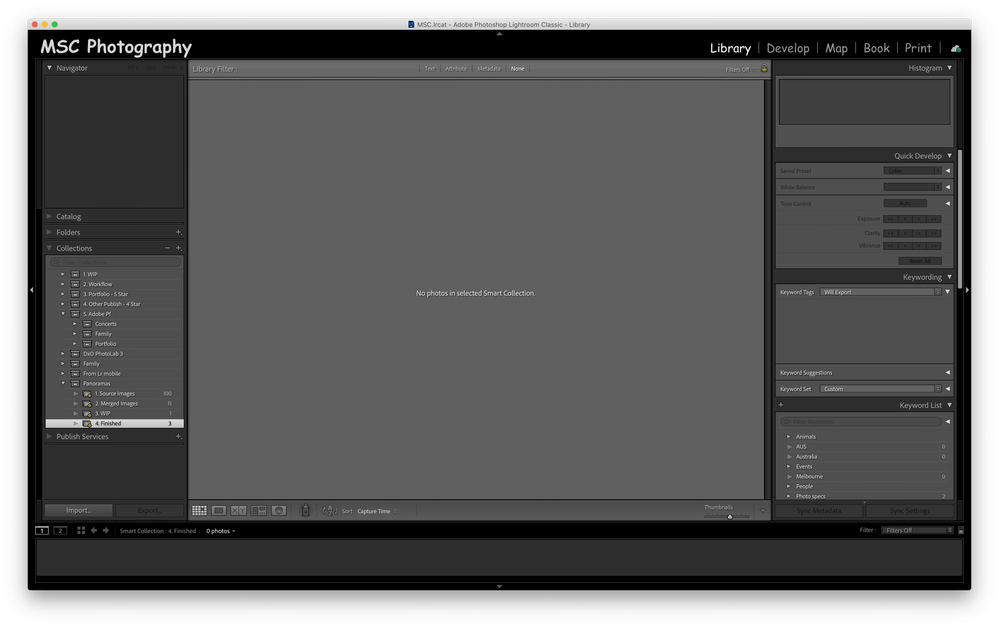Adobe Community
Adobe Community
- Home
- Lightroom Classic
- Discussions
- No photos in selected Smart Collection
- No photos in selected Smart Collection
No photos in selected Smart Collection
Copy link to clipboard
Copied
Scenario:
- Select a Smart Collection in the Collections panel which contains photos.
- Close Lr.
- Start Lr.
- Browser shows "No photos in selected Smart Collection" even though the selected Smart Collection image count shows a non-zero number.
- Select other Smart Collection then re-select the Smart Collection previously chosen and the images are shown correctly in the Browser.
I noticed this in LrC 9 and still happening in LrC 10 on macOS 10.15.7
Copy link to clipboard
Copied
Do you have some other Filter set in the Filter bar? Which you have chosen not to show the full LrC window.
Copy link to clipboard
Copied
No filters set. Here's the full-window shot:
After selecting another collection then re-selecting the original one I see the iamges in that collection as expected:
Copy link to clipboard
Copied
A full, screenshot, showing the full screen may help.
or not
Copy link to clipboard
Copied
"After selecting another collection then re-selecting the original one I see the iamges in that collection as expected"
Does that continue to happen after restarting LR? If so, I recommend you submit a bug report in the official Adobe feedback forum, where Adobe wants all bug reports and feature suggestions:
https://www.lightroomqueen.com/send-bug-report-feature-request-adobe/
Be sure to include the first ten lines of the menu command Help > System Info. Provide all the details, rather than linking back to this thread -- experience shows that Adobe developers tend not to follow the links.
[Use the blue reply button under the first post to ensure replies sort properly.]