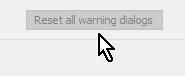Adobe Community
Adobe Community
- Home
- Lightroom Classic
- Discussions
- no popup to choose delete from disk
- no popup to choose delete from disk
no popup to choose delete from disk
Copy link to clipboard
Copied
I have mark rejected images I want to mass delete. all the tutorials say that there will be a popup box asking me if I want to remove from LR or delete from disk. I do not get the pop up question and it only has been removing from LR. I would Like to mass delete these from HD also. IS this in preferences? how do I get the popup and choose delete? pc user. tia.
{Moved from Lightroom Cloud to Lightroom Classic Forum by Moderator}
Copy link to clipboard
Copied
Which version of Lightroom are you using? (Go to Help- System Info)
Copy link to clipboard
Copied
Lightroom classic 9.2
Copy link to clipboard
Copied
You can view the 'Rejected' photos by setting the Attribute flag in the filter bar.
Pressing the [Delete] key will then Remove/Delete only selected files (as it will do with any file in Library view)-
Pressing [CTRL+Backspace] will Remove/Delete the 'rejected' photos (both selected and un-selected)
And you need to change the option to [Delete from Disk] in both cases.
Also you may need to reset in Preferences/General if the 'COnfirm' dialog is not showing: