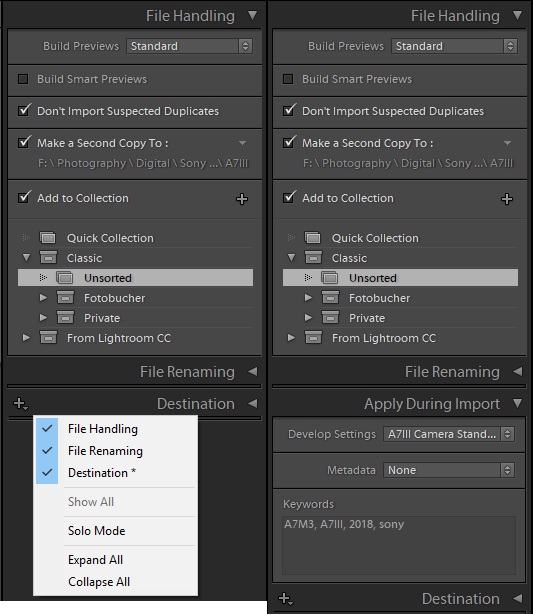Adobe Community
Adobe Community
- Home
- Lightroom Classic
- Discussions
- Re: no "apply during import panel" in auto import ...
- Re: no "apply during import panel" in auto import ...
no "apply during import panel" in auto import dialog
Copy link to clipboard
Copied
Windows 10 64bit
Lightroom classic cc 8.0
since version 8.0 there is no "apply during import" in auto import mode
Lightromm was started after inserting a sd-card into the PC:
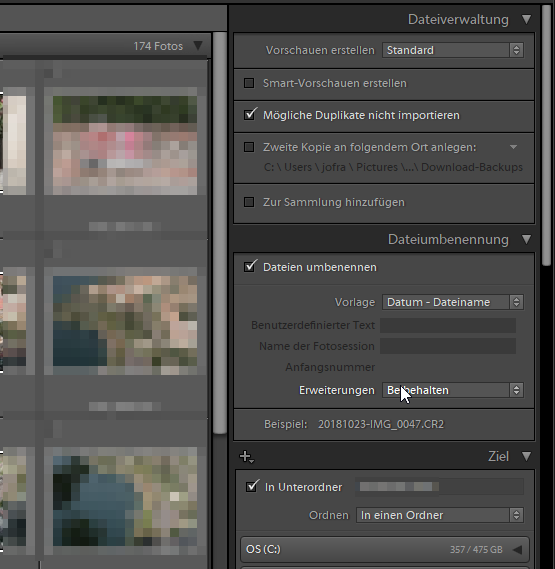
Even if i right-click in a black area in the right panel, I don't see the line "apply during import" to set the checkmark". It is simply not there.
When Lightroom respectively the import dialog is started manually by clicking on the import button in the library module the "apply during import" panel is there.
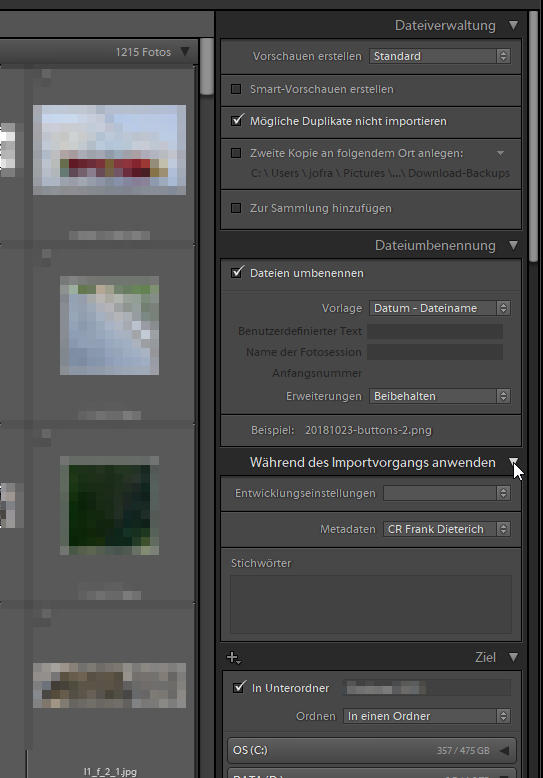
"apply during import" in german is "während des Importvorgangs anwenden" where the cursor is placed in the 2nd screenshot above.
I'm used to the workflow to insert my sd card and give keywords, apply development settings and add metadata during the import.
I do not understand why the same dialog behaves different depending on the method how it was started.
kind regards
Frank
Copy link to clipboard
Copied
Even if i right-click in a black area in the right panel, I don't see the line "apply during import" to set the checkmark". It is simply not there.
I'm guessing you are not doing it properly. If you point your mouse right in the middle of the word Dateiverwaltung, (Middle of the word, not a black are of the panel) and right-click, the menu should appear.
Copy link to clipboard
Copied
its not the problem that the menu doesn't apperar. It does. But there is no entry for "apply during import" in this context menu which I could checkmark.
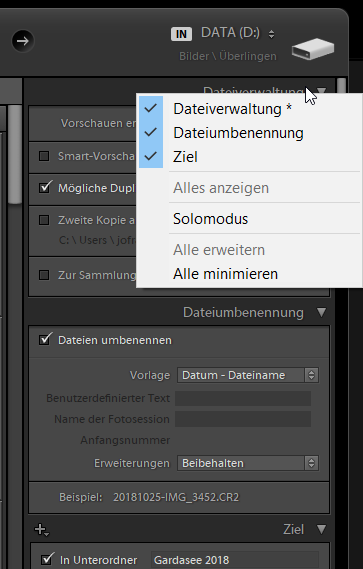
Copy link to clipboard
Copied
Try deleting or renaming your preference file: https://www.lightroomqueen.com/how-do-i-reset-lightrooms-preferences/
Copy link to clipboard
Copied
Unfortunately deleting or renaming the preferences file doesn't help either.
Isn't there anybody who could at least confirm this behaviour or is it really only on my machine? With the version before the latest update I was able to apply keywords, metadata and development settings during import after Lightromm was startet by inserting a sd card.
Can anyone change (temporarily) ones settings in Lightroom and Windows to enable the auto import and check if one experiences the same issue?
Is maybe the Windows 10 Pro 64bit build 1803 update the problem?
As far as I remember I did the last picture import with Lightroom 7 on Windows 10 Pro before that Windows update.
So since my last picture import two things have changed (Windows 10 buil 1803 and Lightroom 8 update)
Copy link to clipboard
Copied
I certainly don't see this on my computer, which is WIndows 10 Home 64bit build 1803.
Copy link to clipboard
Copied
I just tested the following (without success):
I opened the Craetive Cloud App and downgraded my Lightroom Classic CC from version 8 to version 7.5.
I inserted a sd card into my PC. Lightroom 7.5 started automatically and opened the import dialog and the item "apply during import" in the right panel was available again.
Then I did the update to version 8 again and the "apply during import" was gone.
I don't understand it.
What happens if I choose to deinstall Lightroom from the CC desktop app? Will I loose my catalog or the preferences? What will actually be deinstalled? I would then install version 8 as if it were the first installation for me.
Or is a version 8 installer available somewhere which I could use instead of the update functionality in the CC desktop app?
Copy link to clipboard
Copied
What happens if I choose to deinstall Lightroom from the CC desktop app? Will I lose my catalog or the preferences? What will actually be deinstalled? I would then install version 8 as if it were the first installation for me. Or is a version 8 installer available somewhere which I could use instead of the update functionality in the CC desktop app?
When you uninstall any version of LR, your catalog and preferences aren't deleted. In the case of LR 8, it uses the same catalog and preferences format as LR 7, so you can uninstall 8 and use 7 without losing any work. Or you can uninstall 8 and reinstall it.
The only way to uninstall and reinstall 8 is via the Creative Cloud desktop app.
Copy link to clipboard
Copied
A bug with similar but not "exactly the same" symptoms has been reported by two others, when they drag and drop a folder from Finder to LR. Adobe has acknowledged that bug (meaning they've filed an internal bug report):
Lightroom Classic: Missing tabs in import window | Photoshop Family Customer Community
But file a separate bug for insertion of the SD card, since it may or may not have the same cause.
Copy link to clipboard
Copied
I also found this similar issue when I used Photo Mechanic 5 to bring the tagged photos into Lightroom. This also caused the issue, that I'm not able to apply keywords or metadata to these photos .
Copy link to clipboard
Copied
Thank you for the reply.
I already switched back to LR 7.5 using the CC desktop app (Lightroom then worked normal regarding the import issue). Then I updated again to version 8 and the problem was there again.
Copy link to clipboard
Copied
I have the exact same problem since my last update to version 8! On Windows 10 64bit.
Anyone else?
Copy link to clipboard
Copied
I have the exact same problem since my last update to version 8! On Windows 10 64bit.
Did you try right-clicking on the words "File Handling" and then selecting Apply During Import?

If you don't see Apply During Import in the context menu, then please file a bug report in the official Adobe feedback forum, where Adobe wants all bugs reported: Lightroom Classic CC | Photoshop Family Customer Community . Adobe product developers read everything there and sometimes reply. They don't participate in this forum and won't see your feedback.
Make sure to include details of your issue and include the first ten lines from the menu command Help > System Info. (Simply providing a link to this thread will ensure they won't pay attention, unfortunately.)
Copy link to clipboard
Copied
If you don't see Apply During Import in the context menu, then please file a bug report in the official Adobe feedback forum, where Adobe wants all bugs reported: Lightroom Classic CC | Photoshop Family Customer Community . Adobe product developers read everything there and sometimes reply. They don't participate in this forum and won't see your feedback.
done!
Copy link to clipboard
Copied
When you are in the Develop module, do you see any presets in the presets panel?
Copy link to clipboard
Copied
davidg36166309 schrieb
When you are in the Develop module, do you see any presets in the presets panel?
yes I do:
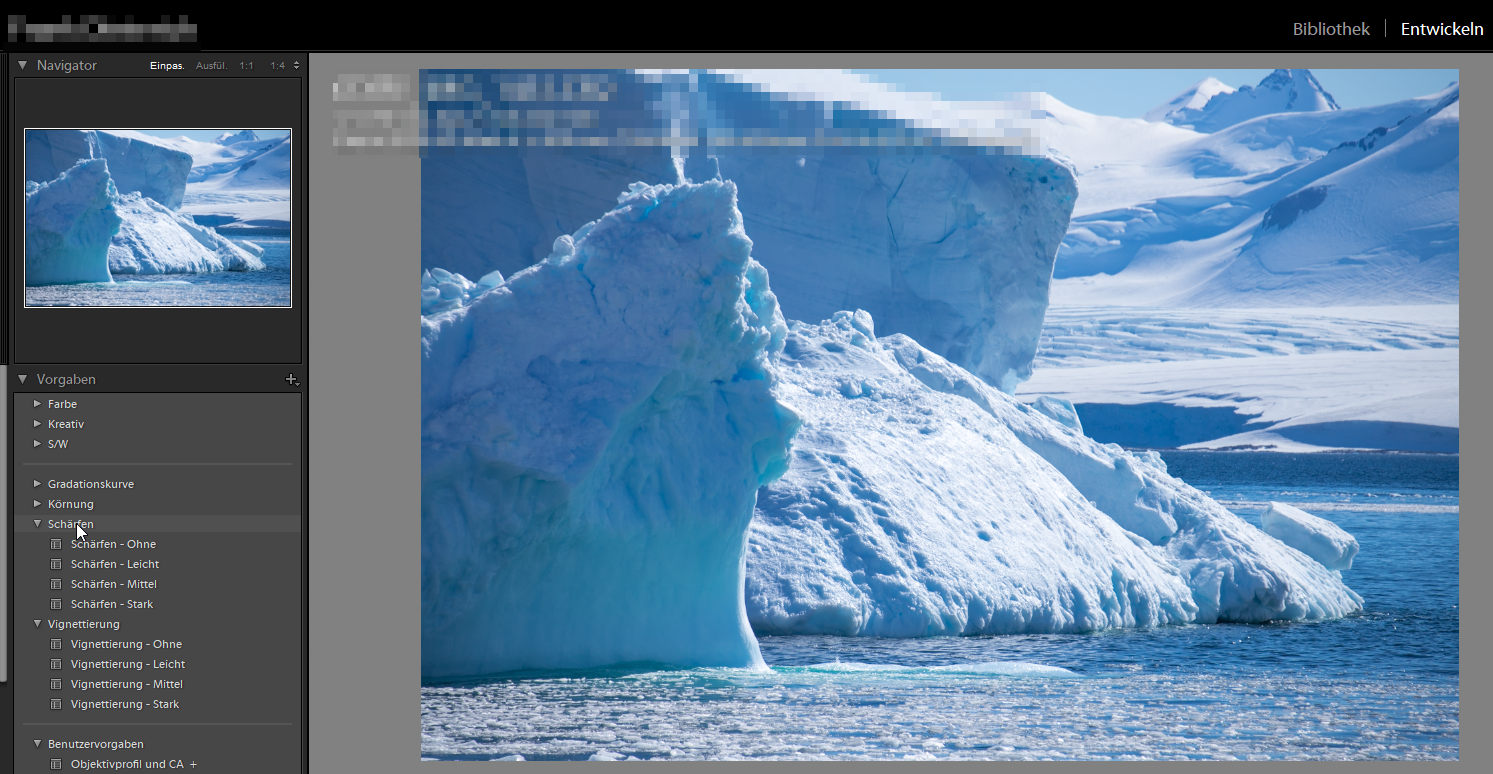
Entwickeln = develop
Vorgaben = presets
Schärfen = sharpen
Vigenttierung = vignette
Benutzervorgaben = user presets
But I don't understand whether these presets contribute to this issue here or not.
Copy link to clipboard
Copied
Hmm, re-reading, your workflow is to insert SD card, then launch Lightroom? Pretty sure Adobe thnks people do this the other way around.
If starting Lightroom, then inserting the SD card, then telling Lightroom to import works, and the other way fails, alter your workflow. Yes Adobe should account for that, but dont you need to get your work done.
Copy link to clipboard
Copied
davidg36166309 schrieb
Hmm, re-reading, your workflow is to insert SD card, then launch Lightroom? Pretty sure Adobe thnks people do this the other way around.
If starting Lightroom, then inserting the SD card, then telling Lightroom to import works, and the other way fails, alter your workflow. Yes Adobe should account for that, but dont you need to get your work done.
This is exactly the workflow that was meant by Adobe when they put this switch for enabling autoimport into he preferences section. And Lightroom actually automatically launches in Import dialog when I insert a sd card into my PC but not with the same functionality. So I expect the same full functionality in the import dialog as if I go to the import dialog manually by pressing the import button in the library module. And it was working in version 7.5. Why should I alter my workflow when Adobe introduces a bug in their newer version.
I will alter my workflow, but this includes using other tools for the import and the rating of my photos before I bring them to Lightroom as this is the weakest part of LR. Previewing photos in Lightroom is so slow.
Copy link to clipboard
Copied
Another thread in this forum on this, now despite having German way back in what fourth grade? My German sucks, so I am probably missing a lot on your inquirys. One issue that the other members may have mentioned is that this tab can be turned off. Right click on one of the visable tabs and select the missing one to be on
Copy link to clipboard
Copied
davidg36166309 schrieb
Another thread in this forum on this, now despite having German way back in what fourth grade? My German sucks, so I am probably missing a lot on your inquirys. One issue that the other members may have mentioned is that this tab can be turned off. Right click on one of the visable tabs and select the missing one to be on
I already tried this right click thing witht he context menu, but the "apply during import"entry is also missing in the context menu. There is no chance to set this checkmark.
See my screenshot in an earlier post:
Dateiverwaltung = file handling
Dateiumbenennung = file renaming
Ziel = destination
alles anzeigen = show all
Solomodus = solo
alle erweitern = expand all
alle minimieren = collapse all
I first posted in one of the other threads on this in this forum, but was told to make a new post.
Copy link to clipboard
Copied
I have been having this issue since a couple of months myself. On the left you see the panels when the auto import is triggered by inserting the memory card, on the right if I do it manually.
What's interesting is that if you like me use a preset, even if you do import when the apply during import panel is not shown, the images still have the develop setting and keywords applied. Since I only import with camera specific presets with generic keywords, this is not an issue for me. I'm just happy LR doesn't crash anymore when ejecting the card like it used to do few updates back.
Some system Info for reference:
Lightroom Classic version: 8.1 [ 1200465 ]
License: Creative Cloud
Language setting: en
Operating system: Windows 10 - Business Edition
Version: 10.0.17134
Application architecture: x64
System architecture: x64
Logical processor count: 8
Processor speed: 3.3 GHz
Built-in memory: 16341.9 MB
Real memory available to Lightroom: 16341.9 MB
Real memory used by Lightroom: 3046.3 MB (18.6%)
Virtual memory used by Lightroom: 4046.7 MB
Graphics Processor Info:
OpenGL: GeForce GTX 1060 6GB/PCIe/SSE2
Check
Copy link to clipboard
Copied
So some confusion, I have never used this Auto Import, so had to experiment. Issue is, are we talking the same thing, so:
1) Are you referring to the Auto Import capability that is turned on via /File/Auto Import? ???
2) Or the "Show Import Dialog when a Memory Card is Detected" option via preferences/general?
Finlay setup (1),on my copy (8.1) and the import dialog does not come up, files in the watched folder just get moved to the destination folder, and added to the catalog.
One odd note, apparently my copy or my SD card setup does not allow me to set this up using the SD card as watched folder (probably user error), Also, when I setup (2) from above, nothing happens.
Copy link to clipboard
Copied
Hmmm, on my PC still working on getting LR to bring up import when a SD card is in, on the PC import screen includes apply during import
on my MAC no matter what, no apply during import, with or without automatically bringing import up when SD cad inserted. And no right click to bring up hidden panels.
OK, on Win 10, had to adjust Auto Play (OS system) so that when a memory card is inserted Lightroom Import launches. It has, and I do get the apply during import panel
FOLLOWUP
On my MAC, I reset the Lightroom preferences. and now my import dialog works. All panels show up, LR brings up import when SD card inserted. One thing is in the import screen, right clciking to turn off panels does nothing.
Copy link to clipboard
Copied
Looks like this calls for a reset preferences.
links on how below, note some gotchas mentioned, specifically all the work you may want to do before resetting (record what your defaults have been changed to) and possibility that the wrong catalog might launch (don't panic, just a matter of selecting the correct one)
Preference file and other file locations | Lightroom Classic CC and Lightroom 6
Resolving Buggy Behavior in Lightroom: How to Reset Preferences - YouTube
Copy link to clipboard
Copied
Hi David, in my case even reinstalling Lightroom didn't help.
I had this issues already a while back. Due to other reasons (sync getting corrupted constantly for no apparent reason), I actually rebuilt my system from scratch (OS an' all). It didn't help with this problem.
As in my case it's not a big issue (as I wrote, Lr still applies anything you might have set using an import preset) I'm keeping the problem, as for 2018 I have done enough trouble shooting with Lr for which no one pays me.
-
- 1
- 2