 Adobe Community
Adobe Community
- Home
- Lightroom Classic
- Discussions
- Re: no saving work progress - book module
- Re: no saving work progress - book module
no saving work progress - book module
Copy link to clipboard
Copied
Hello,
I've a problem with the book module. I want to create an photo book with LR and opened my old catalog (I edited with LR 5 before) with LR CC. I had to updated the catalog, that LR CC can work with it. Fine.
Unfortunately LR CC doesn't save my progress. After closing LR and during the work as well, LR resets the working process and I have to start from the beginning. But coriously it counts the uses of the photos I dropped on the pages before. But the pages and the photos were deleted.
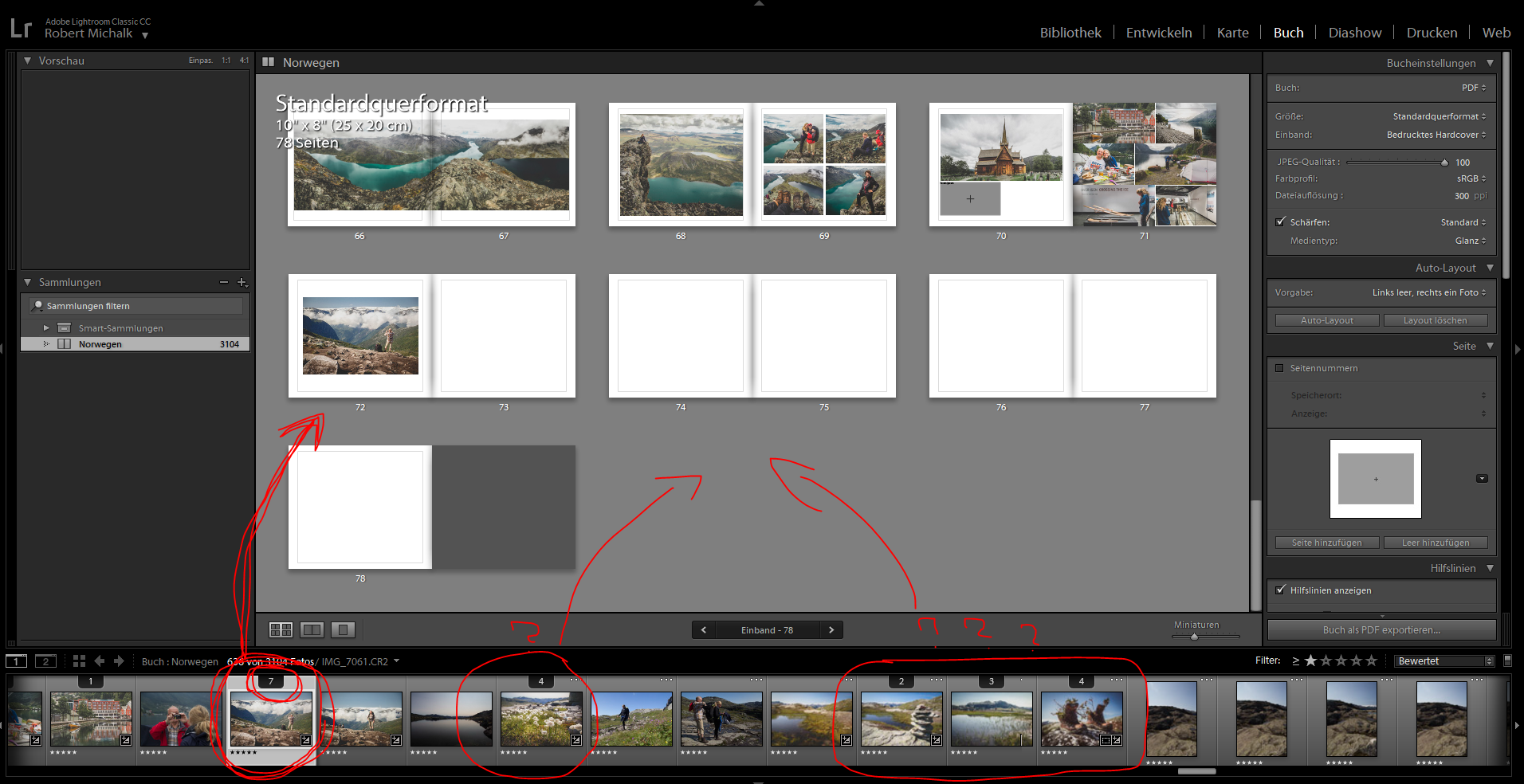
Copy link to clipboard
Copied
I have the exact same problem. Other answers on the forum suggest downgrading to Lightroom 7.5 to fix the problem, but that hasn't worked for me. Try it yourself, it might work.
What an incredibly frustrating issue!
Copy link to clipboard
Copied
Hi,
Have you tried using LR Classic CC 8.1?
Thanks,
Bhargav
Copy link to clipboard
Copied
Hi Bhargav,
I’ve tried 8.1, 8 and 7.5. I’ve tried deleting my preferences file, purging the cache, starting a new book; nothing works.
M
Copy link to clipboard
Copied
I habe exactly the same problem. I`m using the latest software version 10.1.1 on a brand new MacBookPro... I had no probelms before on my old iMac. Can someone help me?
Copy link to clipboard
Copied
Rather than tag the end of an old thread, start a new thread with your problem and provide more details.
Please include the following in your question:
A Screenshot of the info panel from MENU: Help/System Info... (will tell us- Adobe product and Version number, Operating system and Version number.)
The full text of any Error Message(s)
and Screenshots of the problem.