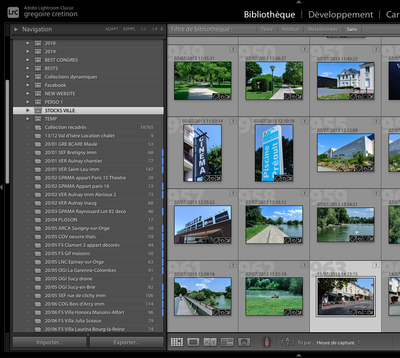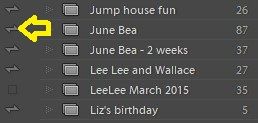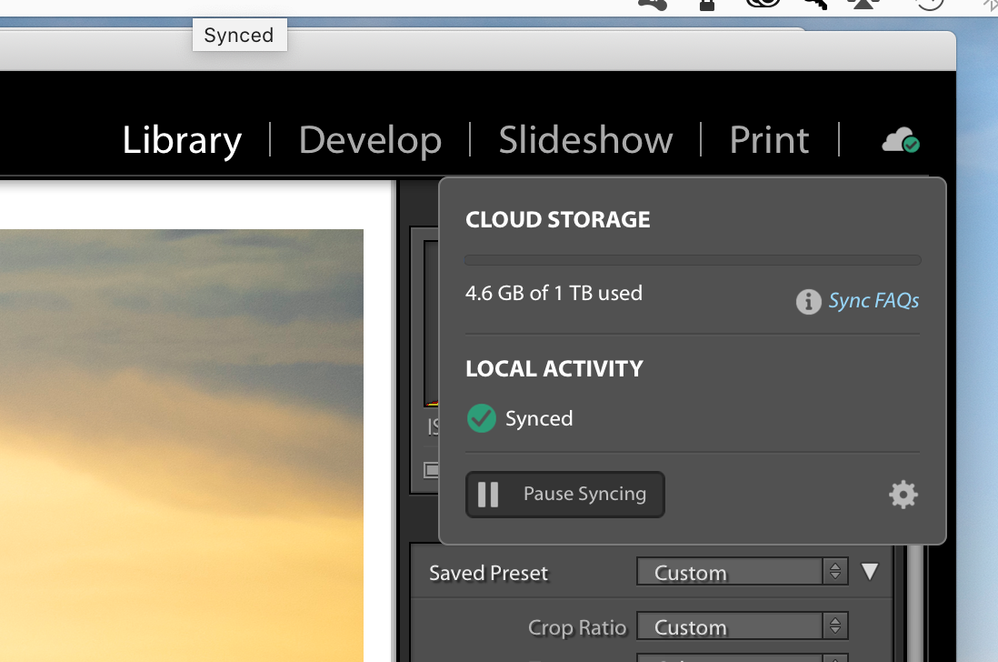Adobe Community
Adobe Community
- Home
- Lightroom Classic
- Discussions
- Re: No synchronisation icon in my lightroom Classi...
- Re: No synchronisation icon in my lightroom Classi...
No synchronisation icon in my lightroom Classic 9.4
Copy link to clipboard
Copied
Hello,
I cannot synchronise my collections because I cant see the synchronisation icon beside the name of my collections... Anyone can help ??
Thanks,
Greg
Copy link to clipboard
Copied
There should be a little check box to the left of your collections (but not smart collections or collection sets). If you don't see them, can you show us a screen capture of your Collections panel?
Copy link to clipboard
Copied
Hi,
THank you for your answer, you will find the screenshot attached... No check box... 😞
Copy link to clipboard
Copied
You can only synchronize one LrC catalog with the cloud. Do you have another catalog which is properly synchronizing its photos with the cloud?
Copy link to clipboard
Copied
There is no screenshot. Screenshots cannot be added from a phone. You must use the website on your computer. This is what you should see in the collections section.
The only answer I can think of is that you have more than one catalog, and the catalog you are using is not the one that is synchronized with the cloud. As has been mentioned, only ONE catalog can be synchronized with the cloud.
Copy link to clipboard
Copied
I think what you are looking for was moved a couple of updates ago, it's in the top right corner now. See the screen capture.