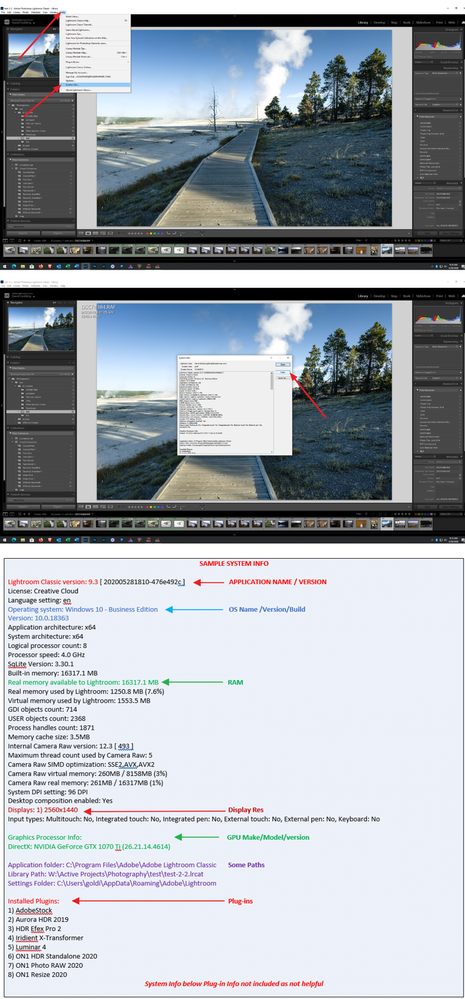Adobe Community
Adobe Community
- Home
- Lightroom Classic
- Discussions
- Noise visible more when uploaded and under the dev...
- Noise visible more when uploaded and under the dev...
Noise visible more when uploaded and under the develop mode.
Copy link to clipboard
Copied
Why does my picture seem to have far too much noise/fuzzy look once I upload it on Lightroom Classic. It is fine for a few seconds but then turns fuzzy. It is even worse when is switch to the develop mode.
Copy link to clipboard
Copied
Mac or Windows? Which version of the OS?
Which exact version of Lightroom?
Which camera? JPG or raw files?
What are the picture profile settings in the camera set to?
What is probably happening is that the initial view of the image is the JPG preview created by the camera with all the camera's settings baked in. After the raw file is interpreted into an image and a base profile added, the JPG preview is replaced with the "raw" image. Since most camera settings are proprietary and are not read by Adobe, things like noise reduction are left at their basic settings.
Copy link to clipboard
Copied
One reason is because the Initial View you are seeing is from the embedded JPG file that is included in every RAW file. That embedded JPG has whatever Camera Setting you had set, like Sharpening, Color enhancing, whatever, and the RAW file doesn't.
Then LrC Creates its own Preview file from the actual RAW Data. That is the Change you are seeing. From the Embedded file to the LrC created Preview file.
Also you Don't Upload images to LrC. There are No images IN LrC. You Import image File Names and there location on your hard drives where they are stored.
The LrC catalog file is a Database file that hold a record of where your images are stored and the edit you make to them. The catalog file does not have any images in it.
Copy link to clipboard
Copied
Please share information such as camera, ISO, and whether you have any LRC import settings applied during the Import process.
warmly/j
Copy link to clipboard
Copied
Please post your System Information as Lightroom Classic (LrC) reports it. In LrC click on Help, then System Info, then Copy. Paste that information into a reply. Please present all information from first line down to and including Plug-in Info. Info after Plug-in info can be cut as that is just so much dead space to us non-Techs.
Copy link to clipboard
Copied
Please post an exemplar RAW in dropbox or some other photo share.