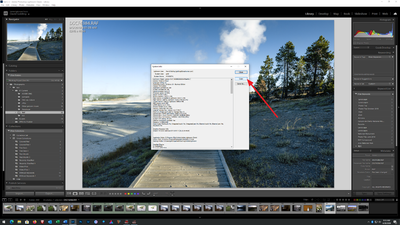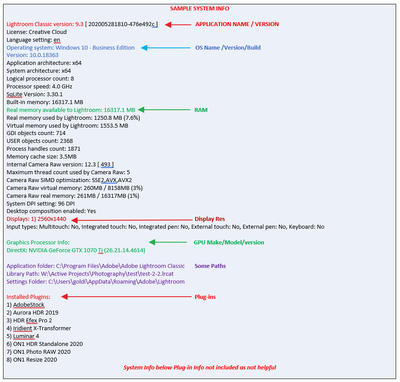Adobe Community
Adobe Community
- Home
- Lightroom Classic
- Discussions
- Re: Not able to update my apps anymore
- Re: Not able to update my apps anymore
Not able to update my apps anymore
Copy link to clipboard
Copied
Why would you do this Adobe!!! I an no longer update my apps because I dont want to upgrade my computer. If I do many other apps I use on my business wont work. So I guess I dont have to pay any more right?
Copy link to clipboard
Copied
This forum is intended for User to User exchanges and help. If you want Adobe to see your complaint it's best submitted on the Feedback forum https://feedback.photoshop.com/topics/lightroom-classic/5f5f2093785c1f1e6cc40872
Copy link to clipboard
Copied
Thank you
Copy link to clipboard
Copied
They do this for my benefit, not yours. I am an Adobe customer, I want the latest and greatest features, even if they require capabilities in the operating system that are not present in Windows 7. I expect this from Adobe. They listen to me.
Copy link to clipboard
Copied
As for you....I dont see any where I mentioned you. IDC one iota what you need or dont need. I care about what I NEED!
Copy link to clipboard
Copied
Please post your System Information as Lightroom Classic (LrC) reports it. In LrC click on Help, then System Info, then Copy. Paste that information into a reply. Please present all information from first line down to and including Plug-in Info. Info after Plug-in info can be cut as that is just so much dead space to us non-Techs.
Copy link to clipboard
Copied
Did your copy of Adobe Creative Cloud Desktop App get updated?
In the new copy, the notice that an update is available changed to a bit of text to the left of the button.
Sorry, noimage at hand to share.