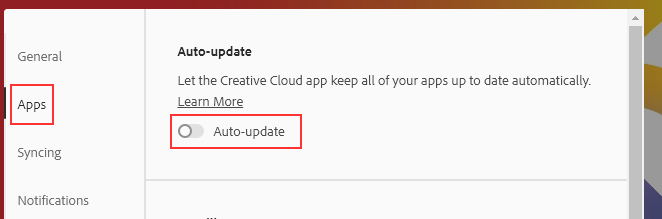Adobe Community
Adobe Community
Not impressed.
Copy link to clipboard
Copied
It seems like every update causes me grief. My Creative cloud Desktop keeps trying to updated to v9.3.. but it just won't work.. the update fails to install time after time. But it also won't let me simply stay with a previos version that WORKS.. because the app will no longer open unless I do the update. I had this exact same problem with the LAST update and it ends up taking me days or weeks to find an unintrupted block of time that I can sit and wait around to get online with Adobe and wait will support fixes the problem. And in the mean time I can't get any work done. It's very frustrating.
Copy link to clipboard
Copied
Turn off the Auto Update in the preferences for the desktop app.
Copy link to clipboard
Copied
Your copy of the Adobe Creative Cloud Desktop App. (ACCDA)What version is it?
Does the attempted update of LrC get to say 30% ( or whatever %) then freeze or fail?
You might have a defective copy of ACCDA.
You may need to use an Adobe tool to properly remove ACCDA, Then download a fresh new copy of ACCDA , and install.
link towards uninstall tool:
https://helpx.adobe.com/creative-cloud/help/uninstall-creative-cloud-desktop-app.html
note, pay attention to directions, in above link
link for ACCDA download
https://www.adobe.com/creativecloud/desktop-app.html
note, even if your previous download of ACCDA looks the same, do not reuse it, get the fresh new download
WARNING, If you sign out of the ACCDA, the various apps like LrC will be deactivated. They will be reactivated when you sign back in. Not sure if that happens while uninstalling/reinstalling ACCDA.