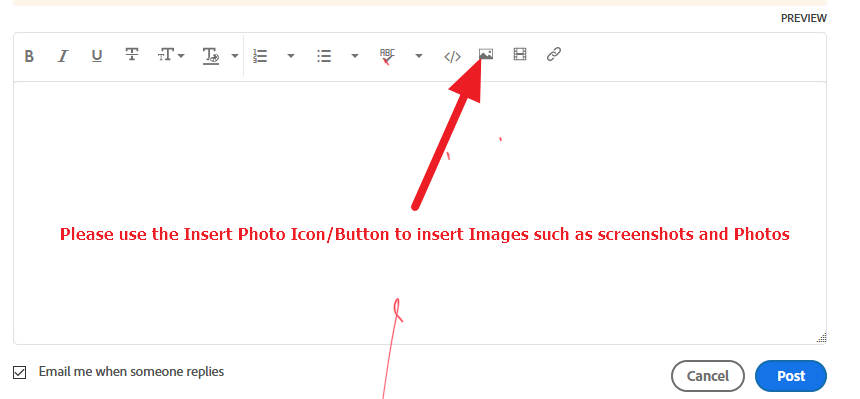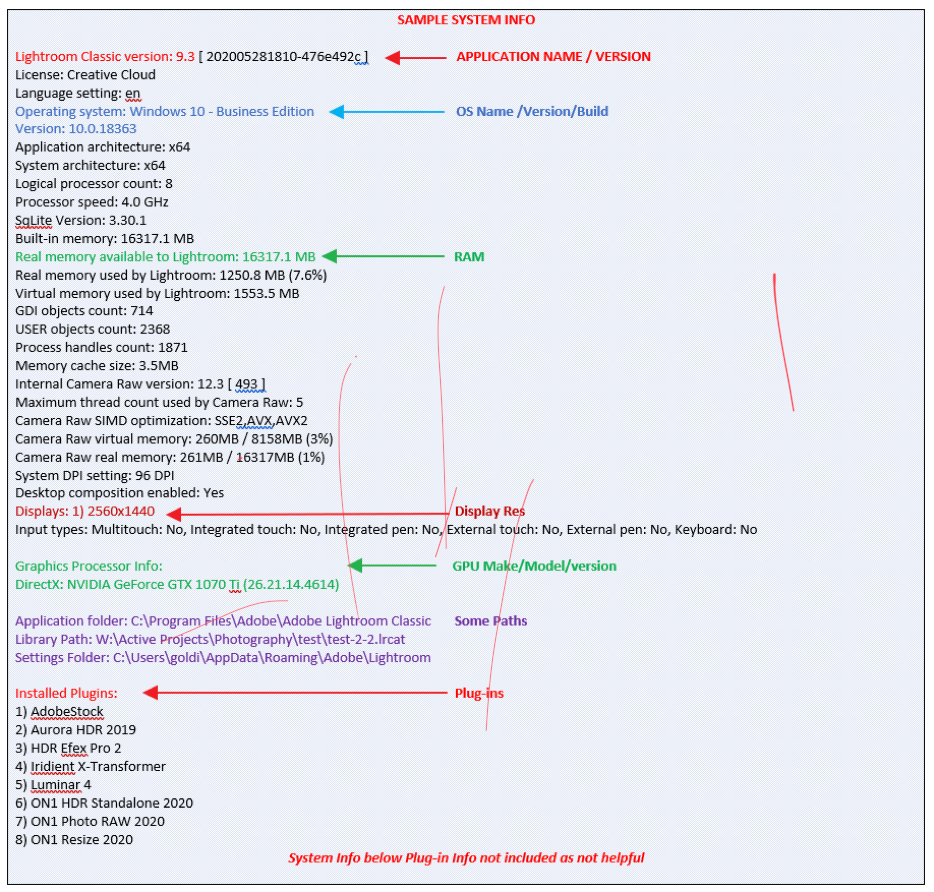Adobe Community
Adobe Community
- Home
- Lightroom Classic
- Discussions
- Not seeing edits on previous photos in my collecti...
- Not seeing edits on previous photos in my collecti...
Not seeing edits on previous photos in my collections from months ago.
Copy link to clipboard
Copied
Copy link to clipboard
Copied
Most of the members WILL NOT OPEN ATTACHMENT. Please reply to your own posting and use the insert photo button to insert your photo.
Copy link to clipboard
Copied
Please post your System Information as Lightroom Classic (LrC) reports it. In LrC click on Help, then System Info, then Copy. Past that information into a reply. Please present all information from first line down to and including Plug-in Info. Info after Plug-in info can be cut as that is just so much dead space to us non-Techs.
Copy link to clipboard
Copied
Also, a screenshot of your develop module with image, with filmstrip, and with history visible.
Copy link to clipboard
Copied
My thoughts would be-
An image showing the Badge for an embedded Preview is an image that has not been edited at all.
The badge should disappear from the thumbnail when the image has been edited and 'new' previews created in the Catalog. Editing would also create 'History'.
Is it possible you had deleted these images from the Catalog previously and now have re-imported them to the catalog to edit once again?
Or even imported them a second time ? (Difficult but possible)