 Adobe Community
Adobe Community
- Home
- Lightroom Classic
- Discussions
- Re: Olympus OM-D EM-5 color profiles
- Re: Olympus OM-D EM-5 color profiles
Olympus OM-D EM-5 color profiles
Copy link to clipboard
Copied
I guess that people at Adobe are super busy with working on compatibility with the never ending stream of new cameras.
Since the OM-D is so popular however, I would like to know why it didn't get a set of camera specific color profiles - just the Adobe Standard profile. At least a set of the basic ones (Vivid, Neutral, Muted, Portrait) would be great.
The EM-5 has a highly praised color rendition, especially for skin tones and I am sure many users would love to get these colors in Lightroom.
Is there any chance this could be added in?
Copy link to clipboard
Copied
The Camera Calibration Profiles are ways of interpreting raw files according to camera manufacturer shooting modes. As far as I am aware, Olympus cameras do not use such shooting modes (i.e. Vivid, Neutral, etc) as other manufacturers do.
This lack of profiles is true of all Olympus cameras, not just the OM-D EM-5.
Copy link to clipboard
Copied
The OM-D does, I have listed some in my initial post.
They are called Picture Modes, see manual p. 52.
Copy link to clipboard
Copied
You can call it prejudice if you like. But it seems that camera matching profiles are only provided for Canon and Nikon cameras. That might be a few others, but those two brands are the ones that have the most profiles. I don't know how others are finding it, but with my Nikon cameras I find that I most often use the Adobe standard profile anyway. In your situation, if you want additional profiles then you will need to download the DNG profile creator and create your own.
Considering the abundance of new cameras being introduced by so many different companies, it seems that Adobe has concentrated their efforts on the most popular brands. Don't misunderstand, I'm not saying other brands are inferior. It's simply a matter of record of which ones are the most popular.
Copy link to clipboard
Copied
I understand what you say and it makes sense. No doubt Adobe can't serve everybody. To me it's rather the question of popular brands or popular models. The OM-D would be the latter.
Creating my own profile looks like a good solution, but I admit I am overwhelmed by this task. I don't know where to start. These additional profiles usually aren't about accuracy either, in that case you'd point your camera at a well lit target, create a profile and be done.
They are about pleasing (which of course means different things to different people). However many people I talked to find the OM-D's color rendition extremely pleasing and would love to see similar results in Lightroom (or any other RAW converter).
But if I consider that it took Eric Chan 4 versions for some Nikon profiles to get somewhat close, I feel I am not up to that task.
Copy link to clipboard
Copied
Why not just create and edit your own profile for your own camera using the free DNG profile editor from Adobe.
Copy link to clipboard
Copied
If I was as skilled as you are - I probably would. But I'm afraid I am not. See my post above.
Copy link to clipboard
Copied
Thomas Geist wrote:
If I was as skilled as you are - I probably would. But I'm afraid I am not. See my post above.
It is very easy to do. Videos:
http://xritephoto.com/ph_product_overview.aspx?id=1257&catid=28&action=overview
Copy link to clipboard
Copied
But isn't that all about getting accurate profiles?
What I am talking about are profeiles that simulate the color response of in-camera JPEGs how the camera manufacturer set it. And what some users find pleasing and desirable.
Yes it's very subjective - a matter of taste. But it wasn't different with film, was it? You didn't always want a film with accurate color response. You might have wanted one with subjectively pleasing colors.
Copy link to clipboard
Copied
Thomas Geist wrote:
What I am talking about are profeiles that simulate the color response of in-camera JPEGs how the camera manufacturer set it. And what some users find pleasing and desirable.
Yes it's very subjective - a matter of taste. But it wasn't different with film, was it? You didn't always want a film with accurate color response. You might have wanted one with subjectively pleasing colors.
Is it really that people find exactly that particular colour response more pleasing and desirable, than all the other myriad, various and distinctive possibilities - or is it that they wish to match the camera's treatment with their Raw, because they miss the certainty and familiarity that JPG would have given them, and don't wish to step outside that?
I think it actually is different with film, or more broadly, that there is a "film" mindset or attitude, vs a "digital" one. People certainly did (and still do) like the effect produced by a particular physical process or stock. But if they wanted that, they used that - accepting all its consequences; and not just because they had to, or out of sentiment or elitism, but because that was part of the integrity of that medium.
For example, Polaroid or Daguerrotype or Kodachrome not only gave a distinct look, but also imposed distinct working tactics that were valued as part of the overall package. People didn't set out to manipulate method/product A into exhibiting the exact behaviour that was characteristic of method/product B. Method A's job was considered to be sufficiently fulifilled, if it produced the characteristics of method A reliably.
Now perhaps A included a broad range of possibilities, and B was very restricted and specific. But that was even better reason to use B, not A, when you wanted that particular effect. And that is how I have since come to regard camera JPG - if one likes it, that is IMHO what one should shoot - and if there are technique allowances to be made, surely that comes with the territory! Why accept an approximate simulation of the real thing, when there's no need to. And if shooting Raw because JPG won't deliver the goods - then Raw is now your medium, not JPG - so why should it matter if the results are not the same as with JPG?
This is absolutely NOT intended as a criticism - I sincerely do find a lot of these "simulation" ideas quite puzzling and strange. I won't go so far as to call all this quixotic, or a fool's errand... but it does seem to me like a lot of added trouble, rather than any kind of a simplification. And I - clearly - do not understand or appreciate what possible benefit it gives - but perhaps that's just me ![]() .
.
Copy link to clipboard
Copied
What you are saying would be valid if you could get any look you want with the controls the RAW converter of your choice provides.
Well, I tried and I can't. And it has absolutely nothing to do with JPEG. I never in my life shot JPEG (besides some point & shoots and cell phones).
I choose the Adobe Standard profile and the way skin look makes me puke (no offense meant, Adobe!). I can tweak as much as I want, but I will never like it. I can even see it in many other shooters' images.
Then I choose a different profile and I go "aah!". Without much tweaking and fiddling. It just looks good. My personal taste.
When I got the OM-D and I saw the colors it natively produces I was absolutely delighted. And I already mentioned that many other OM-D users I know were as well.
Then we open the RAW files in LR and our face drops. All gone! And as I have said, I was not able to get color like it comes natively out of the OM-D with the controls I have in LR. Nor by playing in the DNG profile editor. Maybe because I am not good at that.
That's why I'd like another profile for it.
And BTW, the OM-D is IMO the first camera I know where Capture One doesn't really deliver either.
Copy link to clipboard
Copied
That is interesting, and I fully understand your points. My comments were aimed at the rather common focus that some people seem to have, of exactly matching the camera JPG. The important point for me, is: can we get the picture that we want, from the Raw - and whether that is the same, or different, compared to a JPG may be completely secondary.
I am coming to this from the viewpoint of a Pentax owner - where the in-camera JPG treatment is something that divides opinion, rather than getting general approval as with your camera. People talk about the "Pentax greens", and these do seem to get intensified in a way that some people love (and that is hard to simulate using for example Adobe Standard) but that I personally dislike. Adobe Standard gives a much better starting point for me with the K-5, and also with other cameras, so I have consistently tried to make that work.
It is also worth making the point that these profiles are (naturally enough) implemented with different amounts of success and consistency on different cameras, even where they are targeting the same output and appearing under the same name. So "Adobe Standard" may be liked for one model's Raw, and disliked for another model's Raw, by the same person. These are in reality quite independent of each other. Also some Adobe-supplied profiles have been systematically "off" at first, but later improved in product updates (e.g. the Nikon D7000, as I understand it).
What I have done, and it took only a couple of minutes, is to extract embedded profiles using the DNG Profile Editor - out of DNGs taken with the Pentax camera set to Neutral, Portrait, Vibrant or whatever - and then to save these named suitably, into my profiles list in LR. So they are now available if I want them - even though Adobe may never provide these AFAIK.
I agree that to manually tweak colours "by eye" within the DNG profile editor, is going to be quite difficult and unpredictable. On the other hand, we have camera calibration sliders inside LR also. These can be used and developed more interactively, right inside LR, to our satisfaction, and then included into our Develop default - or else into one or more develop presets. Perhaps if you can isolate out what exactly is going on with the skin tones, you can make use of such adjustments on top of a profile that you already have. These will then become live parameters of each image, allowing variation as desired - rather than needing to always conform to the setup of one centrally stored profile.
regards, RP
Copy link to clipboard
Copied
richardplondon wrote:
That is interesting, and I fully understand your points. My comments were aimed at the rather common focus that some people seem to have, of exactly matching the camera JPG. The important point for me, is: can we get the picture that we want, from the Raw - and whether that is the same, or different, compared to a JPG may be completely secondary.
I am coming to this from the viewpoint of a Pentax owner - where the in-camera JPG treatment is something that divides opinion, rather than getting general approval as with your camera. People talk about the "Pentax greens", and these do seem to get intensified in a way that some people love (and that is hard to simulate using for example Adobe Standard) but that I personally dislike. Adobe Standard gives a much better starting point for me with the K-5, and also with other cameras, so I have consistently tried to make that work.
It is also worth making the point that these profiles are (naturally enough) implemented with different amounts of success and consistency on different cameras, even where they are targeting the same output and appearing under the same name. So "Adobe Standard" may be liked for one model's Raw, and disliked for another model's Raw, by the same person. These are in reality quite independent of each other. Also some Adobe-supplied profiles have been systematically "off" at first, but later improved in product updates (e.g. the Nikon D7000, as I understand it).
What I have done, and it took only a couple of minutes, is to extract embedded profiles using the DNG Profile Editor - out of DNGs taken with the Pentax camera set to Neutral, Portrait, Vibrant or whatever - and then to save these named suitably, into my profiles list in LR. So they are now available if I want them - even though Adobe may never provide these AFAIK.
I agree that to manually tweak colours "by eye" within the DNG profile editor, is going to be quite difficult and unpredictable. On the other hand, we have camera calibration sliders inside LR also. These can be used and developed more interactively, right inside LR, to our satisfaction, and then included into our Develop default - or else into one or more develop presets. Perhaps if you can isolate out what exactly is going on with the skin tones, you can make use of such adjustments on top of a profile that you already have. These will then become live parameters of each image, allowing variation as desired - rather than needing to always conform to the setup of one centrally stored profile.
regards, RP
How did you extract the profiles from the DNG files? That is exactly what I want to do. Are there any pointers on how to do this? I'm somewhat familar with DNG profile editor but I don't see how to do this.
Copy link to clipboard
Copied
How did you extract the profiles from the DNG files? That is exactly what I want to do. Are there any pointers on how to do this? I'm somewhat familar with DNG profile editor but I don't see how to do this.
I am told - had not previously been aware - that not all cameras embed their camera-native profile info in an extractable form.
With (for example) the Pentax K-5, it works easily - open the DNG, use "embedded" in the Color Tables / base profile selector, file / export as .dcp under the appropriate profile name known to have been used when the picture was taken (altthough this is not apparent when viewing the picture in the DNG profile utility) - e.g., "Landscape".
Incidentally, this is with a camera DNG. When this camera's Raw was not yet directly supported by (earlier) LR, except generically via DNG, this same "as-shot" profile appeared in LR by default under the name "embedded", with otherwise no options such as Adobe Standard.
This ability to extract profiles is perhaps just as well, since Adobe have included few camera-matching profiles for Pentax models, compared with, say, the more mainstream Nikon or Canon models.
Copy link to clipboard
Copied
richardplondon wrote:
I am told - had not previously been aware - that not all cameras embed their camera-native profile info in an extractable form.
Not sure about ALL cameras, but most/many conform to Design Rule for Camera File Systems or DCF which is simple EXF data that species the color space (usually sRGB or 'other') for JPEGs. Not raw data!
Raw data doesn't have a color space per se. Raw converters have to interpret or assume some color space when processing.
Copy link to clipboard
Copied
Not sure about ALL cameras, but most/many conform to Design Rule for Camera File Systems or DCF which is simple EXF data that species the color space (usually sRGB or 'other') for JPEGs. Not raw data!
Raw data doesn't have a color space per se. Raw converters have to interpret or assume some color space when processing.
To clarify, I was talking about the in-camera settings for JPG colour calibration, incorporated AFAICT as some kind of extended metadata on the Raw data. Of course this metadata also includes a lot of things that 3rd-party Adobe software can't / won't use. But whichever colour mode you had active at the time of shooting, gets in some way functionally recorded as a recipe into the file, and LR's support for the camera allows this to be presented as an "embedded" choice in the calibration menu - at least, with Pentax native DNG
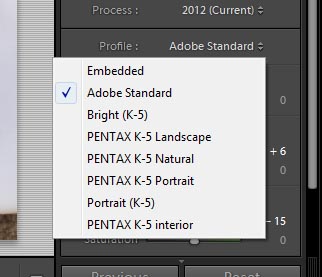
So, the "Embedded" option is specific to the current image, applying whatever colour treatment the camera was internally set for "as shot" - but, via the DNG profile editor, can also be saved out as an independently-named profile - which can then be used on other images from the same camera, regardless of their "as shot" settings. The list shown includes profiles extracted this way, Adobe supplied ones which became available in subsequent LR upgrades, and just for chuckles, one made direct from a Colorchecker chart via the DNG profile utility.
Copy link to clipboard
Copied
Thomas Geist wrote:
But isn't that all about getting accurate profiles?
What I am talking about are profeiles that simulate the color response of in-camera JPEGs how the camera manufacturer set it. And what some users find pleasing and desirable.
Yes it's very subjective - a matter of taste. But it wasn't different with film, was it? You didn't always want a film with accurate color response. You might have wanted one with subjectively pleasing colors.
Film types and looks are no more acccurate than what the camera manufacturers provide with various JPEG looks (IOW, none are colorimetrically accurate). Doesn't matter if you edit a DNG profile, pull some curves in Calibrate or HSL, whatever it takes to get a preset close rendering to your goal is the key here. LR provides all kinds of such tools.
Copy link to clipboard
Copied
With the accuracy thing I was referring to the "automatic" profile building tools like the one from X-Rite or the DNG profile editor's portion that reads in a Color Checker.
If I am mistaken, a colorimetrically accurate profile is all they can and want to build from that target.
Manupulating a profile or the sliders in LR's Calibration tab is the other story where I feel I can't do a thorough job. By that I mean, yes, I can tweak it to make one image or a certain group of images look good. But I personally already fail if I want to make a Color Checker shot look like the one that's showing Olympus' own genuine color rendition.
The Calibration tab sliders don't even work on a color's luminosity (for example I can only raise saturation for "reds" but not for dark reds etc.).
The secret or art (however you want to call it ![]() ) in building good profiles IMO is to make them universally applicable. At least as much as possible. The Adobe provided camera profiles do a good job there, as much as I feel the camera manufacturers with their own color rendition accomplish that fairly well.
) in building good profiles IMO is to make them universally applicable. At least as much as possible. The Adobe provided camera profiles do a good job there, as much as I feel the camera manufacturers with their own color rendition accomplish that fairly well.
I again want to refer to the thread where Eric Chan discusses with other users the evolution of the Nikon D3/D700 profiles. Making them similar, pleasing but also technically strong (shadow rendering and so much more that I barely understand) seemed to be quite a task. Four versions over the course of several years seem to prove it.
Copy link to clipboard
Copied
LR 4.3 is available now. After installing it inside my MacBookPro, I can see as usual the beautifull support of Canon/Nikon cameras and still nothing for Olympus Sony or Fuji and others.
I can say that Lightroom is "dedicated" for Canon/nikon.
My DSLRs are sold and I am now making photographies with one Olympus EM-5, after making many personnal tests with E-M5 Fuji X-E1 and Nex-7.
The Jpeg out of the camera are beautifull. The Raw files with Lightroom 4.2 or 4.3 are really bad, incredibly bad!
I am sure that Adobe ingenieers, were using the old RAW converter subroutines inside camera RAW for E-system or PEN and just replace PEN E-P3 by E-M5 inside the code. They don't know that E-M5 is not using the old sensor manufactured by Panasonic but a new sensor with new capabilities, new colors, new dynamic developped and manfacurered by Sony.
Many answers in that topic, says that it's easy to make the profiles yourself. OK if it is so easy and fast why adobe is not making the things for all mirrorless. cameras?
We are paying the same money for LR4 as Canon/nikon users. Even it is fast and easy to create color profile, I am sure that I can't make myself a specific subroutine inside camera Raw converter to give a clean support for E-M5 nor X-E1. Ny 2nd camera will be Fuji X-E1 in a near future.
I will never return to the old and heavy Canon/Nikon DSLR. I am sure of that . I have know to decide to continue using LR or not?
If I am only using a small part of LR, just to manage my files may be I can find an other product at a lower price, a faster one using less ressources.
I am LR user since the early beginning
Message was edited by: courtox@orange.fr
Copy link to clipboard
Copied
This is a user to user forum. The best place and the "Official Adobe" site for posting such requests is,
http://feedback.photoshop.com/photoshop_family
I will certainly provide my support to the request.
Copy link to clipboard
Copied
Thank you so much, I will follow that link to post this request
In flickr http://www.flickr.com/groups/olympus-omd-em5/ we are 1500 users in that one http://www.flickr.com/groups/om-d_user/ we are 3600 users


