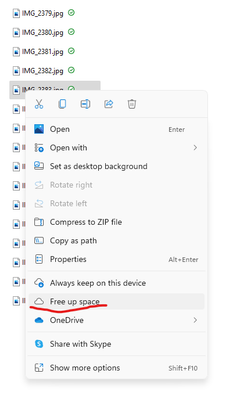Adobe Community
Adobe Community
- Home
- Lightroom Classic
- Discussions
- Onedrive automatic file download to Lightroom Clas...
- Onedrive automatic file download to Lightroom Clas...
Onedrive automatic file download to Lightroom Classic issue on new computer
Copy link to clipboard
Copied
Will start with my desired endgame in order to keep things simple: I have a new computer with dual hard drives. I simply want to use Lightroom with Onedrive quietly working in the background as on my previous computer (laptop). If that's not possible I'm open to disabling Onedrive on the new computer.
Having said that, this was my original plan, I wanted to simply move some - not all - of my photos manually from my laptop to the new desktop & have both systems operate independently. I installed both Lightroom & Photoshop after logging in to the Creative Cloud. No issues. However, when I opened Lightroom I was surprised with an automatic file download via Onedrive. Went I hit the "cancel download" button I was frightened off with a message saying basically the Lightroom.exe woudn't perform correctly if I proceeded. Faced with an unknown, I made the decision to let the download happen and make whatever changes when the download is complete... A few days later the download is still going on. Judging from the empty grid spots, I have approx, 3000 photos left, and my patience has long since disappeared.
Here's my questions at this point: #1. Can I just cancel at this point withough causing any complications to Lightroom? #2. If I "block" the Lighroom app in Onedrive (to cancel the download), will that cause it to be blocked on my laptop as well? #3. If somehow I block future downloads on the new computer can I safely remove the empty grids without affecting the catologue on my laptop? #4. If I'm commited at this point to complete the download it's my intention to move all of my photos from Onedrive to my "D" drive (which at this point is empty), Can I make independent changes on the new computer? Will deleting photos on the new affect the old? There's a lot of photos I plan to delete on the new computer since they're on my old computer and Onedrive. I want the extra space on the new one.
How can I have both computers operating independently? I have no allegiance to Onedrive on the new computer since I'm planning on using backup hard drives in the near future. I want to leave my laptop as is. Please advise if this is possible. I just want to get back to my projects & leave all of this nonsense behind me. I'm a simple man! Lol! Any ideas are appreciated!
Copy link to clipboard
Copied
I connected an external hard disk, and the automatic download started. Where are these file ending up on my internal hard drive? What's the use for Lightroom to have these cloud files available? Why am I not asked if this is OK BEFORE the download starts?
Copy link to clipboard
Copied
Hi John!
The shortest answer is that this can definitely be achieved. I imagine (please feel free to correct me if I am wrong) is that you opened a catalogue located in onedrive and it started to pull up images to preview in the library. In that case, lightroom is asking onedrive to download every file in that catalogue as you work in it.
**As you are asking questions with possible consequences of files being lost or deleted, please make sure you have a full separate backup of your files before you attempt any proposed solution.**
You "should" be able to close lightroom and that should in theory stop the request for more files to be downloaded. Simply closing the program won’t delete files.
There are some features in onedrive that can help too. One drive has a “files on demand” feature in it's prgram settings which will only download files when you access them vs syncing your whole onedrive.
For files you have already downloaded, you can use the “free up space” feature to remove files from your desktop but still keep them in onedrive. You can access that by clicking on the file or folder in onedrive you want to remove locally.
Microsoft has a great article on onedrive options and syncing found here: Save disk space with OneDrive Files On-Demand for Windows 10 (microsoft.com)
A quick recap of your questions:
1: You should be able to close lightroom and that will stop the syncing of files from continuing. You can then free up space by following the step in the Microsoft article.
2: Lightroom classic doesn’t link to onedrive directly so there will be nothing to block per se.
3: You will need to setup a working location outside of onedrive for your desktop and make copies of your files there to work out of. If you never plan to use onedrive for anything else, you can sign out of it and/or delete the program to break that connection to your laptop.
4: If you decide to let the sync finish, you can then COPY files from that location to the location you plan to setup as your work location for your desktop (remembering this has to be created outside of onedrive. If you cut or move the files, they will be removed from onedrive and thusly your laptop when it syncs next.
If you need clarification on anything feel free to reply first before acting and we do our best to help! Screeshots and detailed desciptions will help immensely too!
Just out of curiosity, why do you want to separate locations vs having everything synced? I use onedrive for my photo syncing in lightroom to be able to have my changes carry with my wherever I go and on every machine. I would be interested to hear you thoughts on working differently!
-Chris