 Adobe Community
Adobe Community
- Home
- Lightroom Classic
- Discussions
- Open Photoshop then Lightroom for Content Aware Fi...
- Open Photoshop then Lightroom for Content Aware Fi...
Open Photoshop then Lightroom for Content Aware Fill
Copy link to clipboard
Copied
Can anyone explain why one must open Photoshop and then Lightroom, in order to send a photo from Lightroom to Photoshop and enable content aware fill? Seems to me the fix should be pretty straightforward so why this painful workaround?
Bob
Copy link to clipboard
Copied
Because there is a bug in Photoshop that has not yet been fixed. You can also disable the home screen in the Photoshop preferences. That should also solve it.
Copy link to clipboard
Copied
I don't understand?
Copy link to clipboard
Copied
What is there not to understand? There is a bug in Photoshop (Windows only) where if you send an image from Lightroom to Photoshop before Photoshop is already running (so you start Photoshop this way) lots of things do not work.
Copy link to clipboard
Copied
"You can also disable the home screen in the Photoshop preferences." I don't understand how to disable the home screen?
Copy link to clipboard
Copied
You do this in Preferences > General.
Preferences are found in the Edit menu on Windows, and (I believe) in the Photoshop menu on a Mac.
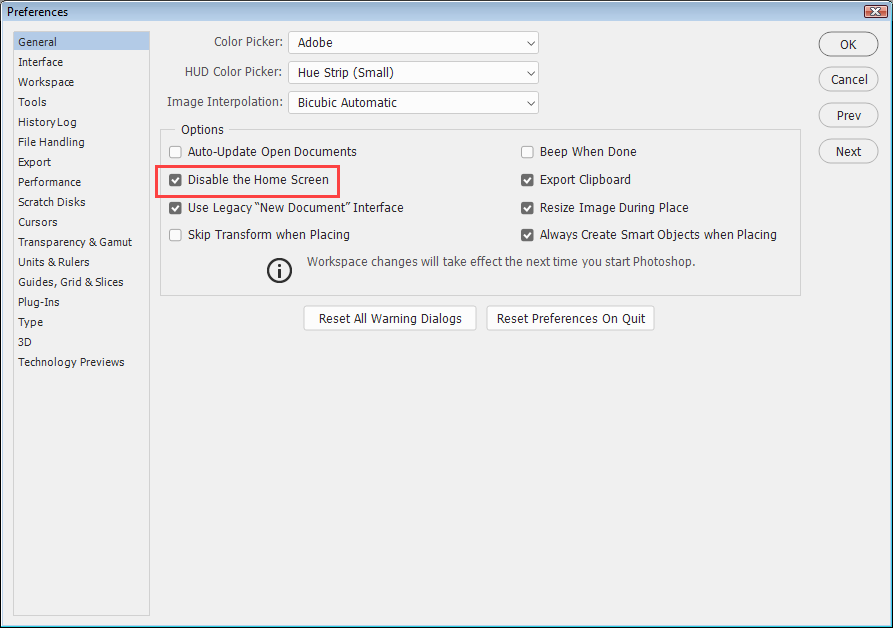
Copy link to clipboard
Copied
Or in PS just close the file, then send it again from LR. This means you don't lose the Home screen.
Or as you've found, open PS first. I'm sure it'll be fixed soon.
Copy link to clipboard
Copied
Well, today Adobe has updated PS, looks like it fixes the LR to PS issue

